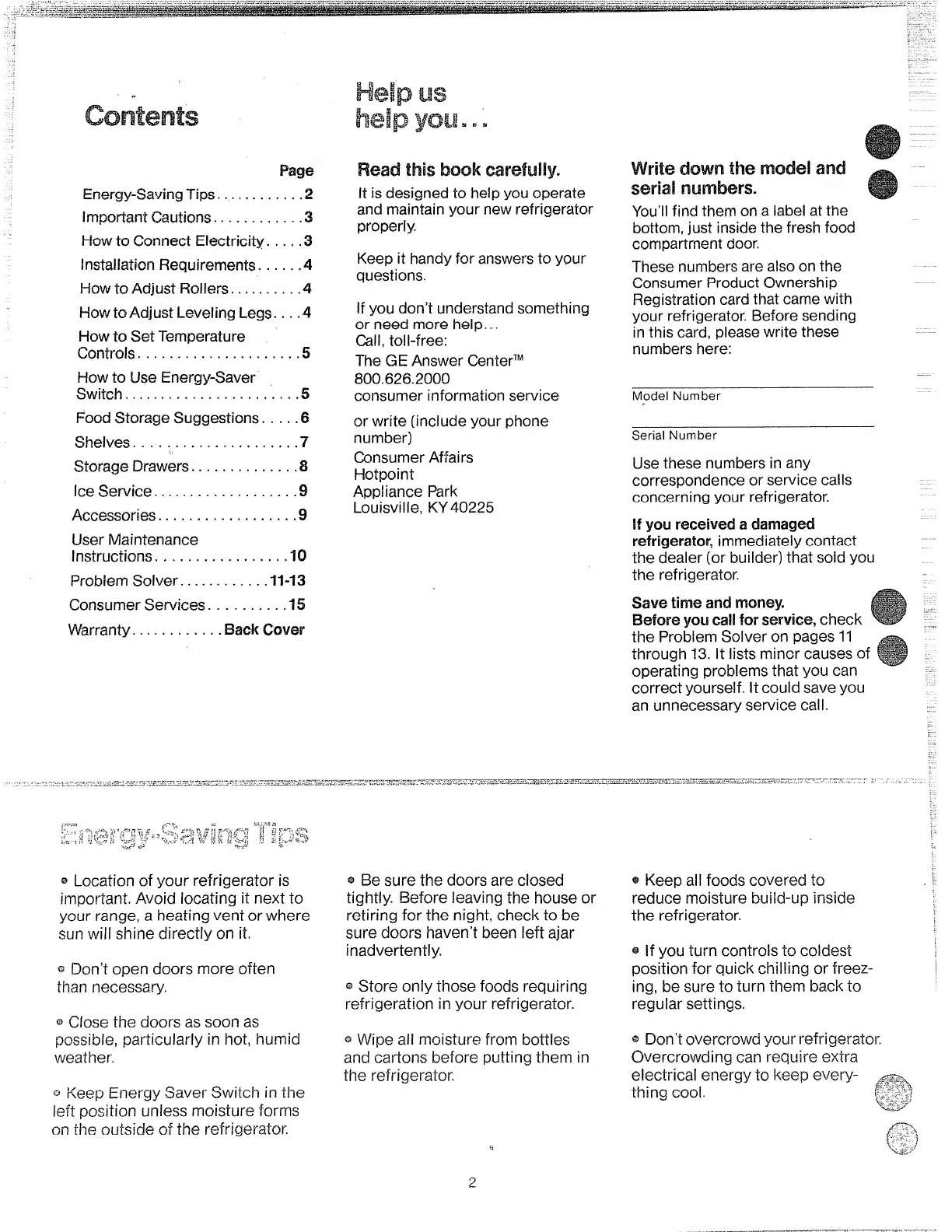w down the model and -
serial numbers.
Page
Energy-SavingTips ...,.. . . . . ..2
important Cautions. . ., . . . ...-.3
How to Connect Electricity. . ...3
It is designed to help you operate
and maintain your new refrigerator
properly.
You’llfind them on a label at
the
bottom, justinsidethefreshfood
compartmentdoor,
Keep it handy foranswersto your
questions.
Installation Requirements. . . ...4
These numbersare also on the
Consumer Product Ownership
Registration card that came with
yourrefrigerator.Before sending
in this card,pleasewritethese
numbershere:
How to Adjust Rollers . .. . . . . . . ,4
(fyou don’t understand something
or need more help ...
Call,toll-free:
The GE Answer Center~
800.626.2000
consumer information service
Howto Adjust LevelingLegs.. ..4
Howto Set Temperature
Controls . . . . . . . . . . . . ..t . . . ...5
How to Use Energy-Saver
Switch. . . . . . . . . . . . . . . . . . . . ...5
FoodStorageSuggestions.. ...6
Shelves. . . . ... . . . . . . . . ..c . ...7
Storage Drawers. . . . . . . . . . . . ..$
Model Number
or write (include your phone
number)
Consumer Af/airs
Hotpoint
Appliance Park
Louisville, KY40225
Serial Number
Use.these numbers in any
correspondenceor servicecalls
concerningyourrefrigerator.
Ilfyoureceiveda damaged
refrigerator,immediatelycontact
the dealer (or builder) that sold you
lce Service. . .. . . . . . . . . . . . . ...9
Accessories . . . . . . . . . . . . . . . ...9
User Maintenance
instructions . . . . . . . . . . . . . . . ..lO
the refrigerator.
Save time andmoney.
Beforeyoucallforservice,check
the Problem Solver on pages 11
through 13. It lists minor causes of
operating problems that you can “
correct yourself. It could save you
an unnecessary service call.
.-
Problem Solver ..,... . . . ...11-13
ConsumerServices. . . . . . . ...15
Warranty. . . . . . . . . . . .Back Cover
.-
~ Keep all foods covered to
reduce moisture build-up inside
the refrigerator.
@If you turn controls to coldest
position for quick chilling or freez-
ing, be sure to turn them back to
regular settings.
QDon’t overcrowd your refrigerator.
overcrowding can require extra
electrical energy to keep every- ..@:y
~ Location of your refrigerator is
itnportant. Avoid locating it next to
your range, a heating vent or where
sun will shine directly on it.
GDon’t open doors more often
than necessary.
~ Close the doors as soon as
possible, particularly in hot, humid
weather.
~ Keep Energy Saver Switch in the
left position unless moisture forms
on the outside of the refrigerator.
~ Be sure the doors are closed
tightly. Before leaving the house or
retiring for the night, check to be
sure
doors haven’tbeenleft ajar
inadvertent! y.
QStore only those foods requiring
refrigeration in your refrigerator.
~ Wipe all moisture from bottles
and cartons before putting them in
the refrigerator.
