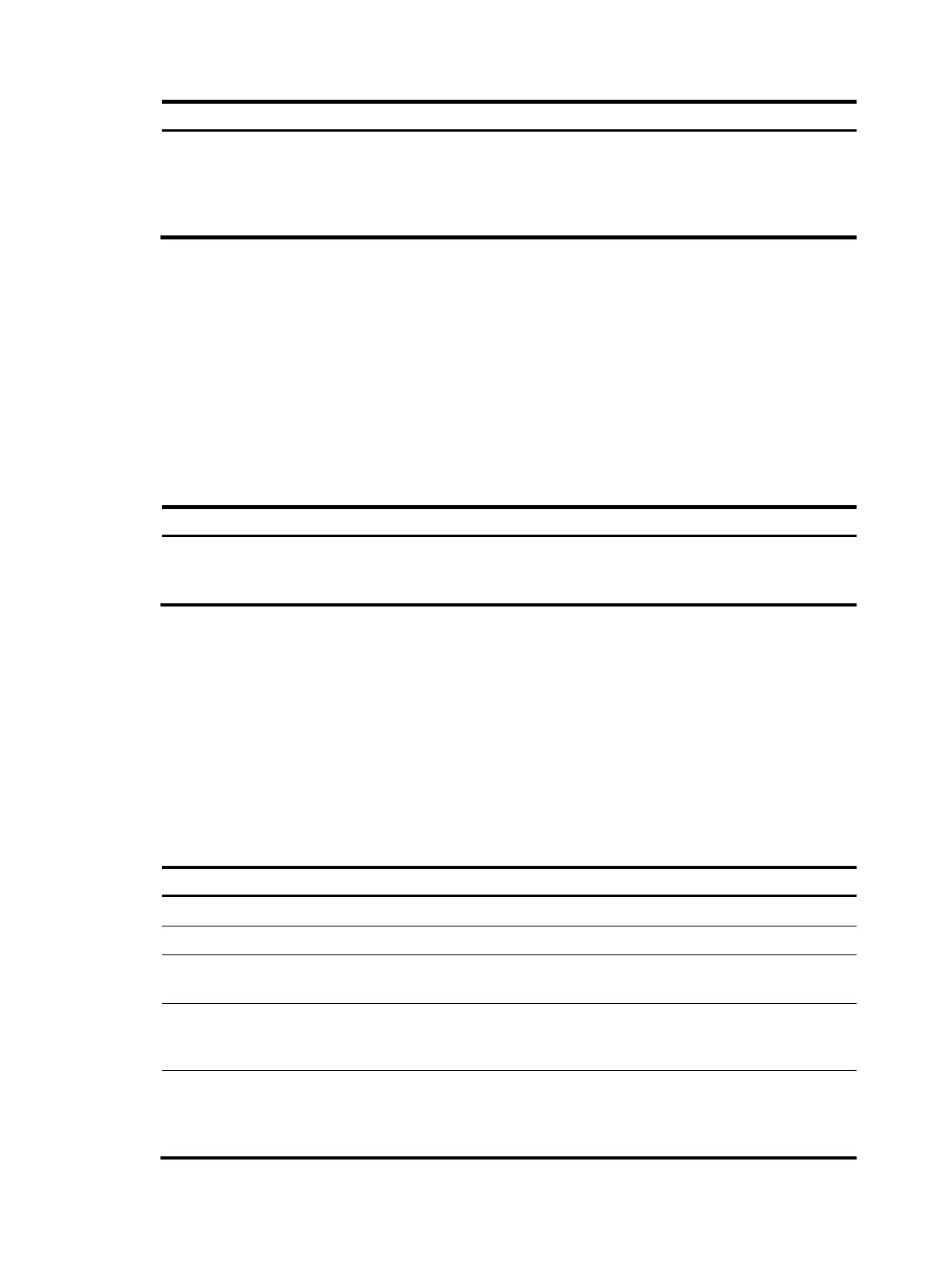204
Ste
Command
Remarks
10. Display information about
one or all service instances
configured on the interface.
display service-instance interface
interface-type interface-number
[ service-instance instance-id ] [ |
{ begin | exclude | include }
regular-expression ]
Available in any view.
Inspecting VCs through MPLS LSP ping
MPLS LSP ping is available only for Martini VCs.
Use the MPLS LSP ping function to test the VC connectivity and get necessary information for
troubleshooting VC failures.
On the local PE, the MPLS LSP ping function adds the label of the VC into MPLS Echo Request messages
so the messages travel along the VC. The local PE determines whether the VC is valid and reachable
according to the replies received from the peer PE.
To test the VC connectivity, perform the following task in any view:
Task Command
Use MPLS LSP ping to check VC
connectivity.
ping lsp [ -a source-ip | -c count | -exp exp-value | -h ttl-value | -m
wait-time | -r reply-mode | -s packet-size | -t time-out | -v ] * pw
ip-address pw-id pw-id
Configuring Kompella MPLS L2VPN
To configure Kompella MPLS L2VPN, perform the following configurations on PEs:
• Configure BGP L2VPN capability. (Not needed for a local connection.)
• Create and configure MPLS L2VPN.
• Create a CE connection.
Configuring BGP L2VPN capability
Ste
Command
Remarks
1. Enter system view.
system-view
N/A
2. Enter BGP view.
bgp as-number N/A
3. Establish the peer relationship
with the peer PE.
peer { group-name | ip-address }
as-number as-number
N/A
4. Specify the interface for the
TCP connection.
peer { group-name | ip-address }
connect-interface interface-type
interface-number
N/A
5. Enter BGP L2VPN address
family view.
l2vpn-family
For more information about the
configuration of BGP-L2VPN
address family, see "Configuring
MPLS L
3VPN."
