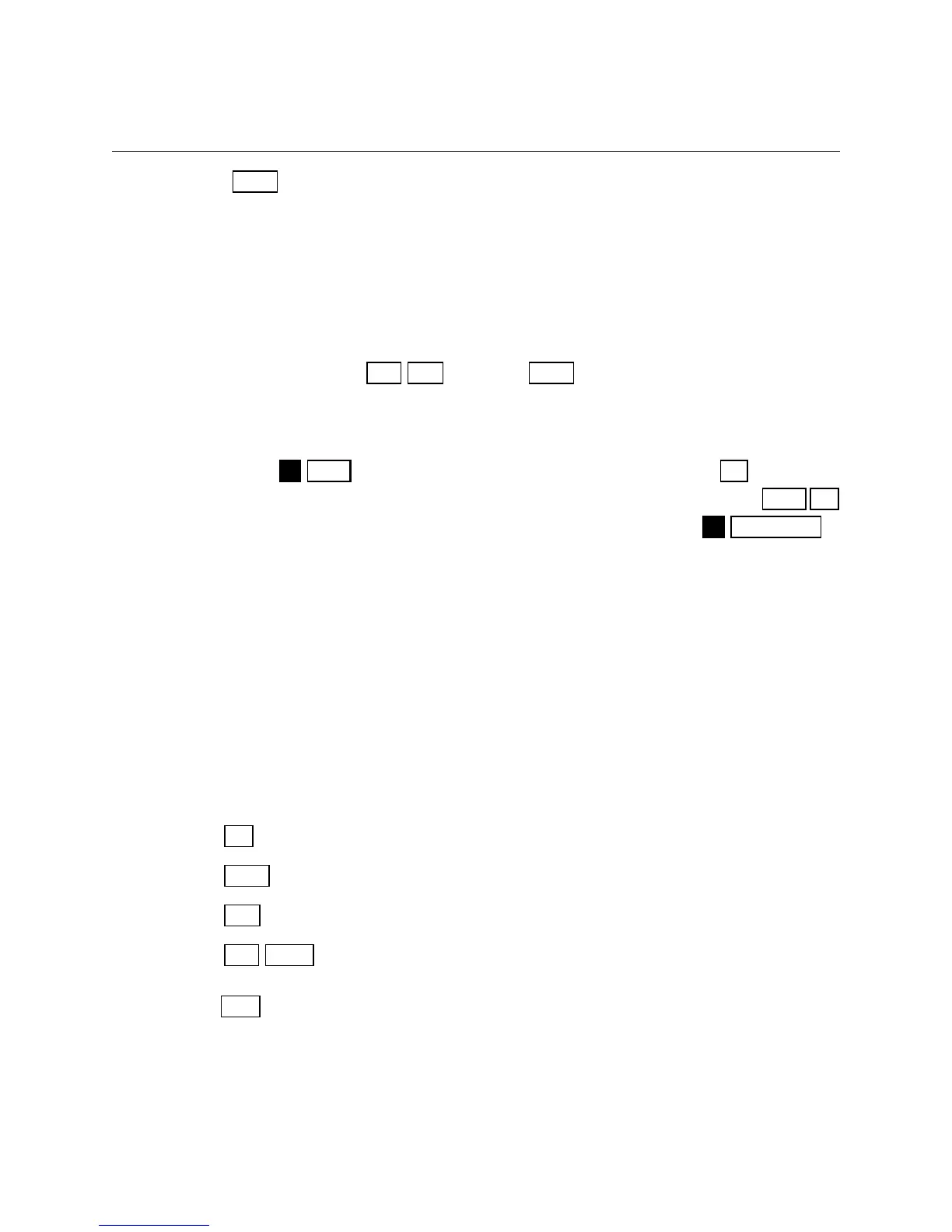Hewlett-Packard 10B Tutorial
Page 6
Simply press the key and the HP calculates the rate of return to be 12.18 percent.
I/YR
Remember that the HP is programmed so that if the PV is + then the FV is displayed as - and vice versa
because the HP assumes that one is an inflow and other is an outflow. When entering both PV and FV
values, one must be negative and one positive.
Now suppose you learn that the bond will actually cost $300. What rate of return will you earn?
Override the -200 by entering 300 , then press to get 8.98 percent. If you pay more
+/- PV I/YR
for the bond, you earn less on it. The important thing, though, is that you can do “what if” analyses with
the calculator.
Now do nothing except to turn off the calculator. Then turn on the calculator . The display
OFF C
shows 0.00. Is the memory erased? Not completely. What was on the screen is gone, but press
RCL N
to get N = 14. The other memory registers also retain information unless you press .
CLEAR ALL
Ordinary Annuities
Example 1:
What is the FV of an annuity of $100 paid at the end of each year for 5 years if the interest rate equals 6
percent?
0
6%
1 2 3 4 5
/))))))))3))))))))3))))))))3))))))))3))))))))1
-100 -100 -100 -100 -100
5
N
6
I/YR
0
PV
100
+/- PMT
Now press the key, and an FV of $563.71 is displayed.
FV
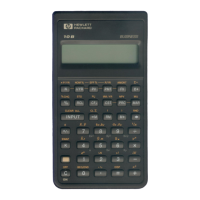