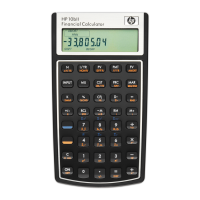HP 10BII
Financial Calculator
Quick Reference Guide
O
Turns calculator on.
H
[orange label]
Displays shift annunciator
().
H
Discontinues shift.
123p
Erases last character.
C
Clears display.
Hª
Clears statistics memory.
HD
Clears all memory.
Hu
Turns calculator off.
Add 15% to $17.50.
Find the margin if cost is $15.00 and selling price is $22.00.
If the cost is $20.00 and the markup is 33%, what is the selling price?
b
Percent.
{
Margin
U
Cost.
;
Markup
£
Price.
17.50+
Enters number.
15b=
Adds 15%.
15U
Enters cost.
22£
Enters price.
{
Calculates margin.
20U
Enters cost.
33;
Enters markup.
£
Calculates price.
Multiply 17, 22, and 25 by 7, storing “× 7” as a constant operation.
Store 519 in register 2, then recall it.
K
Stores a constant operation.
#
Stores a value in the M register (memory location).
¡
Recalls a value from the M register.
,
Adds a value to the number stored in the M register.
H?
Stores a value in a numbered register.
:
Recalls a value from a numbered register.
17@7K
Stores “× 7”.
=
Multiplies 17 × 7.
22=
Multiplies 22 × 7.
25=
Multiplies 25 × 7.
519H?2
Stores in register 2.
C
Clears display.
:2
Recalls register 2.
!"
Enter any four of the five values and solve for the fifth.
A negative sign in the display represents money paid out; money
received is positive.
n
Number of payments.
L
Interest per year.
$
Present value.
P
Payment.
M
Future value.
Hm
Begin or End mode.
H¢
Number of payments per year mode
If you borrow $14,000 (PV) for 360 months (N) at 10% interest (I/YR),
what is the monthly repayment?
Set to End mode. Press
Hm
if #$%annunciator is displayed.
12H¢
Sets payments per year.
360n
Enters payments.
10L
Enters interest per year.
14000
$
Enters present value.
0M
Enters future value.
P
Calculates payment if paid
at end of period.