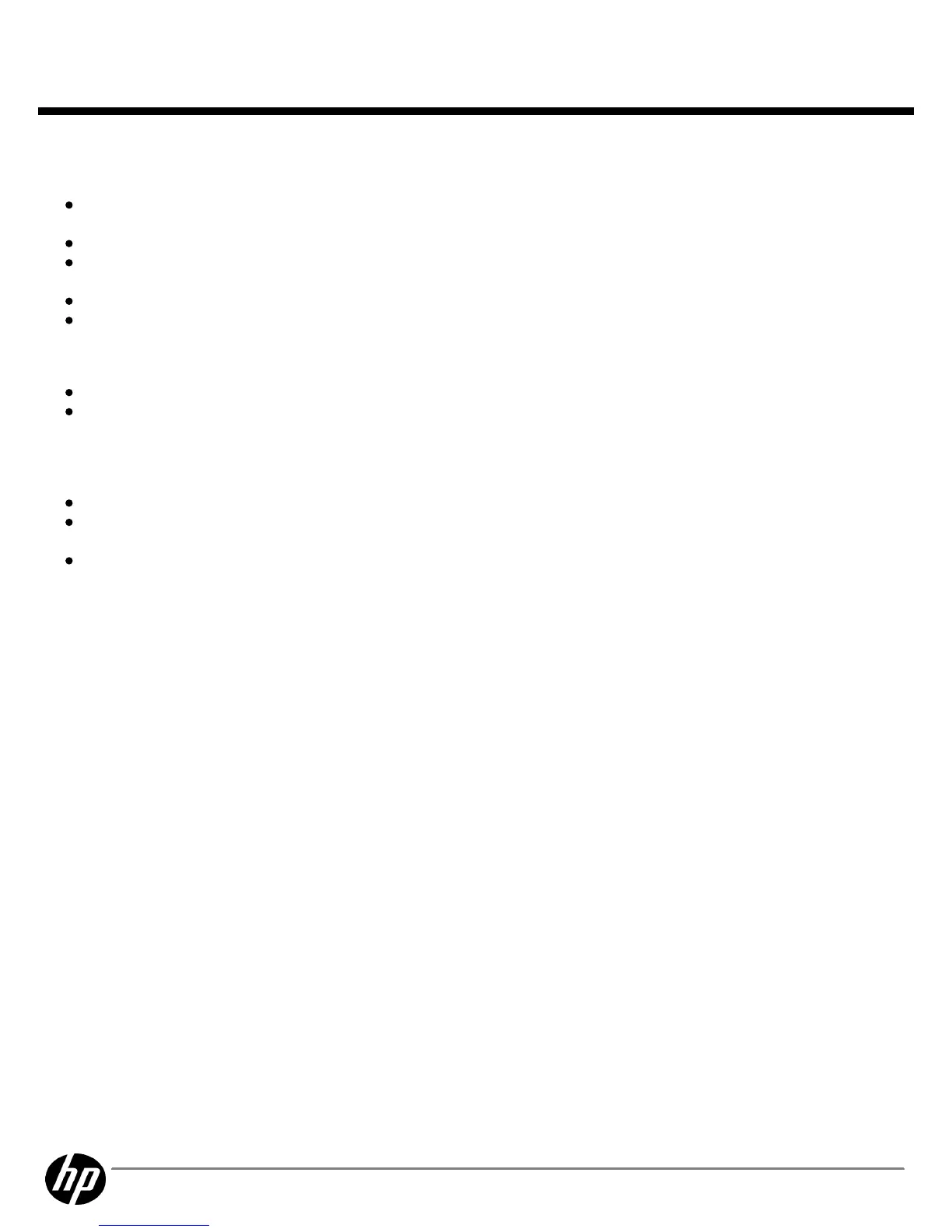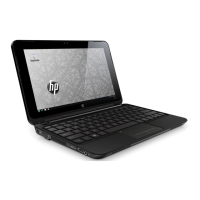Security
SecuritySecurity
Security
Wi-Fi Protected Access (WPA/WPA2) and Wired Equivalent Privacy (WEP):
Wi-Fi Protected Access (WPA/WPA2) and Wired Equivalent Privacy (WEP):Wi-Fi Protected Access (WPA/WPA2) and Wired Equivalent Privacy (WEP):
Wi-Fi Protected Access (WPA/WPA2) and Wired Equivalent Privacy (WEP):
supports advanced 128-bit WPA/WPA2
encryption and 40-/64- and 128-bit WEP encryption for legacy wireless clients
Multilevel wireless security
Multilevel wireless securityMultilevel wireless security
Multilevel wireless security
: provides additional wireless security with SSID Broadcast Disable and MAC filtering
Firewall
FirewallFirewall
Firewall
: full SPI firewall, access control rules, DoS protection, and other features help protect your network from the security
risks of always-on broadband connections
Internet Protocol Security
Internet Protocol SecurityInternet Protocol Security
Internet Protocol Security
(IPSec): enables secure site-to-site communication with up to five concurrent IPSec tunnels
Proxy Address Resolution Protocol
Proxy Address Resolution ProtocolProxy Address Resolution Protocol
Proxy Address Resolution Protocol
(ARP): allows secure setup of public servers behind router firewall
Ease of use
Ease of useEase of use
Ease of use
Setup wizards, preset defaults, and intuitive browser interface
Setup wizards, preset defaults, and intuitive browser interfaceSetup wizards, preset defaults, and intuitive browser interface
Setup wizards, preset defaults, and intuitive browser interface
: make setup and configuration easy
Easy one-button access to WPS and wireless connectivity enablement
Easy one-button access to WPS and wireless connectivity enablementEasy one-button access to WPS and wireless connectivity enablement
Easy one-button access to WPS and wireless connectivity enablement
: secures your wireless network with just one push of a
button; reduces power consumption by turning off wireless connectivity when not needed
Warranty and support
Warranty and supportWarranty and support
Warranty and support
3-year warranty
3-year warranty3-year warranty
3-year warranty
: with advance replacement and next-business-day delivery (available in most countries)
Electronic and telephone support
Electronic and telephone supportElectronic and telephone support
Electronic and telephone support
: limited electronic and telephone support is available from HP; refer to:
www.hp.com/networking/warranty
for details on the support provided and the period during which support is available
Software releases
Software releasesSoftware releases
Software releases
: refer to:
www.hp.com/networking/warranty
for details on the software releases provided and the period
during which software releases are available for your product(s)
QuickSpecs
HP 110 Wireless-N Router Series
HP 110 Wireless-N Router SeriesHP 110 Wireless-N Router Series
HP 110 Wireless-N Router Series
Overview
DA - 13678 Worldwide — Version 4 — November 7, 2011
Page 2
