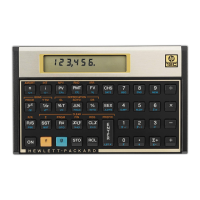
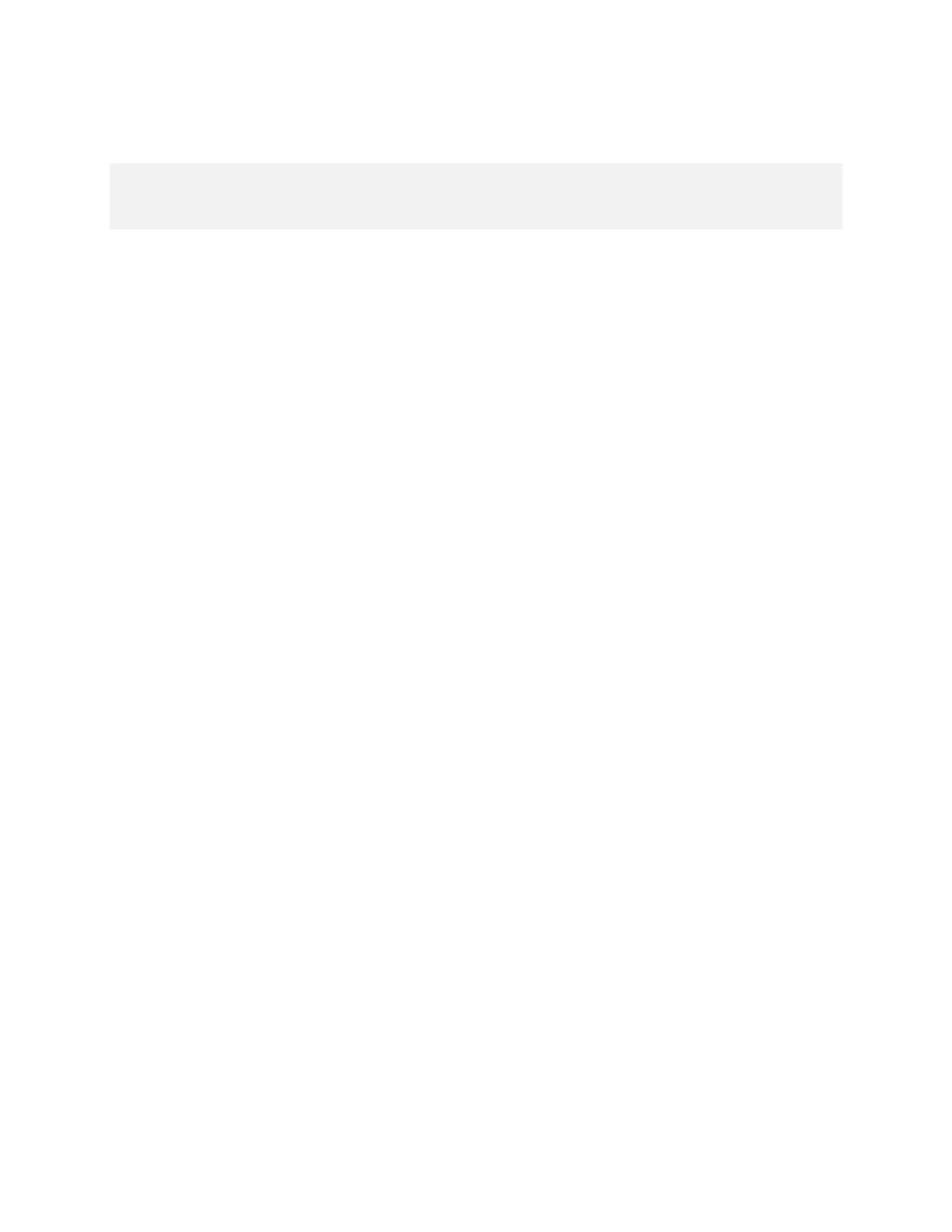






Do you have a question about the HP 12C and is the answer not in the manual?
| Type | Financial Calculator |
|---|---|
| Display | LCD, 10 digits |
| Manufacturer | Hewlett-Packard |
| Programming | Keystroke |
| Memory | 20 memory registers |
| Functions | statistical functions |
| Dimensions | 12.7 x 7.87 x 1.52 cm (5 x 3.1 x 0.6 in) |