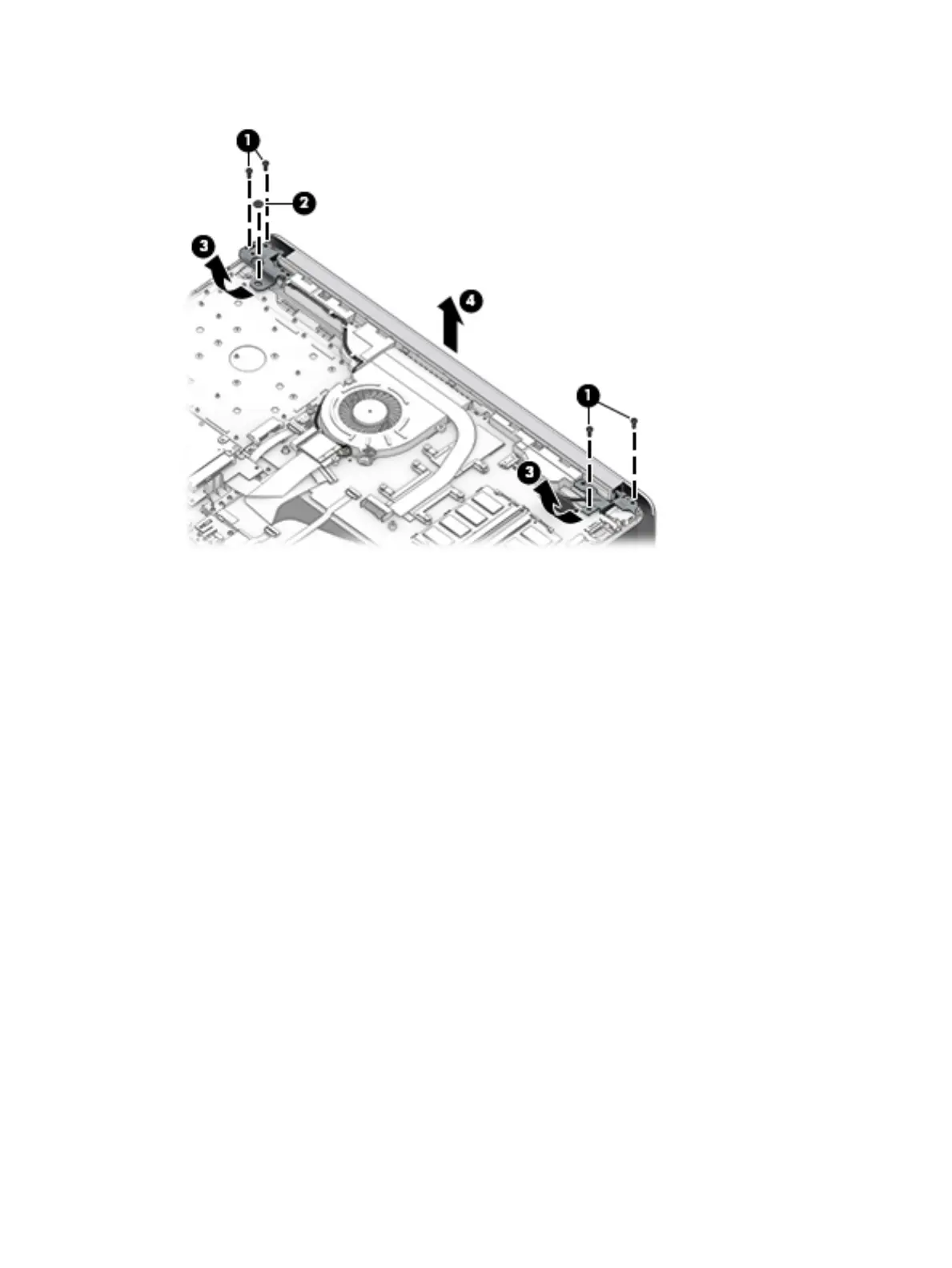7. Separate the display from the computer (4).
Remove the display assembly subcomponents:
1. To remove the hinge cover, pull upward near the hinge to disengage it from the display enclosure (1),
and then remove the hinge cover from the display enclosure (2).
Hinge covers are available using the following spare part numbers:
L20423-001: Jet black
L20427-001: Sparkling black
L20424-001: Natural silver
L20425-001: Pale gold
L20430-001: Scarlet red
L20426-001: Twilight blue
L20428-001: Smoke gray
L20422-001: Snow white (full-featured models)
L21306-001: Snow white (defeatured models)
L20431-001: Maroon burgundy
L28516-001: Iridescent pale rose gold
L28517-001: Iridescent ceramic white
62 Chapter 6 Removal and replacement procedures for Authorized Service Provider parts