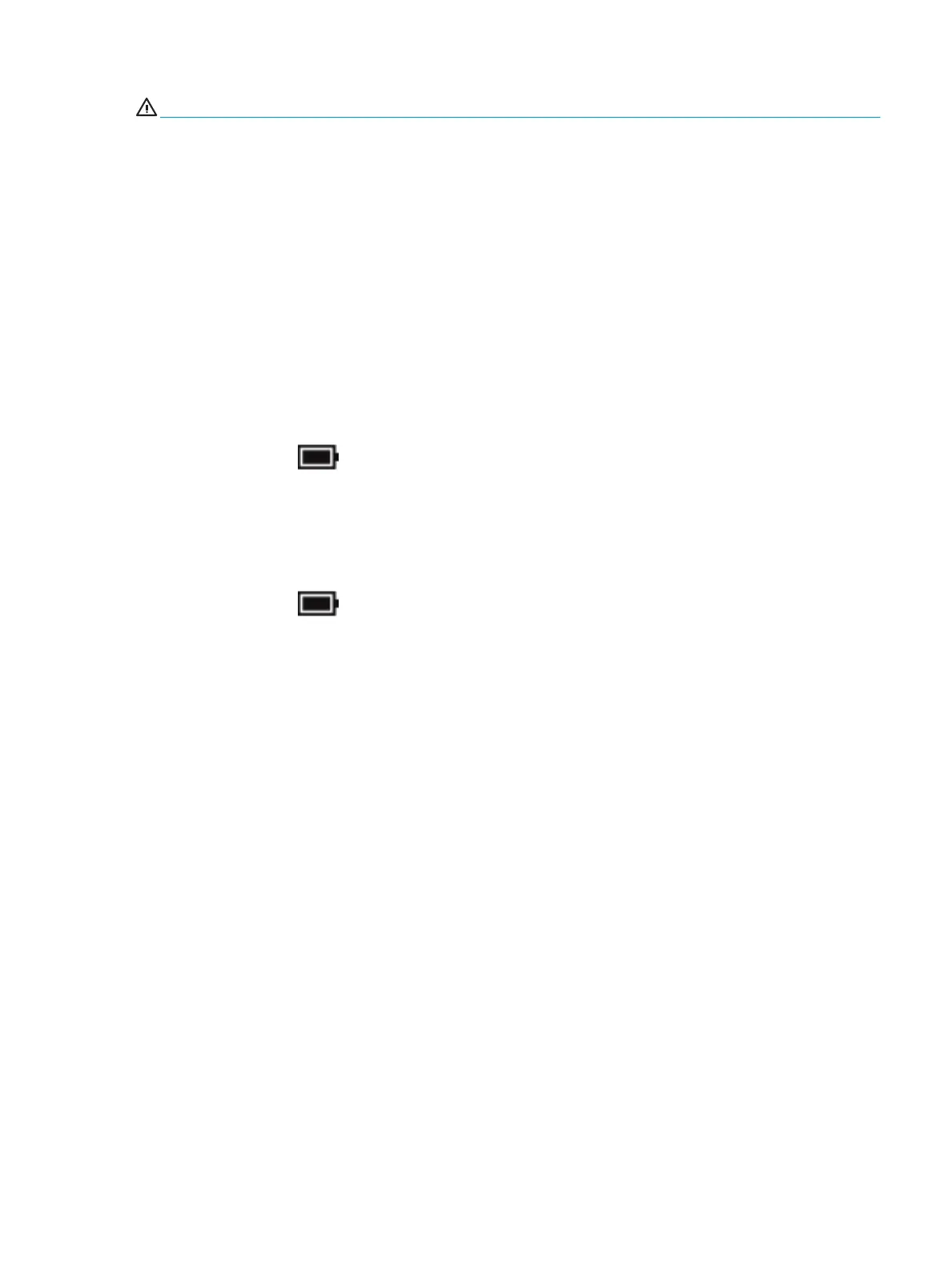WARNING! Do not charge the computer battery while you are aboard aircraft.
Connect the computer to external power under any of the following conditions:
● When charging or calibrating a battery
● When installing or updating system software
● When updating the system BIOS
● When writing information to a disc (select products only)
● When running Disk Defragmenter on computers with internal hard drives
● When performing a backup or recovery
When you connect the computer to external power:
● The battery begins to charge.
● The screen brightness increases.
● The Power icon changes appearance.
When you disconnect external power:
● The computer switches to battery power.
● The screen brightness automatically decreases to conserve battery charge.
● The Power icon changes appearance.
Running on external power 37