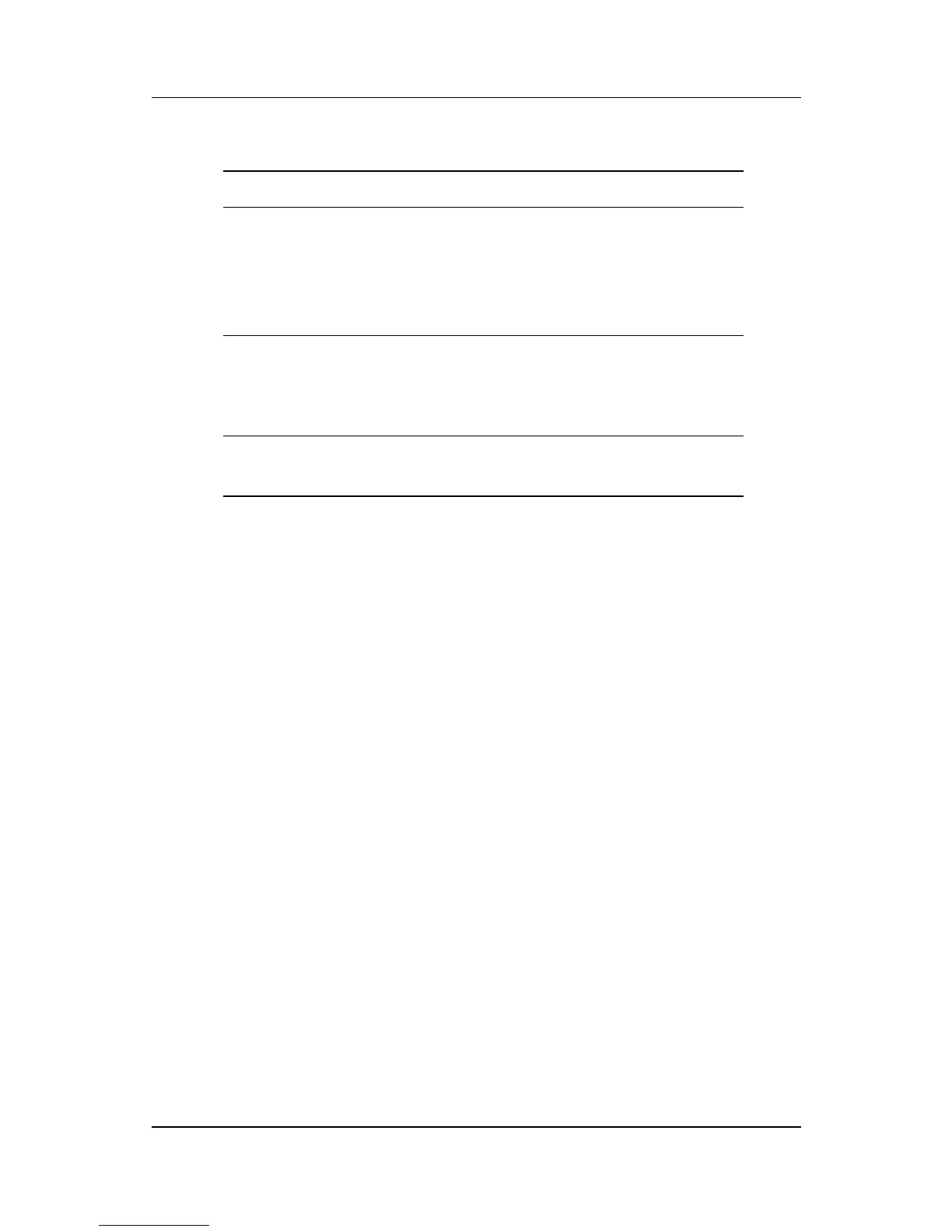10 User’s Guide
4 Brightness • Adjust brightness up and
down (when the OSD is off).
• Use the up and down buttons
to navigate through the OSD
menus when the OSD is on.
5 Power LED Illuminates green when the
monitor is on and turns amber
when the monitor is in a power
saver mode.
6 Power Switch Turns the monitor on and off
Front Panel Controls
No. Control Function