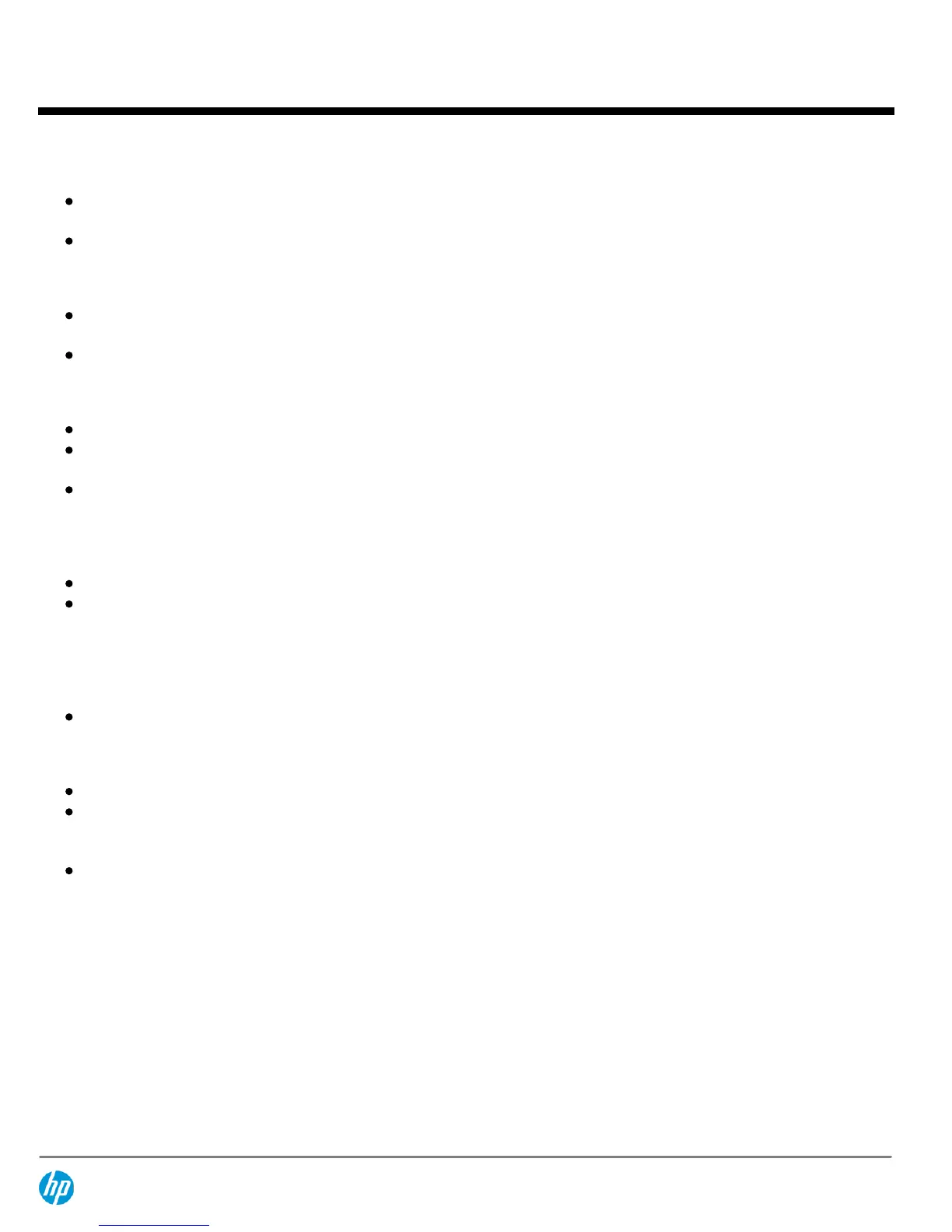Performance
Link aggregation
(trunking): groups together up to eight links per trunk to increase bandwidth and create redundant
connections
IGMP snooping
: multicast filtering improves network performance, instead of flooding traffic to all ports
Layer 2 switching
VLAN support and tagging
: support up to 64 port-based VLANs and dynamic configuration of IEEE 802.1Q VLAN tagging,
providing security between workgroups
Spanning Tree
(STP/RSTP): prevents network loop
Security
Access control lists
(ACLs): allow network managers to define classification actions and rules for specific ingress ports
Secure Sockets
Layer (SSL): encrypts all HTTP traffic, allowing secure access to the browser-based management GUI in the
switch
IEEE 802.1X
: utilizes an industry-standard user authentication with an IEEE 802.1X supplicant on the client in conjunction with a
RADIUS server
Convergence
Auto Voice VLAN
: recognizes IP phones and automatically assigns voice traffic to dedicated VLAN for IP phones
IEEE 802.3af Power over Ethernet
(1905-24-PoE): provides up to 15.4 W per port to IEEE 802.3af-compliant PoE-powered
devices such as IP phones, wireless access points, and security cameras (see product specifications for total PoE power
available)
Additional information
Green initiative support
: provides support for RoHS and WEEE regulations
Warranty and support
3-year warranty
: with advance replacement and next-business-day delivery (available in most countries)
Electronic and telephone support
: limited electronic and telephone support is available from HP; to reach our support centers,
refer to
www.hp.com/networking/contact-support
; for details on the duration of support provided with your product purchase,
refer to
www.hp.com/networking/warrantysummary
Software releases
: to find software for your product, refer to
www.hp.com/networking/support
; for details on the software
releases available with your product purchase, refer to
www.hp.com/networking/warrantysummary
QuickSpecs
HP 1905 Switch Series
Overview
DA - 13680 North America — Version 14 — November 5, 2013
Page 2