
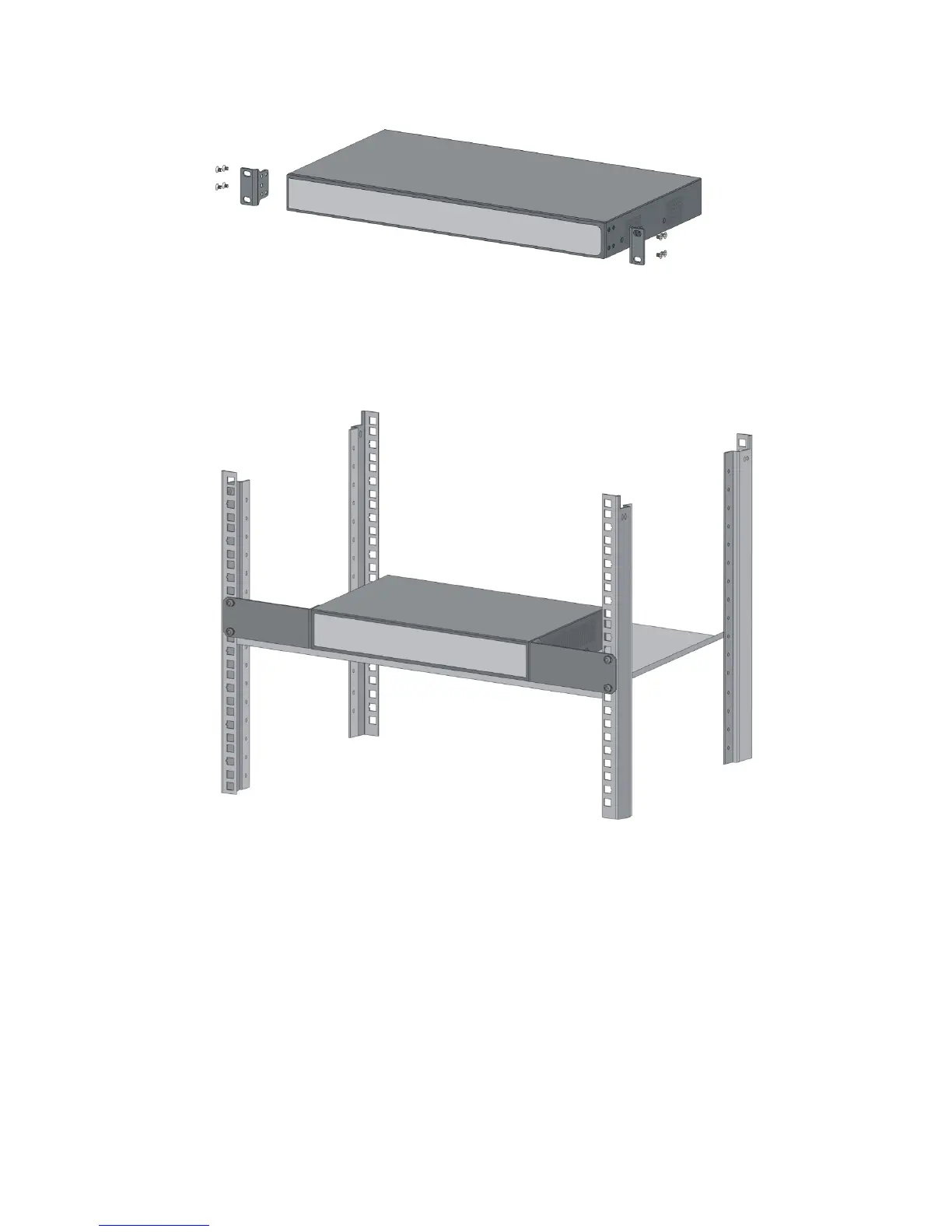 Loading...
Loading...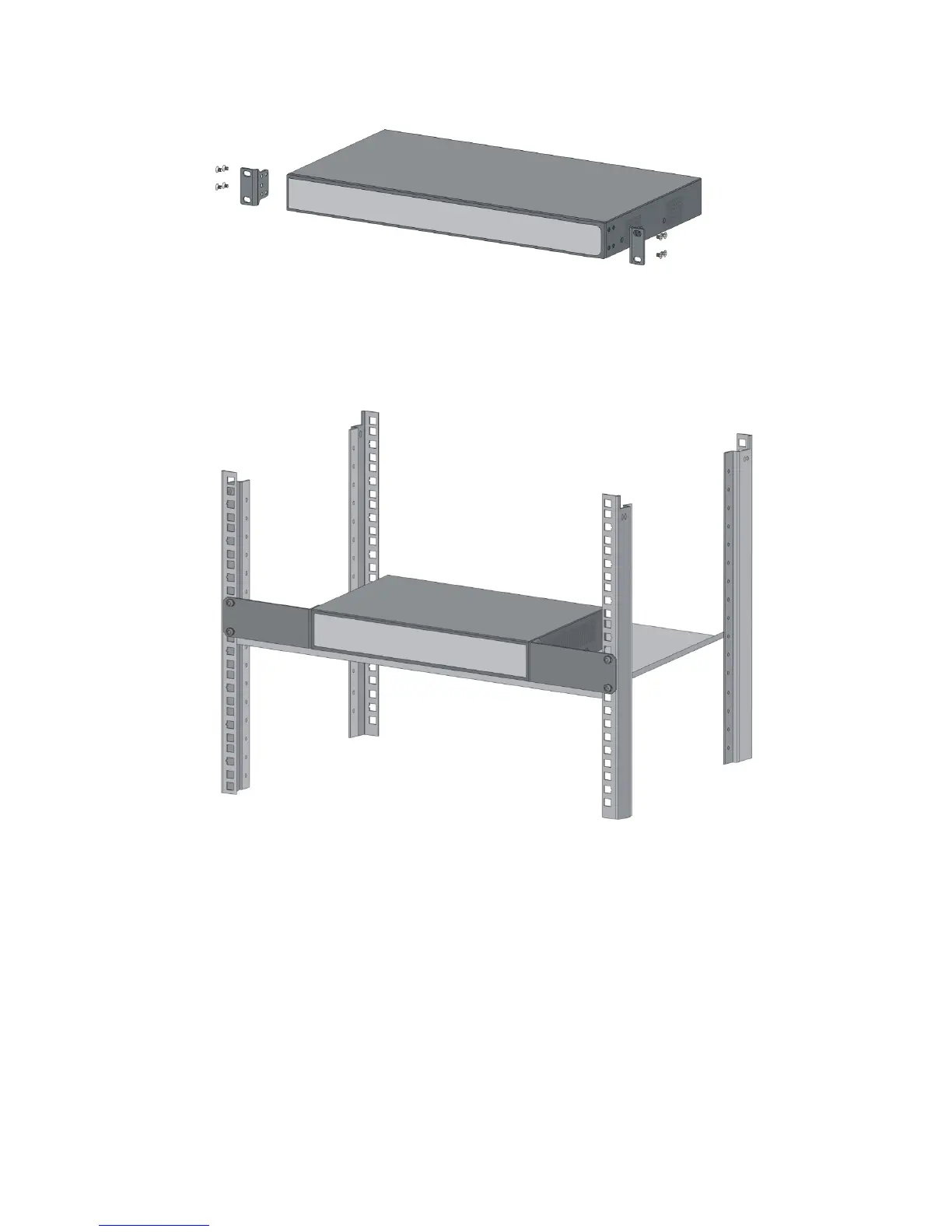
Do you have a question about the HP 1920 Series and is the answer not in the manual?
| Ports | 8, 24, or 48 10/100/1000 ports |
|---|---|
| Uplink Ports | 2 or 4 SFP ports (depending on model) |
| VLAN Support | Yes |
| QoS | Yes |
| Jumbo Frame Support | Yes |
| Model | HP 1920 Series |











