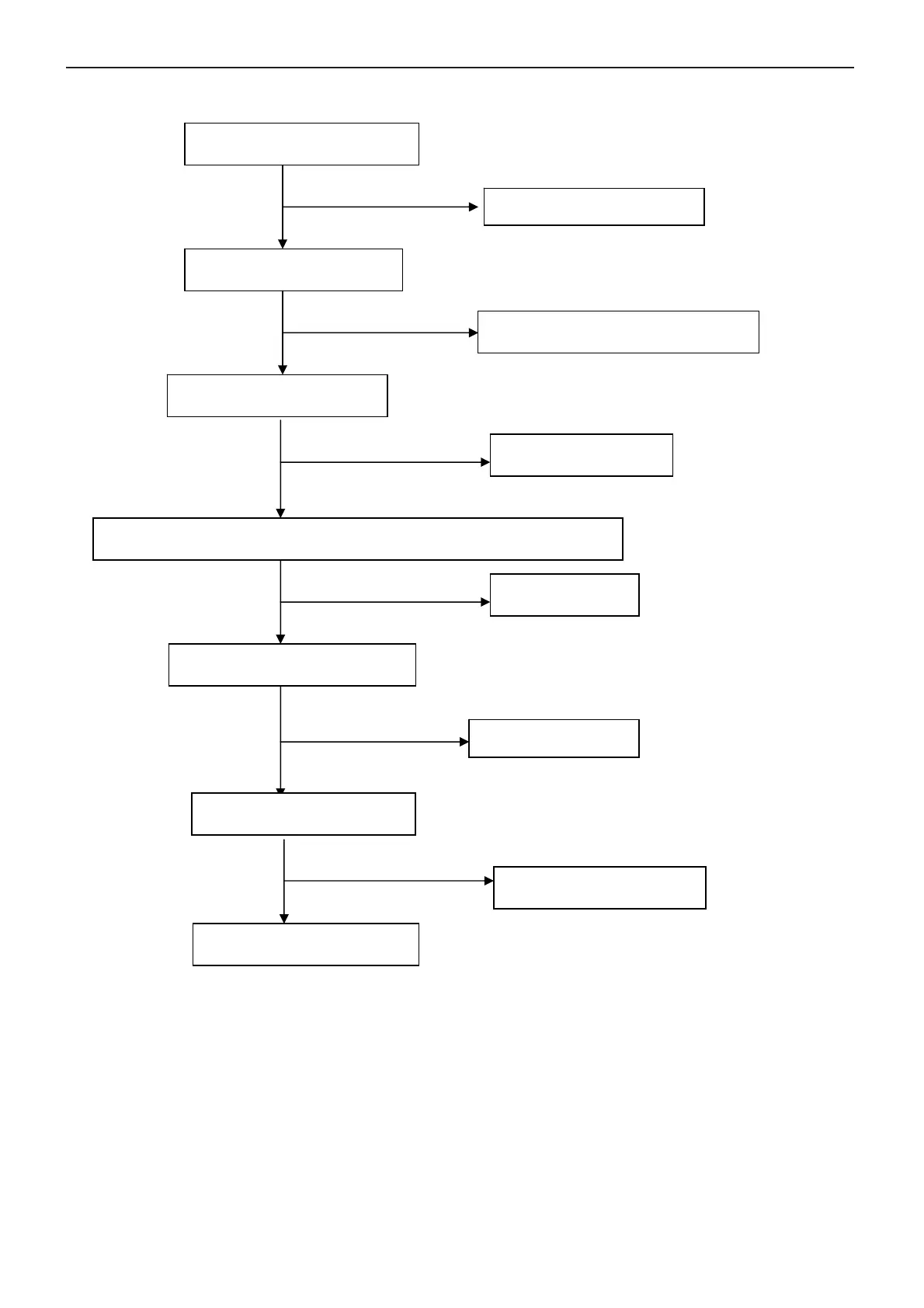 Loading...
Loading...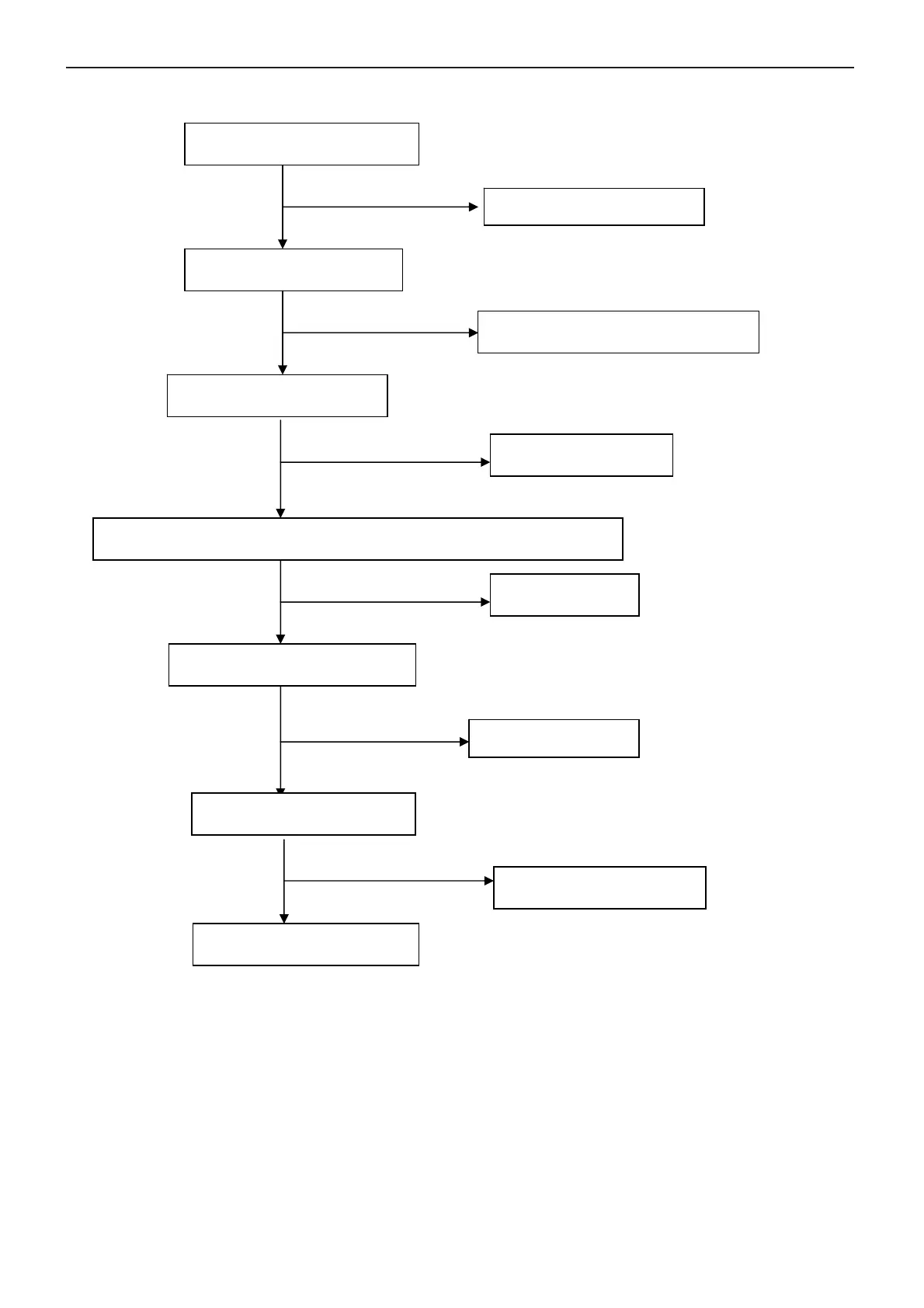
Do you have a question about the HP 2009m and is the answer not in the manual?
| 3D | No |
|---|---|
| Pixel pitch | 0.2768 x 0.2768 mm |
| Aspect ratio | 16:9 |
| Display diagonal | 20 \ |
| Display resolution | 1600 x 900 pixels |
| Vertical scan range | 50 - 76 Hz |
| Horizontal scan range | 24 - 83 kHz |
| Contrast ratio (dynamic) | - |
| Contrast ratio (typical) | 1000:1 |
| Viewing angle, horizontal | 160 ° |
| Display brightness (typical) | 300 cd/m² |
| Supported graphics resolutions | 1600 x 900 |
| On/off switch | Yes |
| DVI-I ports quantity | 0 |
| Panel mounting interface | 100 x 100 mm |
| AC input voltage | 100 - 240 V |
| AC input frequency | 50 - 60 Hz |
| Power consumption (max) | 47 W |
| Power consumption (standby) | 2 W |
| Storage temperature (T-T) | -20 - 60 °C |
| Operating temperature (T-T) | 5 - 40 °C |
| Storage relative humidity (H-H) | 5 - 95 % |
| Operating relative humidity (H-H) | 20 - 80 % |
| Certification | FCC |
| Country of origin | China |
| Depth (without stand) | 289 mm |
|---|---|
| Width (without stand) | 523 mm |
| Height (without stand) | 480 mm |
| Weight (without stand) | 9000 g |