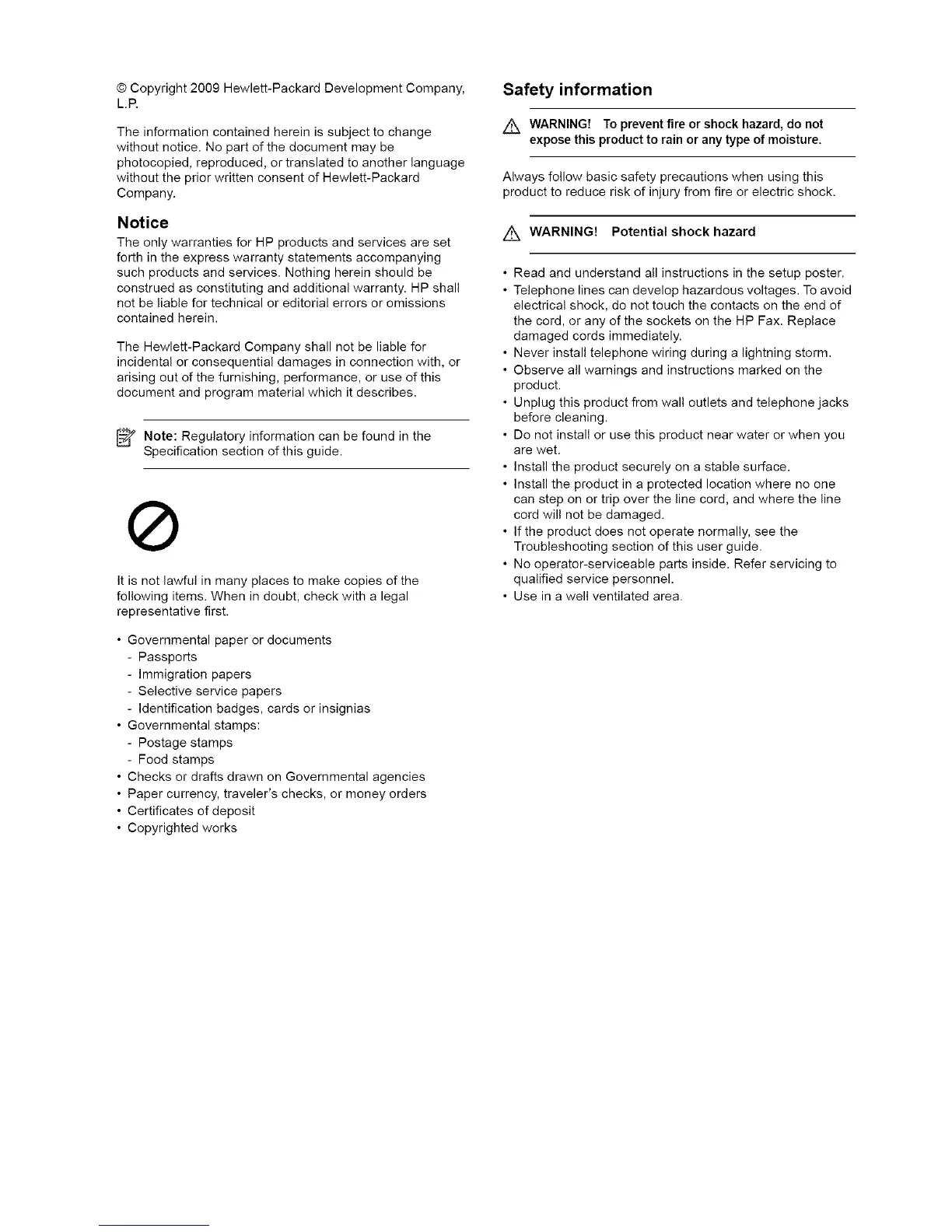© Copyright 2009 Hewlett-Packard Development Company,
L.R
The information contained herein is subject to change
without notice. No part of the document may be
photocopied, reproduced, or translated to another language
without the prior written consent of Hewlett-Packard
Company.
Notice
The only warranties for HP products and services are set
forth in the express warranty statements accompanying
such products and services. Nothing herein should be
construed as constituting and additional warranty. HP shall
not be liable for technical or editorial errors or omissions
contained herein.
The Hewlett-Packard Company shall not be liable for
incidental or consequential damages in connection with, or
arising out of the furnishing, performance, or use of this
document and program material which it describes.
-h_,_ Note: Regulatory information can be found in the
Specification section of this guide.
It is not lawful in many places to make copies of the
following items. When in doubt, check with a legal
representative first.
• Governmental paper or documents
- Passports
- Immigration papers
- Selective service papers
- Identification badges, cards or insignias
• Governmental stamps:
- Postage stamps
- Food stamps
• Checks or drafts drawn on Governmental agencies
• Paper currency, traveler's checks, or money orders
• Certificates of deposit
• Copyrighted works
Safety information
Z_ WARNING! To prevent fire or shock hazard, do not
expose this product to rain or any type of moisture.
Always follow basic safety precautions when using this
product to reduce risk of injury from fire or electric shock.
Z_ WARNING! Potential shock hazard
• Read and understand all instructions in the setup poster.
• Telephone lines can develop hazardous voltages. To avoid
electrical shock, do not touch the contacts on the end of
the cord, or any of the sockets on the HP Fax. Replace
damaged cords immediately.
• Never install telephone wiring during a lightning storm.
• Observe all warnings and instructions marked on the
product.
• Unplug this product from wall outlets and telephone jacks
before cleaning.
• Do not install or use this product near water or when you
are wet.
• Install the product securely on a stable surface.
• Install the product in a protected location where no one
can step on or trip over the line cord, and where the line
cord will not be damaged.
• If the product does not operate normally, see the
Troubleshooting section of this user guide.
• No operator-serviceable parts inside. Refer servicing to
qualified service personnel.
• Use in a well ventilated area.
