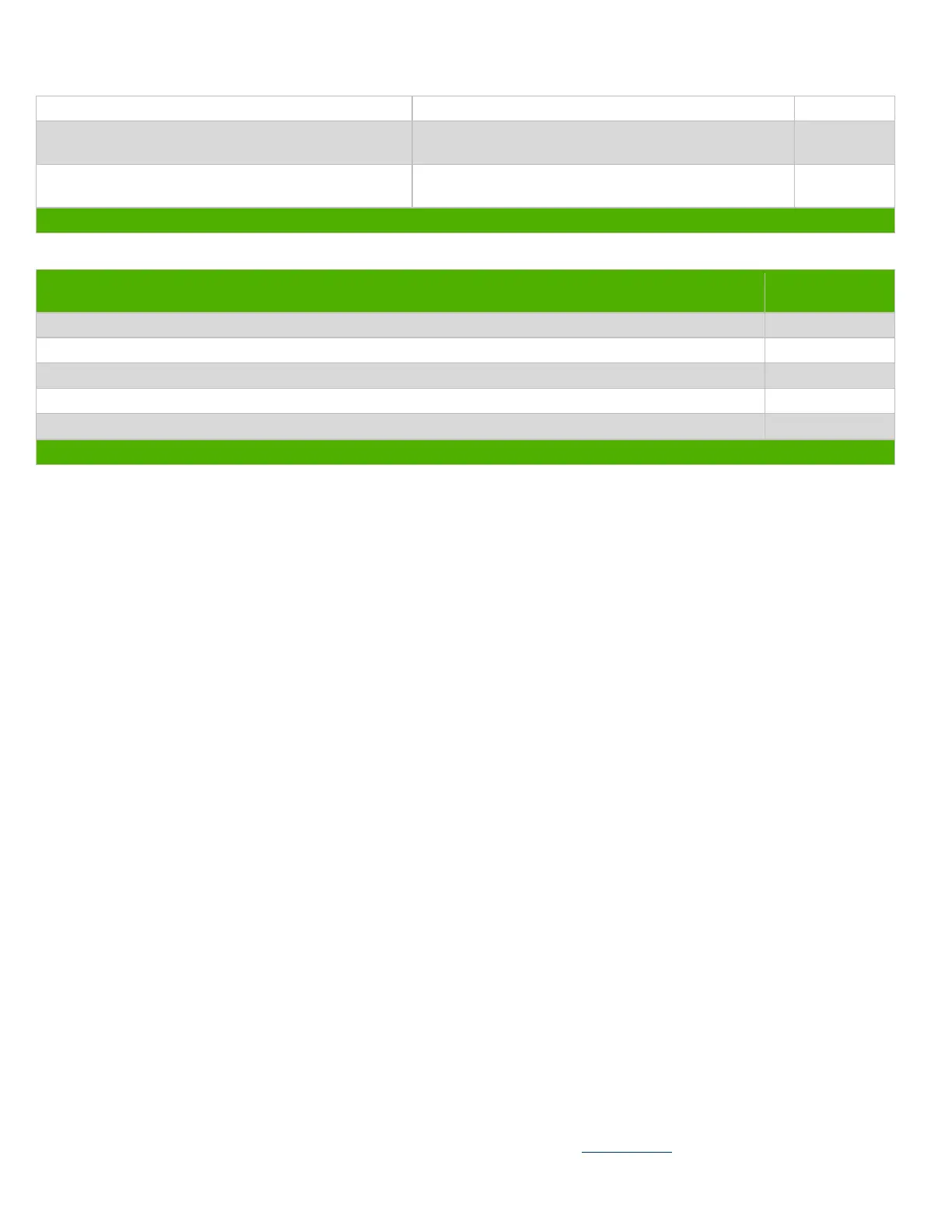EL-MF877-00 Page 2
Template Revision B
PSG instructions for this template are available at EL-MF877-01
Components and waste containing asbestos
Components, parts and materials containing
refractory ceramic fibers
Components, parts and materials containing
radioactive substances
List the type and size of the tools that would typically be used to disassemble the product to a point where components
and materials requiring selective treatment can be removed.
Tool Size (if
applicable)
3.0 Product Disassembly Process
3.1 List the basic steps that should typically be followed to remove components and materials requiring selective treatment:
1. Separate base and column by hand, then use tool to separate monitor head and stand.
2. Use tool to separate screw from rear cover, then separate rear cover from monitor head by hand.
3. Tear the tape from lamp wire and LVDS FFC, then disassemble the lamp wire, LVDS FFC and ctrl-BD FFC from
connector, disassemble the chassis from panel.
4. Disassemble the ctrl-BD from panel and ctrl-BD, then disassemble ctrl-BD from bezel and separate panel and bezel by
hand.
5. Separate safety Mylar from chassis, then use tool to release screws on PCBs, tear gaskets from chassis, and separate
all connector on PCBs.
6. Use tool to separate wall mount plate from rear cover, and separate HP LOGO, button and lens form bezel.
7. Use tool to disassemble column rear cover from column, then release the screws to separate hinge from column, and
release screws to separate hinge top bracket from hinge.
8. Tear the rubber foot from base, then use tool to release screws from base plate, and use tool to separate base plate
and base cover.
3.2 Optional Graphic. If the disassembly process is complex, insert a graphic illustration below to identify the items
contained in the product that require selective treatment (with descriptions and arrows identifying locations).