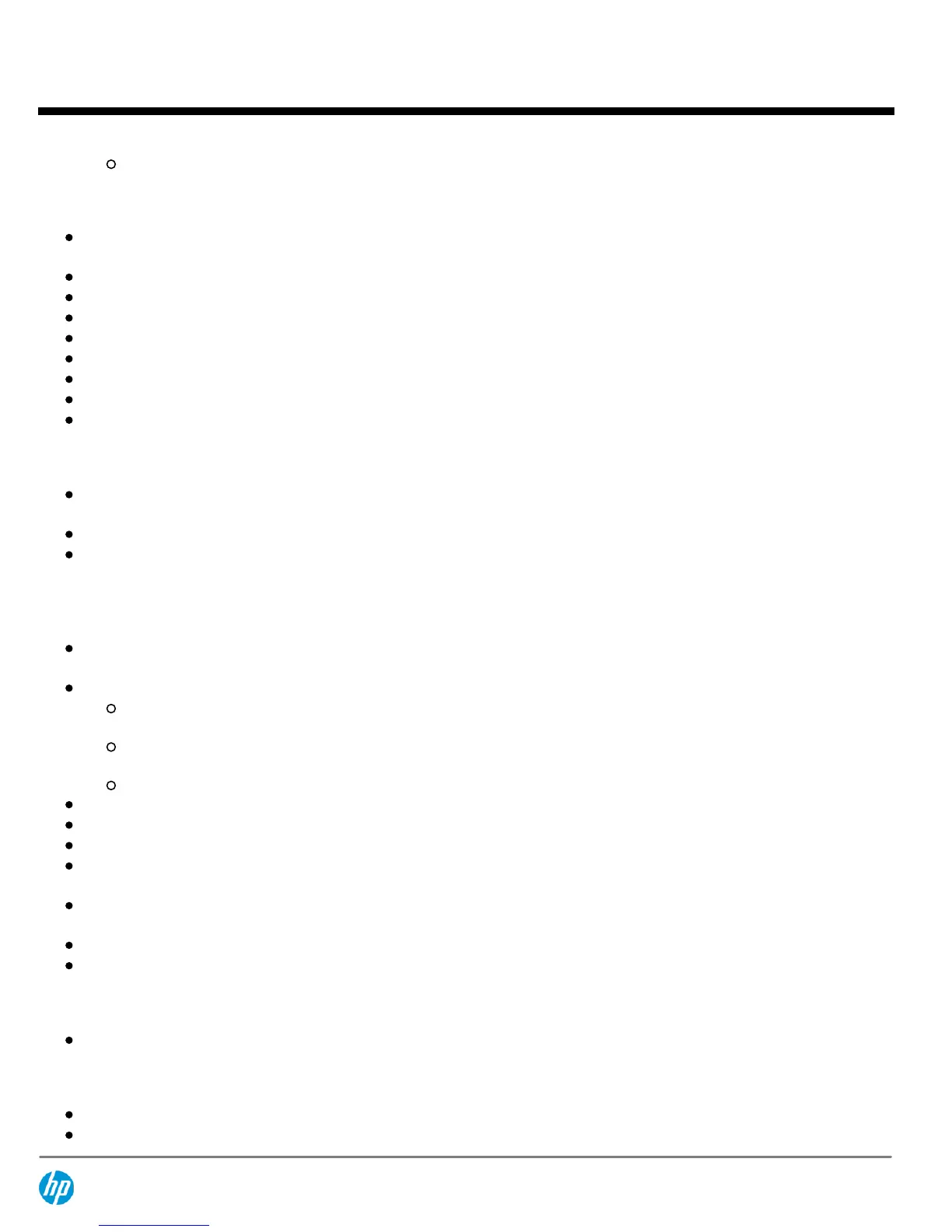2510-48 switch supports up to 24 trunks with eight links/ports per trunk
Manageability
IEEE 802.1AB Link Layer Discovery Protocol
(LLDP): provides automated device discovery protocol for easy mapping by
network management applications
RMON
: provides advanced monitoring and reporting capabilities for statistics, history, alarms, and events
Full-featured console
: provides complete control of the switch with a familiar command-line interface (CLI)
Web interface
: allows configuration of the switch from any Web browser on the network
Single IP Address Management
: provides single IP address management for a virtual stack of up to 16 switches
Find-Fix-Inform
: finds and fixes common network problems automatically, then informs administrator
Dual flash images
: provides independent primary and secondary operating system files for backup while upgrading
Software updates
: free downloads from the Web
Friendly port names
: allow assignment of descriptive names to ports
Layer 2 switching
VLAN support and tagging
: support up to 64 port-based VLANs and dynamic configuration of IEEE 802.1Q VLAN tagging,
providing security between workgroups
GARP VLAN Registration Protocol
: allows automatic learning and dynamic assignment of VLANs
Jumbo packet support
: supports up to 9216-byte frame size to improve the performance of large data transfers (2510G
models only)
Security
Protected ports
: provides increased security by allowing specified ports to be isolated from all other ports on the switch; the
protected port or ports can communicate only with the uplinks or shared resources
Multiple user authentication methods
:
IEEE 802.1X: is an industry-standard method of user authentication using an IEEE 802.1X supplicant on the client in
conjunction with a RADIUS server
Web-based authentication: similar to IEEE 802.1X, it provides a browser-based environment to authenticate clients that
do not support the IEEE 802.1X supplicant
MAC-based authentication: client is authenticated with the RADIUS server based on the client's MAC address
Guest VLAN
: isolates guest and unauthorized user traffic to a separate VLAN
Port security
: allows access only to specified MAC addresses, which can be learned or specified by the administrator
MAC address lockout
: prevents particular configured MAC addresses from connecting to the network
Multiple IEEE 802.1X users per port
: provides authentication of up to two IEEE 802.1X users per port; prevents user
"piggybacking" on another user's IEEE 802.1X authentication
STP BPDU port protection
: blocks Bridge Protocol Data Units (BPDUs) on ports that do not require BPDUs, preventing forged
BPDU attacks
Secure management access
: securely encrypts all access methods (CLI, GUI, or MIB) through SSHv2, SSL, and/or SNMPv3
TACACS+
: eases switch management security administration by using a password authentication server
Convergence
IP multicast snooping
: automatically prevents flooding of IP multicast traffic
Flexibility
Fanless design
: reduces noise and distractions when deployed in open spaces (2510-24 switch only)
Multiple port density and connectivity speed options
: provide choice and flexibility with a consistent user experience
QuickSpecs
HP 2510 Switch Series
Overview
DA - 12599 Worldwide — Version 18 — November 5, 2013
Page 2