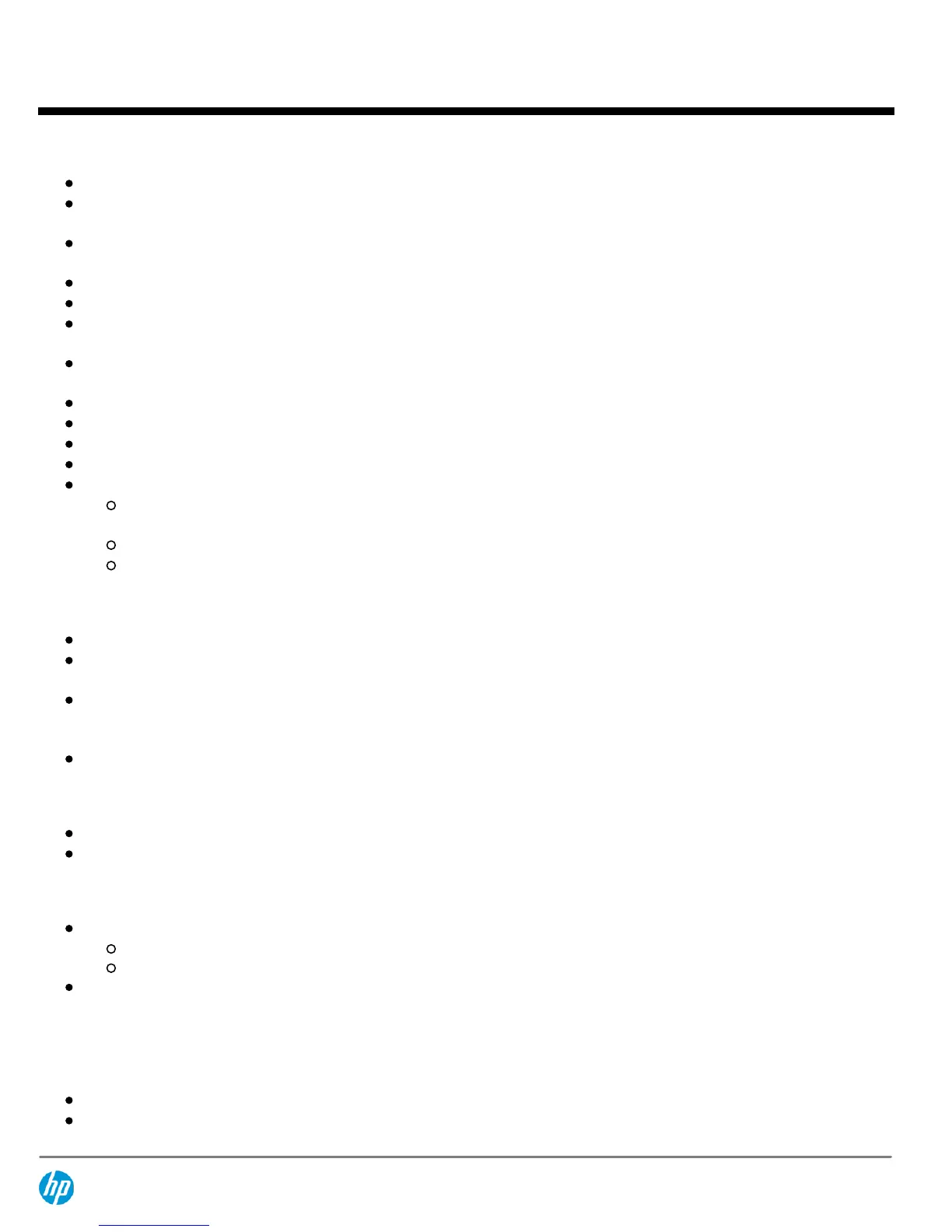download from the Web
Virtual stacking
: single IP address manages up to 16 switches
Port mirroring
: allows traffic to be mirrored on any port or a network analyzer to assist with diagnostics or detecting network
attacks
Multiple configuration files
: configuration file management tools allow up to three configuration files to be managed and
stored on the switch
Dual flash images
: provide independent primary and secondary operating system files for backup while upgrading
Network tools
: command-line interface includes telnet client, ping, traceroute, and Layer 2 link test tools for diagnostics
IEEE 802.1AB Link Layer Discovery Protocol
(LLDP): automated device discovery protocol for easy mapping by network
management applications
Command authorization
: leverages RADIUS to link a custom list of CLI commands to an individual network administrator's login;
also provides an audit trail
Logging
: local and remote logging of events via SNMP (v2c and v3) and syslog
IPv6 host
: allows switches to be managed using IPv6
RMON
: provides advanced monitoring and reporting capabilities for statistics, history, alarms, and events
Find-Fix-Inform
: finds and fixes common network problems automatically, then informs the administrator
Front-panel LEDs
:
Locator LED
: allows users to set the locator LED on a specific switch to either turn on, blink, or turn off; simplifies
troubleshooting by making it easy to locate a particular switch within a rack of similar switches
Per-port LEDs
: provides an at-a-glance view of status, activity, speed, and full-duplex operation
Power and fault LEDs
: display any issues
Connectivity
Auto-MDIX
: automatically adjusts for straight-through or crossover cables on all ports
Small Form-Factor Pluggable
(SFP)
slots
: dual-personality ports allow for either copper or fiber connectivity such as Gigabit-
SX, -LX, -LH, and -BX or 100-FX and -BX
IEEE 802.3af Power over Ethernet
: provides up to 15.4 W per port to IEEE 802.3af-compliant PoE-powered devices such as IP
phones, wireless access points, and security cameras (see product specifications for total PoE power available); supports some
prestandard PoE devices (see product FAQs for more details)
RJ-45 serial console port
: front of unit location provides easy access to the switch CLI
Performance
Switch on a chip
: provides highly integrated, high-performance switch design with a non-blocking architecture
Jumbo packet support
: supports up to 9216-byte frame size to improve performance of large data transfers (2520G switch)
Resiliency and high availability
Port trunking and link aggregation
:
Trunking: supports up to eight links per trunk to increase bandwidth and create redundant connections
IEEE 802.3ad Link Aggregation Protocol (LACP): eases configuration of trunks through automatic configuration
IEEE 802.1s Multiple Spanning Tree Protocol
(MSTP): provides high link availability in multiple VLAN environments by allowing
multiple spanning trees; provides legacy support for IEEE 802.1w (Rapid Reconfiguration of Spanning Tree Protocol) and IEEE
802.1d (Spanning Tree Protocol)
Layer 2 switching
VLAN support and tagging
: supports the IEEE 802.1Q (4,094 VLAN IDs) and up to 256 port-based VLANs simultaneously
GARP VLAN Registration Protocol
(GVRP): allows automatic learning and dynamic assignment of VLANs
QuickSpecs
HP 2520 Switch Series
Overview
DA - 13525 Worldwide — Version 12 — November 12, 2013
Page 2