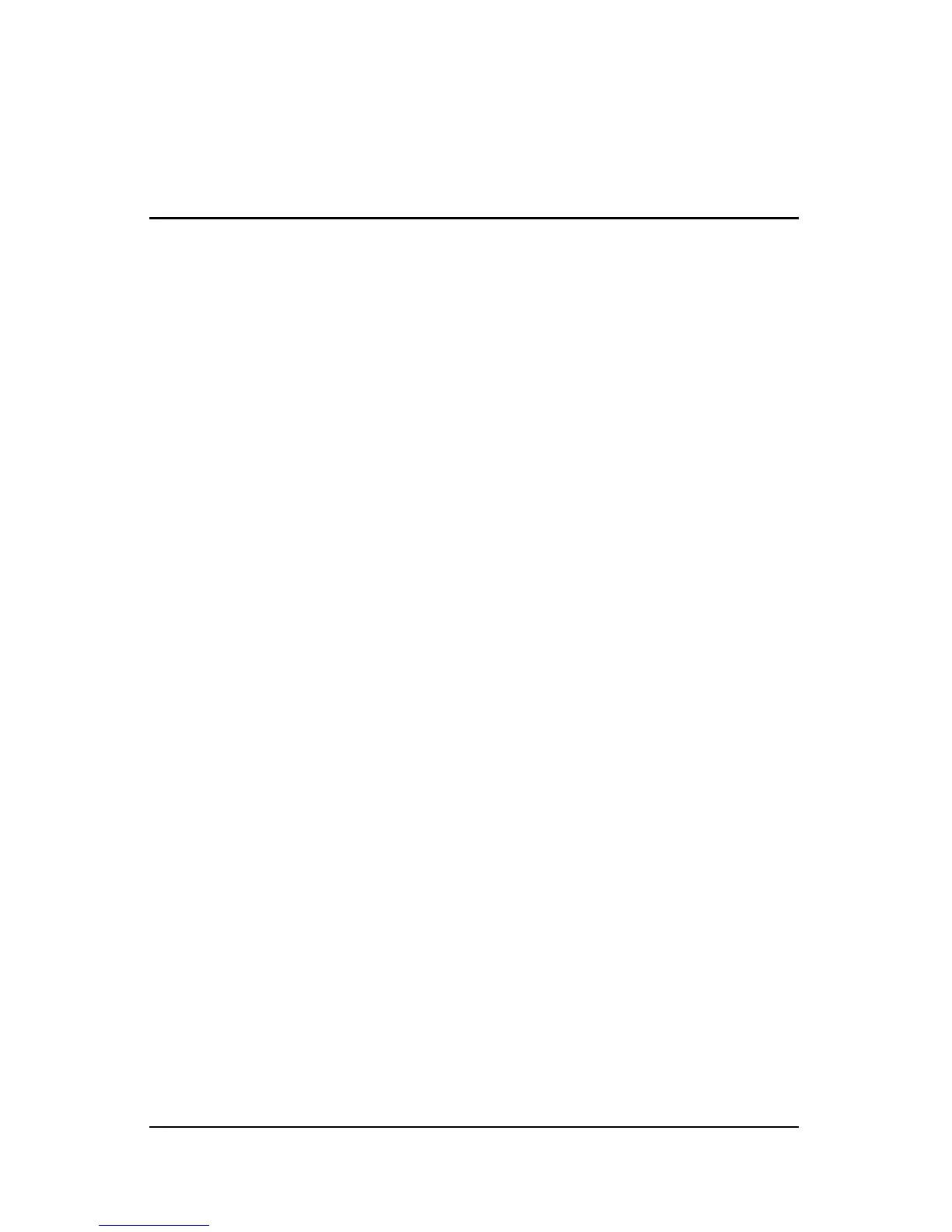Maintenance and Service Guide iii
Contents
1 Product Description
1.1 Features . . . . . . . . . . . . . . . . . . . . . . . . . . . . . . . . . . . 1–3
1.2 External Components . . . . . . . . . . . . . . . . . . . . . . . . 1–4
1.3 Design Overview. . . . . . . . . . . . . . . . . . . . . . . . . . . 1–14
2Troubleshooting
2.1 Before Replacing Parts . . . . . . . . . . . . . . . . . . . . . . . 2–1
2.2 Problems and Solutions. . . . . . . . . . . . . . . . . . . . . . . 2–2
3 Illustrated Parts Catalog
3.1 Serial Number Location . . . . . . . . . . . . . . . . . . . . . . 3–1
3.2 Docking Station Major Components. . . . . . . . . . . . . 3–2
3.3 Cable Kit . . . . . . . . . . . . . . . . . . . . . . . . . . . . . . . . . . 3–6
3.4 Plastics Kit . . . . . . . . . . . . . . . . . . . . . . . . . . . . . . . . 3–7
3.5 Bezel Kit . . . . . . . . . . . . . . . . . . . . . . . . . . . . . . . . . . 3–8
3.6 Sequential Part Number Listing . . . . . . . . . . . . . . . . 3–9
4 Removal and Replacement Preliminaries
4.1 Tools Required . . . . . . . . . . . . . . . . . . . . . . . . . . . . . 4–1
4.2 Service Considerations . . . . . . . . . . . . . . . . . . . . . . . 4–2
Plastic Parts. . . . . . . . . . . . . . . . . . . . . . . . . . . . . . . . 4–2
Cables and Connectors . . . . . . . . . . . . . . . . . . . . . . . 4–2
4.3 Preventing Damage to Removable Drives . . . . . . . . 4–3
4.4 Preventing Electrostatic Damage . . . . . . . . . . . . . . . 4–4
4.5 Packaging and Transporting Precautions . . . . . . . . . 4–5
4.6 Workstation Precautions . . . . . . . . . . . . . . . . . . . . . . 4–6
4.7 Grounding Equipment and Methods . . . . . . . . . . . . . 4–7
