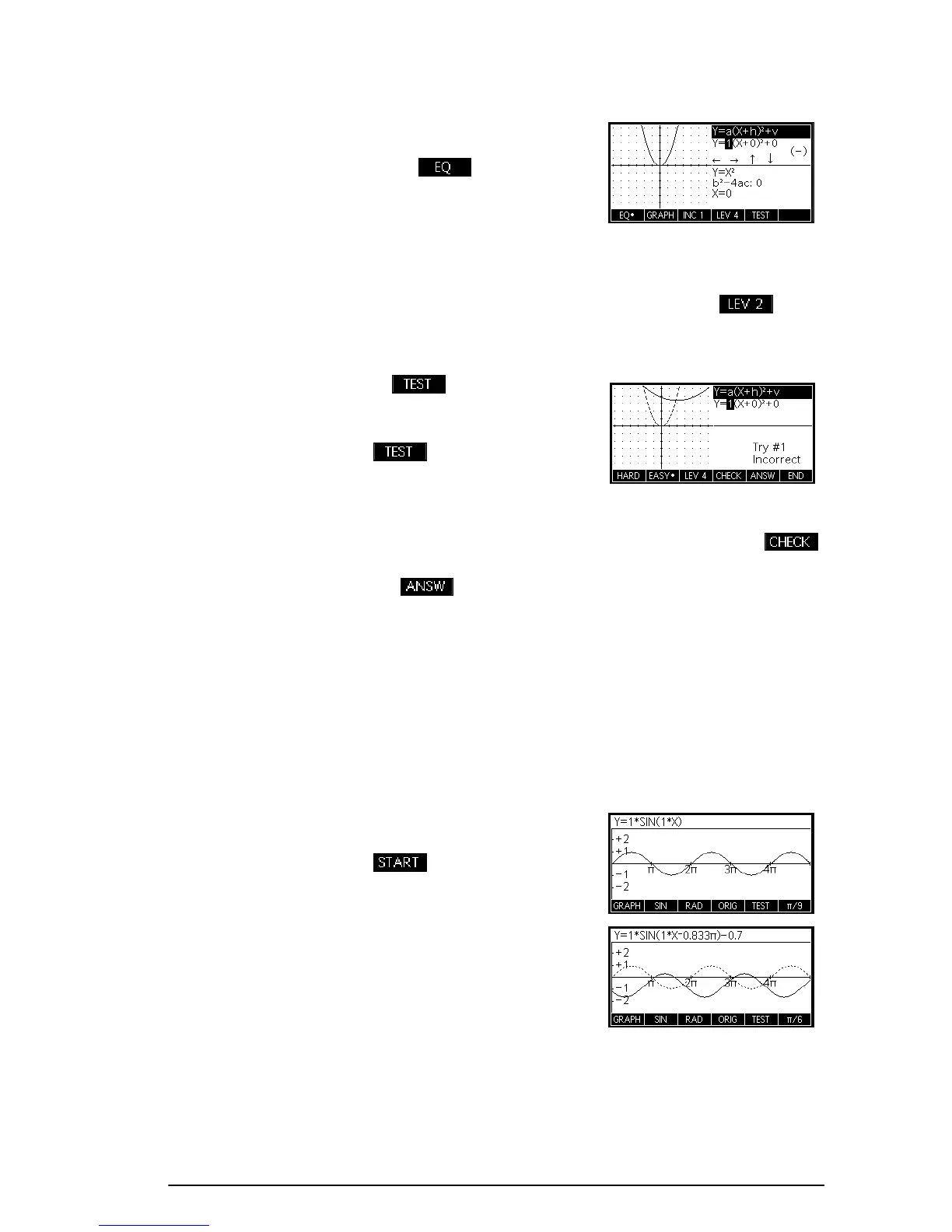The Explorer Apps 149
It is also possible to have the
equation control the graph.
Press to enter
Equation mode.
Press
>and<to move
between parameters and
press
=and\to change the value of a parameter. The
graph of the equation will update in real time as you
change the values of the parameters. Press to
cycle through the various forms of quadratic functions
available.
A menu key is
provided to evaluate the
student’s knowledge. Press
to display a target
quadratic graph. The student
must manipulate the equation’s parameters to make the
equation match the target graph. When a student feels
that they have correctly chosen the parameters a
menu key evaluates the answer and provide feedback.
An menu key is provided for those who give up!
Trig Explorer app
The Trig Explorer app is used to investigate the behaviour
of the graph of as the values of a,
b, c and d change, both by manipulating the equation
and seeing the change in the graph, or by manipulating
the graph and seeing the change in the equation.
Press , select Trig
Explorer, and then press
to display the screen
shown right.
The app opens in Graph
mode. Note that the first
menu key (F1) is labeled
GRAPH. In this mode, you
can manipulate the graph
and the changes are
reflected in the equation. Press
=,\,<and>to
transform the graph, with the transformations reflected in
the equation.
