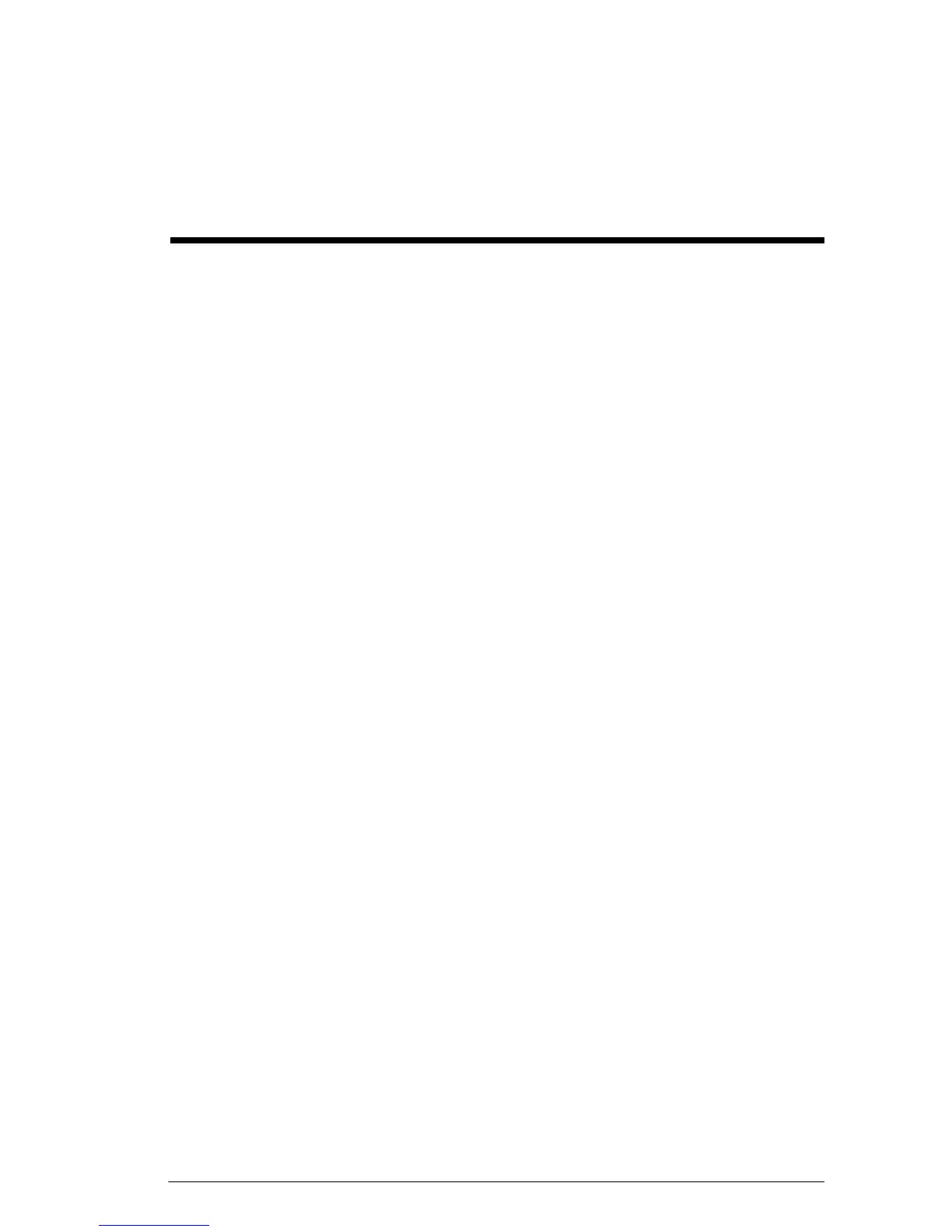Variables and memory management 217
20
Variables and memory management
Introduction
The HP 39gII has approximately 250Kb of user memory,
as well as 80Mb of flash memory.You use the calculator’s
memory to store the following objects:
• copies of apps with specific configurations
• new apps that you download
• home variables
• app variables
• user-defined variables
• variables created through a catalog or editor, for
example a matrix or a text note
• programs that you create.
A variable is an object that you create in memory to hold
data. The HP39gII has three types of variables: Home
variables, App variables, and User variables.
• Home variables are available in all apps. For
example, you can store real numbers in variables A
to Z and complex numbers in variables Z0 to Z9.
These can be numbers you have entered, or the
results of calculations. These variables are available
within all apps and within any programs.
• App variables apply only to a single app. Apps have
specific variables allocated to them which vary from
app to app.
• User variables are added to the Vars menu via
programs. These variables can be either local to the
program or global. See Programming for more
details.
