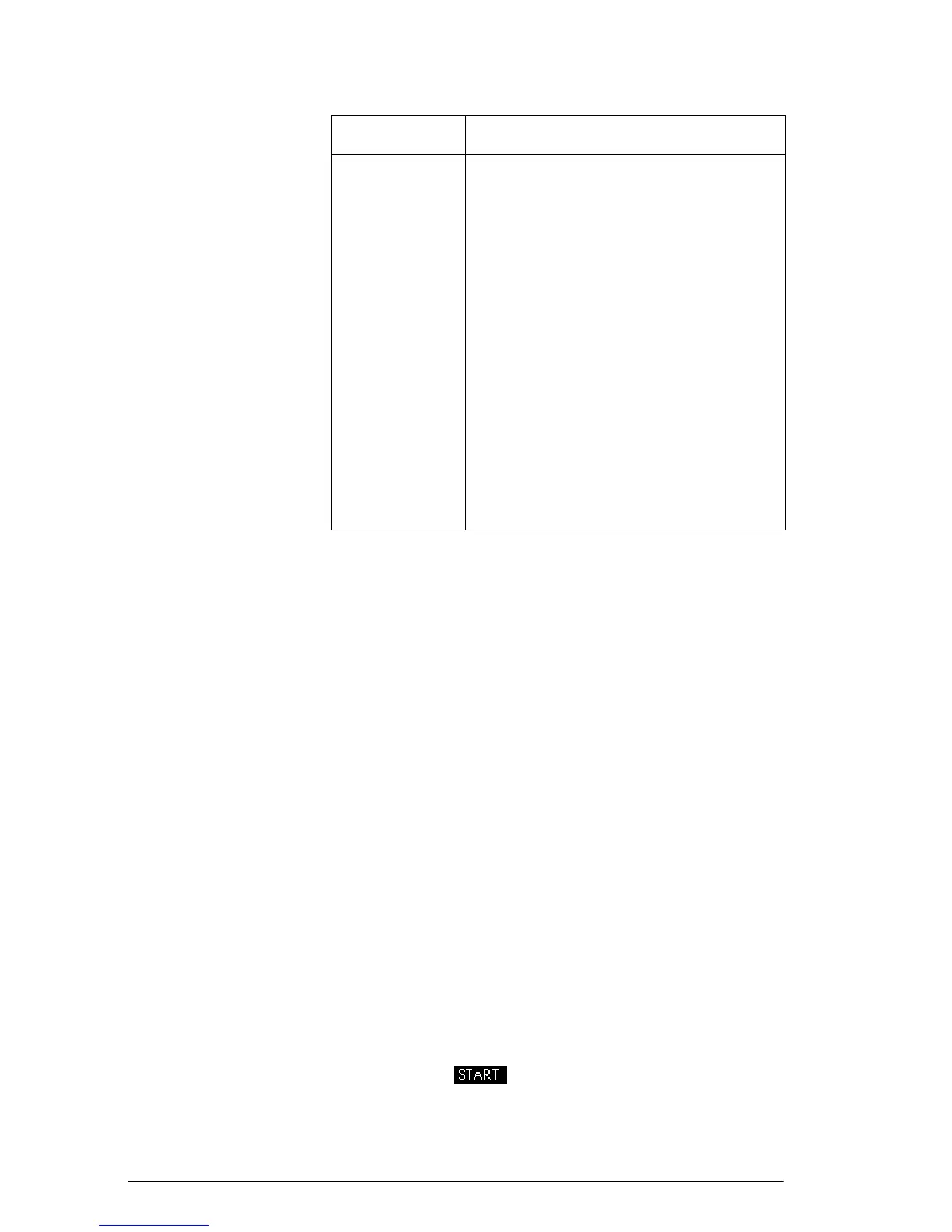24 Apps and their views
In addition to these apps, which can be used in a variety
of applications, the HP 39gII is supplied with three apps
for exploring function families: The Linear, Quadratic,
and Trig Explorers. These apps will retain their data so
you can return to them and find them as you left them, but
they are not designed to be customized and saved like
the other HP Apps.
As you use an app to explore a lesson or solve a problem,
you add data and definitions in the app's views. All of
this information is automatically saved in the app. You
can come back to the app at any time and the information
is all still there. Or you can save the app with a name you
give it and then use the original app for another problem
or purpose. See the chapter Extending Your Aplet Library
for more information regarding customizing and saving
HP Apps.
App library
Apps are stored in the App library.
To open an app PressIto display the App library menu. Select the
app and press or
E
.
From within an app, you can return to Home any time by
pressing
H
.
Sequence Sequence functions U in terms of n, or
in terms of previous terms in the same
or another sequence, such as
and . Example: ,
and .
Finance Time Value of Money (TVM) problems
and amortization tables.
Linear Solver Solutions to sets of two or three linear
equations.
Triangle
Solver
Unknown values for the lengths and
angles of triangles.
Data
Streamer
Real-world data collected from
scientific sensors.
App name Use this app to explore: (Continued)
