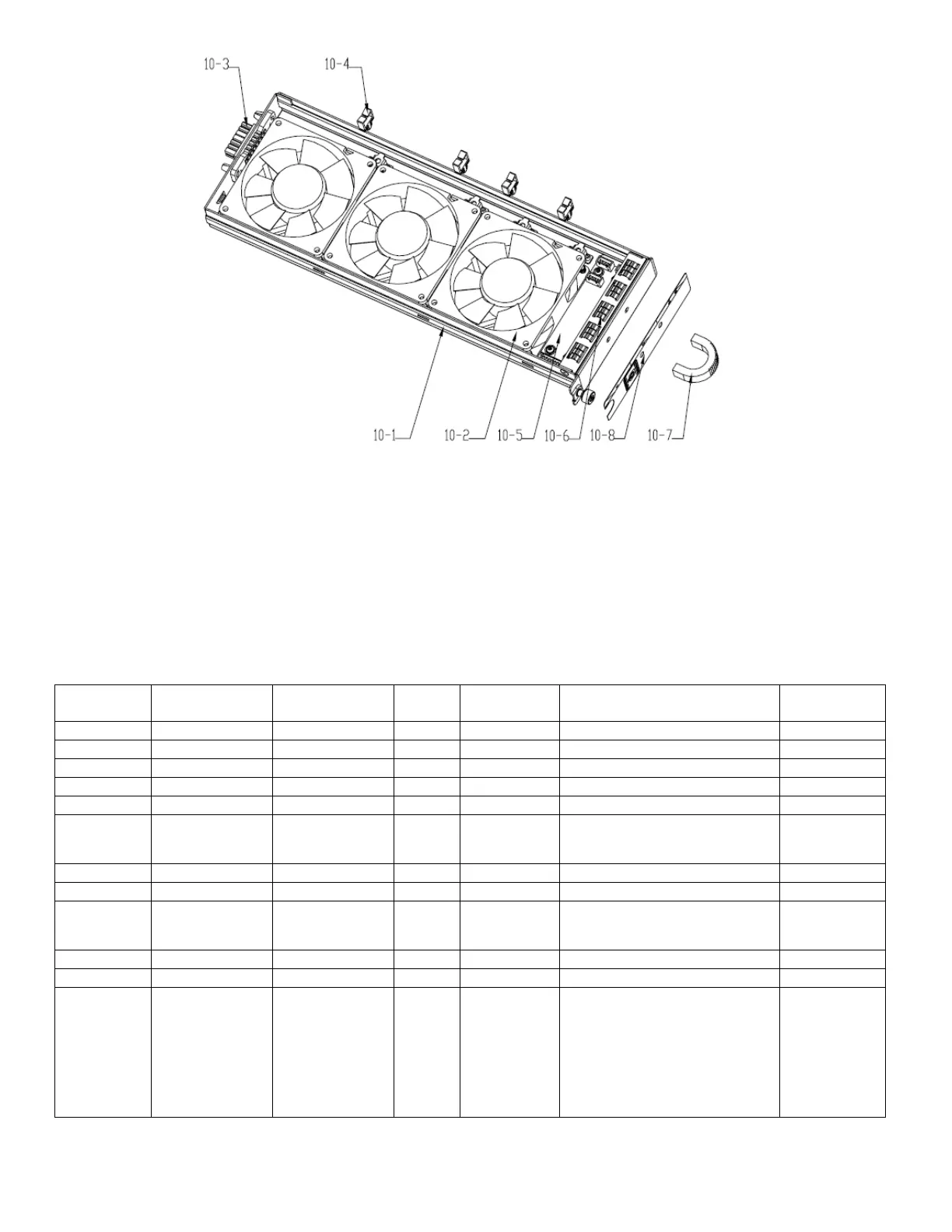EL-MF877-00 Page 6
Template Revision B
Figure 8 Treatments to fan module 10
1. Remove the three fans 10-2 from fan frame 10-1;
2. Remove plug 10-3 from fan frame 10-1;
3. Remove the four wire mounts 10-4 from fan frame 10-1;
4. Unscrew the screws on PCB 10-5, and then remove PCB 10-5;
5. Remove shielding finger 10-6 from fan frame 10-1;
6. Unscrew the screws on handle 10-7, and then remove handle 10-7;
7. Remove film 10-8 from fan frame 10-1.
3.2 Material of the facility built
Facility Components Material Weight
(g)
Weight
percentage
Selective treatment for
materials and components
Details
1 Fe 10411
50.46%
Fe recycling
2 Fe 278
1.34%
Fe recycling
3 ABS 22 0.10%
Pla recycling
4
4-1 AL
767 3.71%
Al recycling
4-2
Complex PWB 519 2.51% The surface of PCB is
greater than 10
square centimeters
5
5-1 Fe
1487 7.20%
Fe recycling
5-2
Complex PWB 1000 4.84% The surface of PCB is
greater than 10
square centimeters
6
6-1
Fe 303 1.46%
Fe recycling
7
Complex
PWB+Fe
2600 12.6% 1. Containing
brominated flame
retardants ;
2. The surface of
PCB is greater
than 10 square
centimeters;
3. Electrolyte
Fe recycling