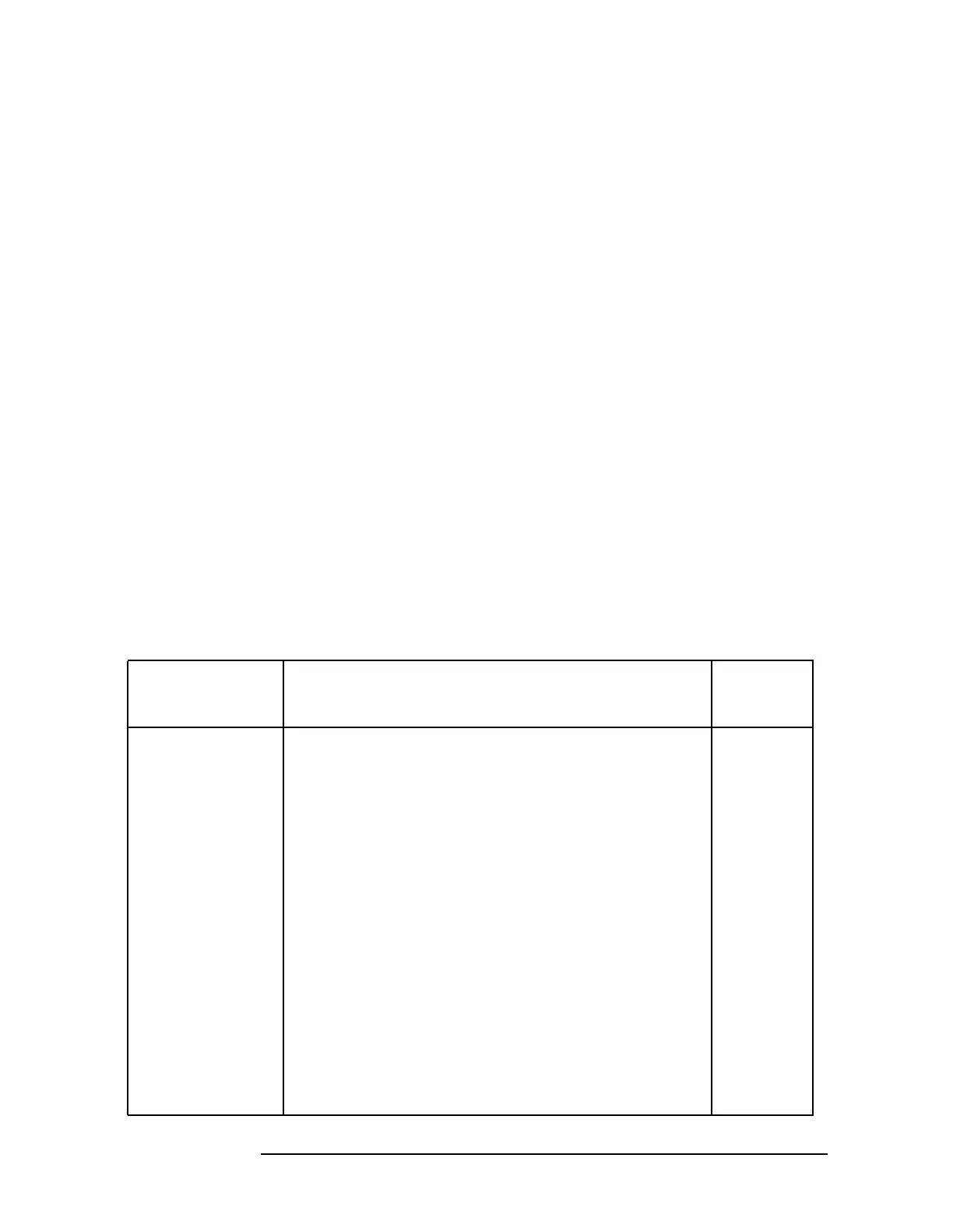52 Chapter2
Adjustment Procedures
Introduction
Refer to Table 2-3 on page 56 for a complete list of factory-selected
components used in the instrument along with their functions.
Factory-selected components are identified with an asterisk on the
schematic diagrams.
Adjustment Tools
For adjustments requiring a nonmetallic tuning tool, use fiber tuning
tool, HP part number 8170-0033.
Two different tuning tools may be necessary for IF bandpass
adjustments, depending upon the type of tuning slug used in the
slug-tuned inductors. If the tuning slug requires a slotted tuning tool,
use HP part number 8710-1010. If the tuning slug requires a forked
tuning tool, use HP part number 8710-0772.
Never try to force an adjustment control. This is especially critical
when tuning variable capacitors or slug-tuned inductors. Required
service accessories, with part numbers, are listed under "Service Kit" in
Chapter 1.
Instrument Service Position
Refer to Chapter 3 for information on removing the spectrum analyzer
cover assembly and accessing all internal assemblies.
Table 2-1 Related Adjustments
Assembly
Changed or
Repaired
Perform the Following Related Adjustments in the
Order Listed
Adjustment
Number
A1A1 Keyboard No related adjustment
A1A2 RPG No related adjustment
A2 Controller 16 MHz PLL Adjustment 19
Display Adjustment (8560E only) 2
If the old EEROM cannot be used in a new A2 or if an
EEROM must be replaced, the following adjustments
must be performed:
First LO Distribution Amplifier Adjustment 8
External Mixer Amplitude Adjustment 15
Frequency Response Adjustment 10
A3 Interface Display Adjustment (fast zero span) (8560E only) 2
Frequency Response Adjustment 10
A4 Log Amp/Cal
Osc
Display Adjustment (fast zero span) (8560E only) 2
Demodulator Adjustment 13
IF Amplitude Adjustment 4
DC Log Amplifier Adjustment 5
