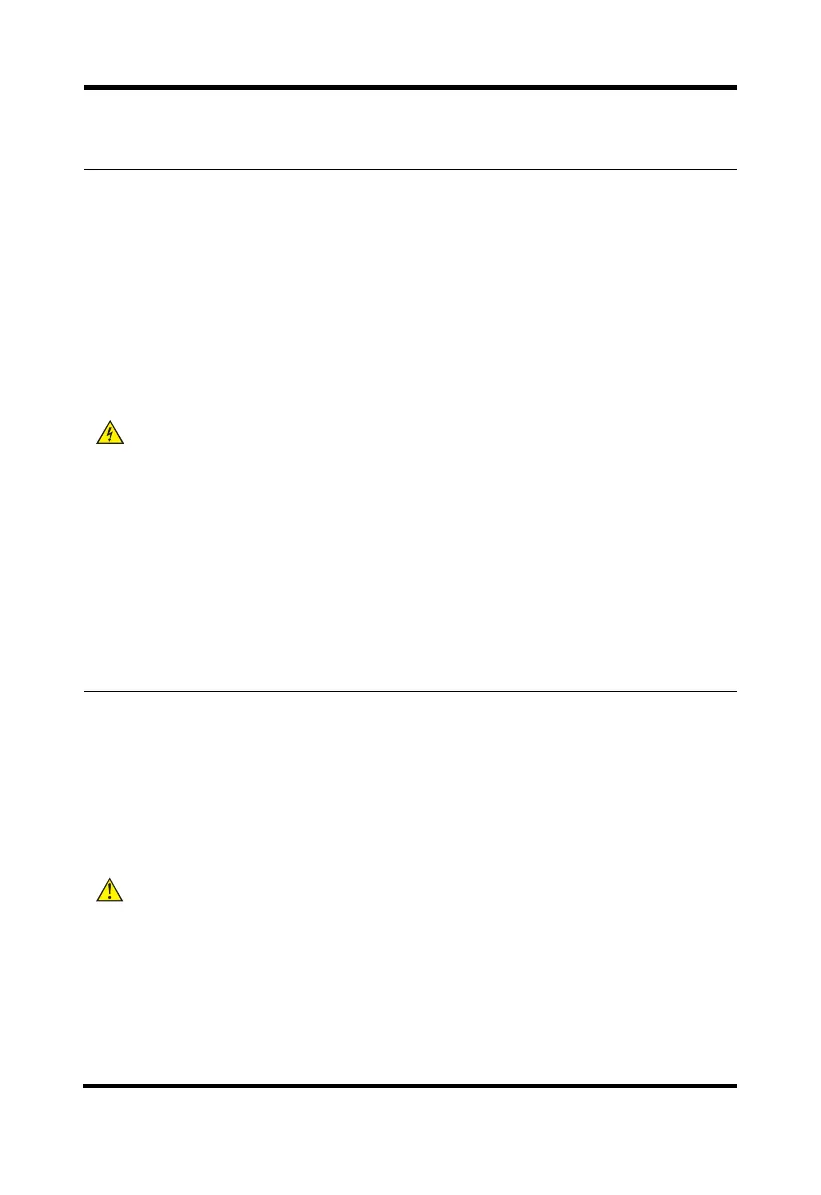15
AVISO: Você deve ler todas as instruções de instalação no Guia de
Instalação que acompanha o equipamento e estas instruções de
segurança, antes de instalar ou operar o equipamento.
WARNING: Installation and removal of the unit and it’s accessories
must be carried out by qualified personnel.
WARNUNG: Installation und Ausbau der Einheit und ihrer Zubehörteile
müssen von qualifiziertem Personal durchgeführt werden.
警告:必须由专业人员来安装和移动设备以及附件。
警告:このユニットとその付属品の設置および取り外しは、資格のある
担当者が行う必要があります。
경고
:
장치와
해당
액세서리의
설치
및
제거는
자격을
갖춘
사람이
수행해야
합니다
.
AVERTISSEMENT : l'installation et le retrait de l'unité et de ses
accessoires doivent être confiés à un personnel qualifié.
ATTENZIONE: l’installazione e la rimozione dell’unità e dei relativi
accessori devono essere eseguite esclusivamente da personale
qualificato.
ADVERTENCIA: La instalación y la extracción de la unidad y sus
accesorios deben estar a cargo de personal calificado.
AVISO: A instalação e a remoção da unidade e de seus acessórios
devem ser feitas por pessoal qualificado.
Caution: Do not block ventilation openings while the system is on, and
keep at least 5 cm distance from ventilation openings and walls or
other things which may block the openings.
Achtung: Blockieren Sie nicht die Lüftungsschlitze, wenn das System
läuft. Stellen Sie sicher, dass die Lüftungsschlitze mindestens 5 cm von
der Wand oder anderen Gegen- ständen entfernt sind, die die Schlitze
blockieren könnten.
注意:设备在工作时必须确保通风口的畅通,确保设备离墙壁或是
其它的可能堵塞通风口的物体的间距至少
5cm
。
注意:システムがオンの間は換気口をふさがないでください。また、換気
口と壁などの障害物との間は少なくとも
5 cm
空けてください。
주의
:
시스템이
켜져
있는
동안
통풍구를
막지
말고
통풍구
및
벽
또는
통풍구를
막을
수
있는
기타
대상으로부터
최소
5cm
의
거리를
유지해야
합니다
.