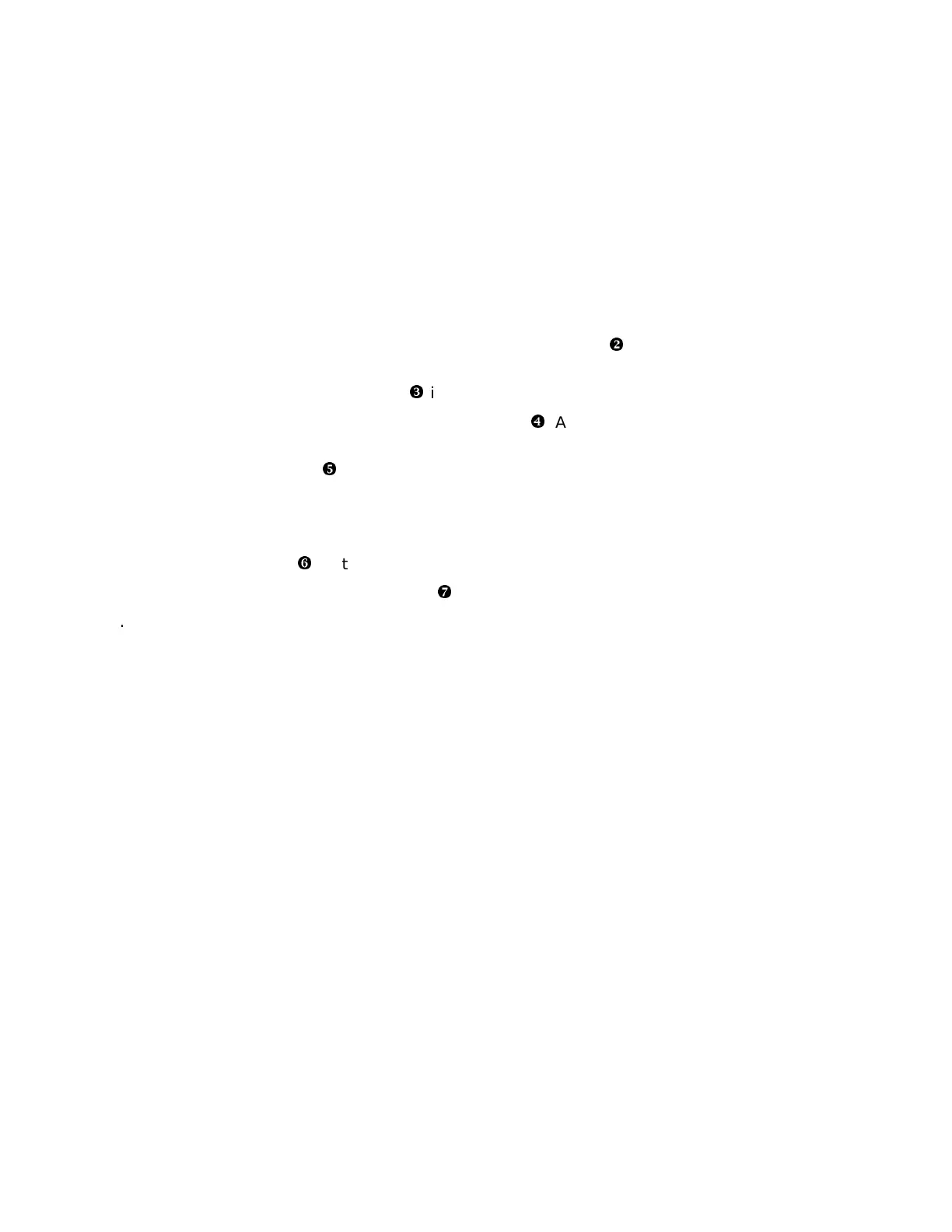5. Holding the backplane in place, start one of the M3x12mm screws
�
in the
top left spacer/standoff, but do not tighten it yet.
6. Start the bottom left M3x12mm screw
�
into the spacer/standoff.
7. Moving to the top right, start an M3x12mm screw here
�
. Again, do not
tighten it yet.
8. Start an M3x12mm screw
�
at the bottom right of the backplane.
9. With all four screws now in position, push against the backplane to seat it
properly against the center wall and tighten all 4 screws holding the
backplane in place.
10. Install the four cables
�
that plug into the power supply backplane.
11. Install the three 500-watt power supplies
�
.
12. Reinstall the storage cage into the enclosure opening loosely. Reattach the
three cables to the rear of the storage cage.
13. Slide the storage cage into place and secure it with the four M3X10mm
screws.
14. Reinstall the storage cage brace and M3x6mm screw on top of the storage
cage.
15. Reinstall the access door in front of the power supplies. Tighten the
thumbscrews finger tight.
16. Reinstall the hard disks into the storage cage.
17. Replace the top cover.
18. If possible, perform simple power up checks before mounting the system
back into the rack or pedestal.
1-8 AlphaServer DS25 Field Upgrade to DS25 Model B