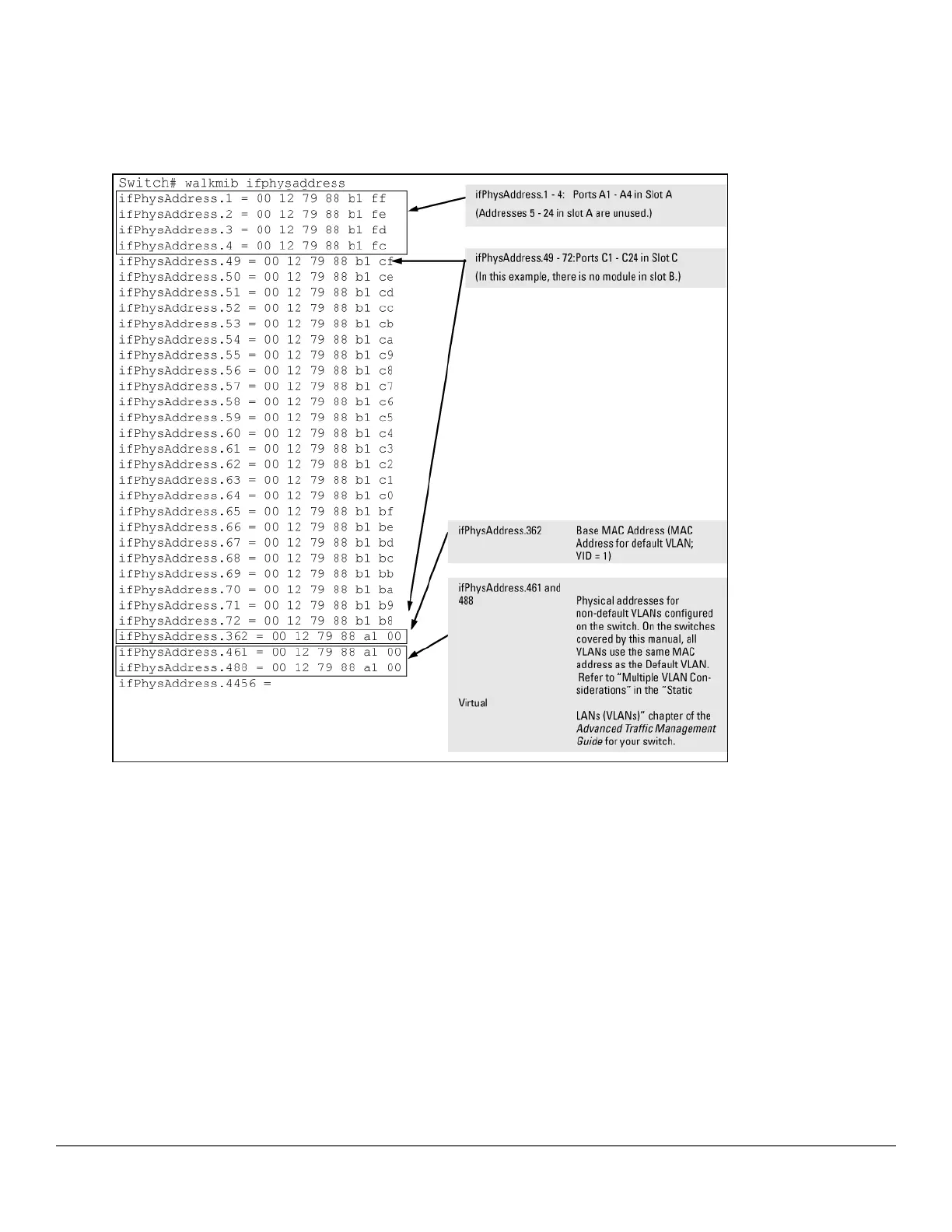• A 4-port module in slot A, a 24-port module in slot C, and no modules in slots B and D
• Two non-default VLANs configured
Figure 45: Example: of Port MAC address assignments on a switch
Port Status
The WebAgent and the console interface show the same port status data.
Viewing port status (CLI)
Syntax:
show interfaces brief
Viewing port and trunk group statistics (WebAgent)
1. In the navigation pane of the WebAgent, click Interface.
2. Click Port Info/Config.
For information about this screen, click ? in the upper right corner of the WebAgent screen.
Chapter 12 Monitoring and Analyzing Switch Operation 385
