
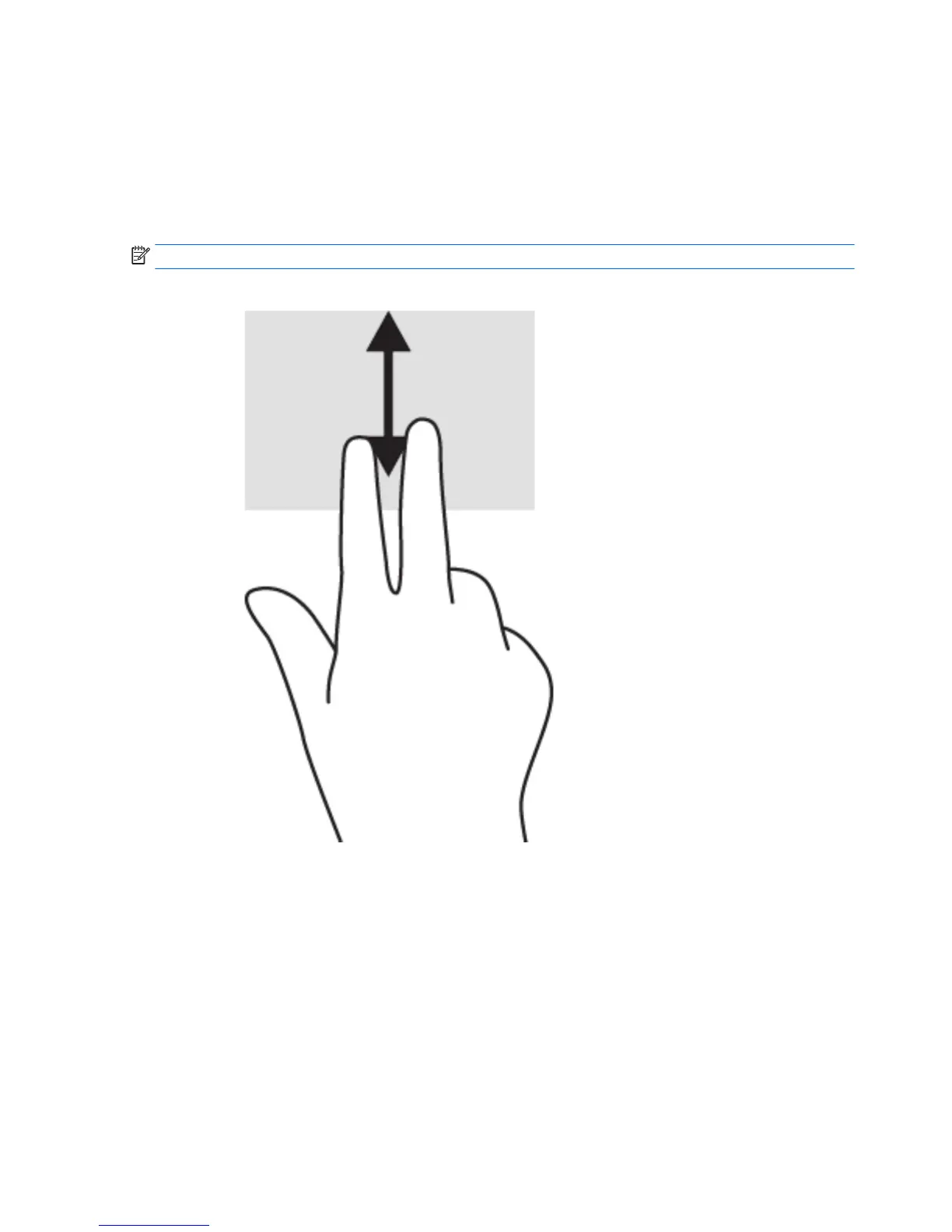 Loading...
Loading...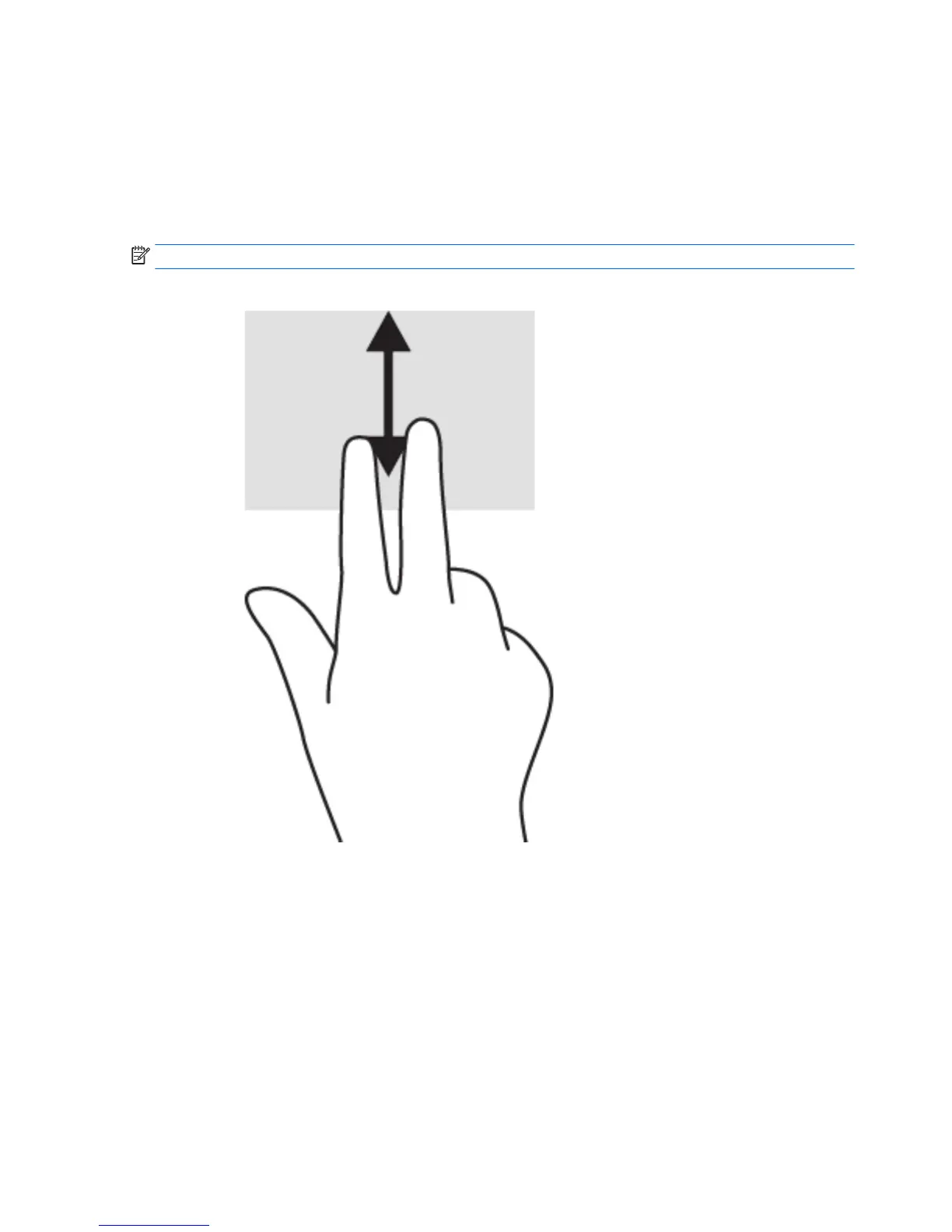
Do you have a question about the HP Chromebook 14-AK050NR and is the answer not in the manual?
| Color | silver |
|---|---|
| OS | chrome os |
| Numeric Keypad | no |
| Touch Screen | no |
| Screen Type | led |
| Screen Size | 14 inches |
| Screen Resolution | 1920 x 1080 (full hd) |
| Processor Brand | intel |
| Processor Model | intel celeron |
| Processor Model Number | n2940 |
| Storage Type | emmc |
| eMMC Capacity | 16 gigabytes |
| Type of Memory | ddr3l sdram |
| System Memory | 4 gigabytes |
| Audio Type | high-definition |
| Speakers Type | stereo |
| Backlit Keyboard | no |
| Card Reader | yes |
| Touchpad | hp imagepad with multitouch gesture support |
| Battery Type | lithium-ion |
| Depth | 9.45 inches |
|---|---|
| Height | 0.7 inches |
| Width | 13.54 inches |











