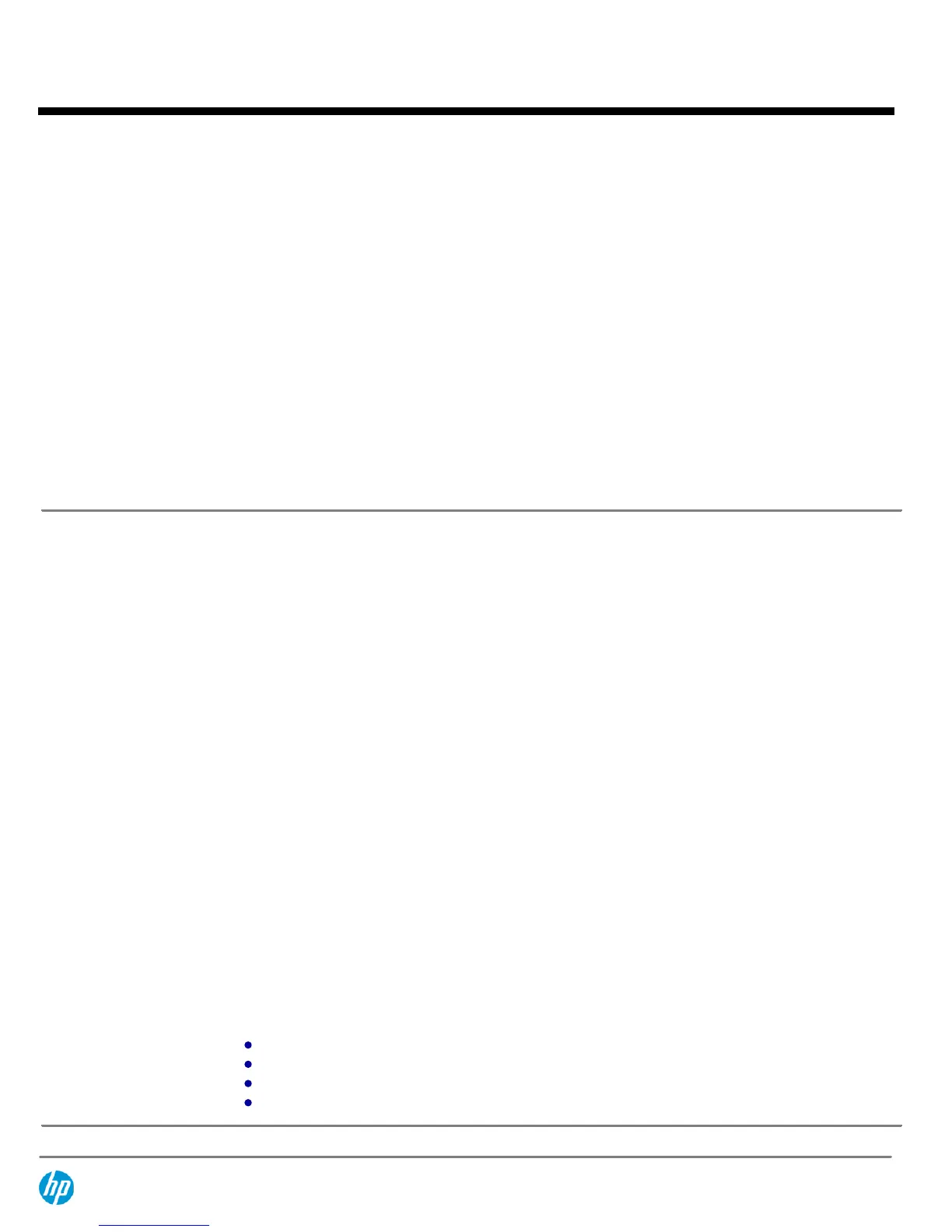Processor and Speed
*
One of the following
Intel Celeron Dual-Core Processors:
Intel Celeron E3300 Processor (2.5-GHz, 2 MB L2 cache, 800-MHz FSB)
Intel Pentium Dual-Core Processors:
Intel Pentium E5400 Processor (2.70-GHz, 2MB L2 cache, 800-MHz FSB)
Intel Pentium E5500 Processor (2.80-GHz, 2MB L2 cache, 800-MHz FSB)
Intel Pentium E6600 Processor (3.06-GHz, 2MB L2 cache, 1066-MHz FSB)
Intel Pentium E6700 Processor (3.20-GHz, 2MB L2 cache, 1066-MHz FSB)
Intel Core 2 Duo Processors:
Intel Core 2 Duo E7500 Processor (2.93-GHz, 3 MB L2 cache, 1066-MHz FSB)
Intel Core 2 Duo E7600 Processor (3.06-GHz, 3 MB L2 cache, 1066-MHz FSB)
Intel Core 2 Duo E8400 Processor (3.0-GHz, 6 MB L2 cache, 1333-MHz FSB)
Intel Core 2 Duo E8500 Processor (3.16-GHz, 6 MB L2 cache, 1333-MHz FSB)
Intel Core 2 Duo E8600 Processor (3.33-GHz, 6 MB L2 cache, 1333-MHz FSB)
* Intel's numbering is not a measurement of higher performance. Processor numbers differentiate features
within each processor family, not across different processor families.
Operating System
Preinstalled
Genuine Windows 7 Professional Edition 32
*
Genuine Windows 7 Professional Edition 64
*
SUSE Linux Enterprise Desktop 11
†
FreeDOS
Supported
Genuine Windows Vista Business 32
**
Genuine Windows Vista Business 64
**
Genuine Windows Vista Business 32
**
Genuine Windows 7 Enterprise 32
*
Genuine Windows 7 Enterprise 64
*
Certified
SUSE Linux Enterprise Desktop 11
†
NOTE:
Windows XP Mode, available as a separate download for Windows 7 Professional, works with
virtualization software such as Windows Virtual PC to run older Windows XP business software on the
Windows 7 desktop.
* System may require upgraded and/or separately purchased hardware and/or a DVD drive to install the
Windows 7 software and take full advantage of Windows 7 functionality.
See:
http://www.microsoft.com/windows/windows-7/
for details.
** Certain Windows Vista product features require advanced or additional hardware. See:
http://www.microsoft.com/windowsvista/getready/hardwarereqs.mspx
and:
http://www.microsoft.com/windowsvista/getready/capable.mspx
for details. Windows Vista Upgrade
Advisor can help you determine which features of Windows Vista will run on your computer. To download
the tool, visit:
http://www.windowsvista.com/upgradeadvisor
.
† The following features are not supported by SUSE Linux Enterprise Desktop 11:
Integrated 1.2 TPM Embedded Security Chip
HP USB Smartcard Keyboard
Array microphone
Optional Infrared Remote Control for Media Center (with TV Tuner)
QuickSpecs
HP Compaq 6000 Pro All-in-One Business PC
Standard Features and Configurable Components (availability may vary by country)
DA - 13627 North America — Version 19 — September 30, 2011
Page 4