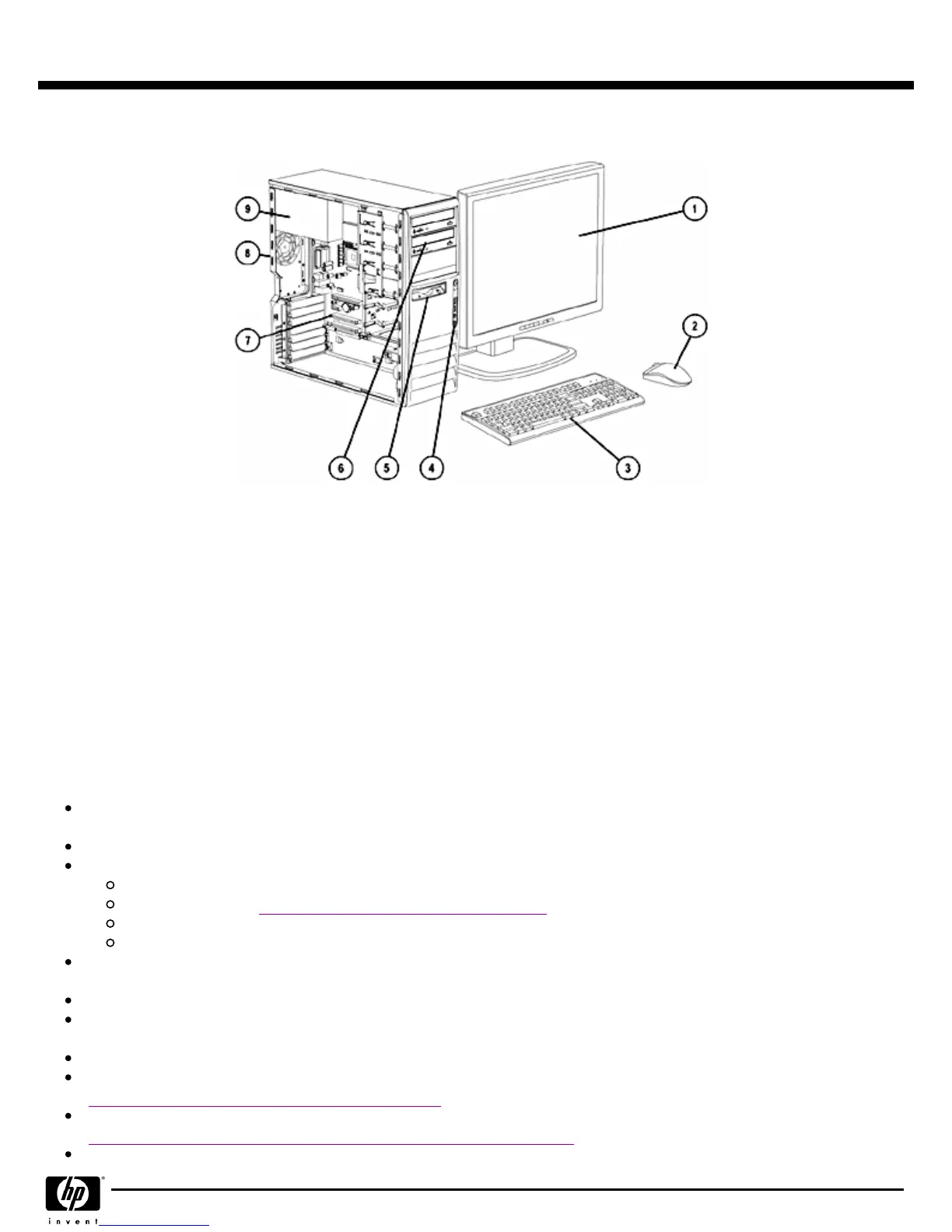Convertible Minitower
Convertible MinitowerConvertible Minitower
Convertible Minitower
1.
Monitor (sold separately)
7.
2 full-height PCI slots, 1 full-height PCI Express x1 slot, 1 full-
height PCI Express x16 slot, 2 additional full-height PCI slots
optional
2.
2-Button Scroll Mouse (PS/2 or USB)
3.
HP Standard Keyboard (PS/2 or USB)
4.
Front I/O: 2 USB 2.0, headphone and microphone
8.
Rear I/O: 6 USB 2.0, 1 standard serial port, 1 optional serial
port, 1 parallel port, 2 PS/2, 1 RJ-45, 1 VGA, audio in/out,
mic in
5.
1 3.5" external bay for optional diskette drive, HP 16-in-1
Media Card Reader, or other 3.5" device
6.
3 5.25" external bays and 2 3.5" internal bays
9.
365-watt power supply with power harness cable
incorporating 4 SATA, 3 PATA and 1 FDD device power
connectors
* NOTE
* NOTE* NOTE
* NOTE
: HP supplied configuration with 5.25" PATA optical device provides 1 additional spare PATA device
data-connector on ribbon cable.
At A Glance
At A GlanceAt A Glance
At A Glance
Designed for long-term, networked deployment within medium and large organizations in commercial business, finance and
public sector industries
Choice of operating systems
Value-added software available pre-installed:
HP ProtectTools Embedded Security (purchased separately)
HP Client Manager (
http://h18000.www1.hp.com/im/index.html
)
Altiris Local Recovery
Norton AntiVirus with 60 day Live Update Subscription
Fully compatible software OS image across all three models (Ultra-slim Desktop, Small Form Factor,
and Convertible Minitower)
HP BIOS for security, manageability and software image stability
Standard 3-years parts, 3-years labor and 3-years on-site warranty services
(terms and conditions vary by country; certain restrictions and exclusions apply)
Tool-less serviceability, HP Insight Diagnostics software, and HP Restore Plus ! CD for fast repair
Selected configurations with global availability easily set up and ordered through HP.com Business to Business portals
(
http://h10019.www1.hp.com/business-site/index.html
)
Tailored HP Factory Express deployment and lifecycle services available
(
http://h71028.www7.hp.com/enterprise/cache/97688-0-0-225-121.aspx
)
Intel technologies introduced in 2005: 945G Express chipset, Pentium 4, Pentium D and Celeron processors
QuickSpecs
HP Compaq dc7600 Business PC
HP Compaq dc7600 Business PCHP Compaq dc7600 Business PC
HP Compaq dc7600 Business PC
Overview
DA - 12253 North America — Version 36 — January 30, 2007
Page 3