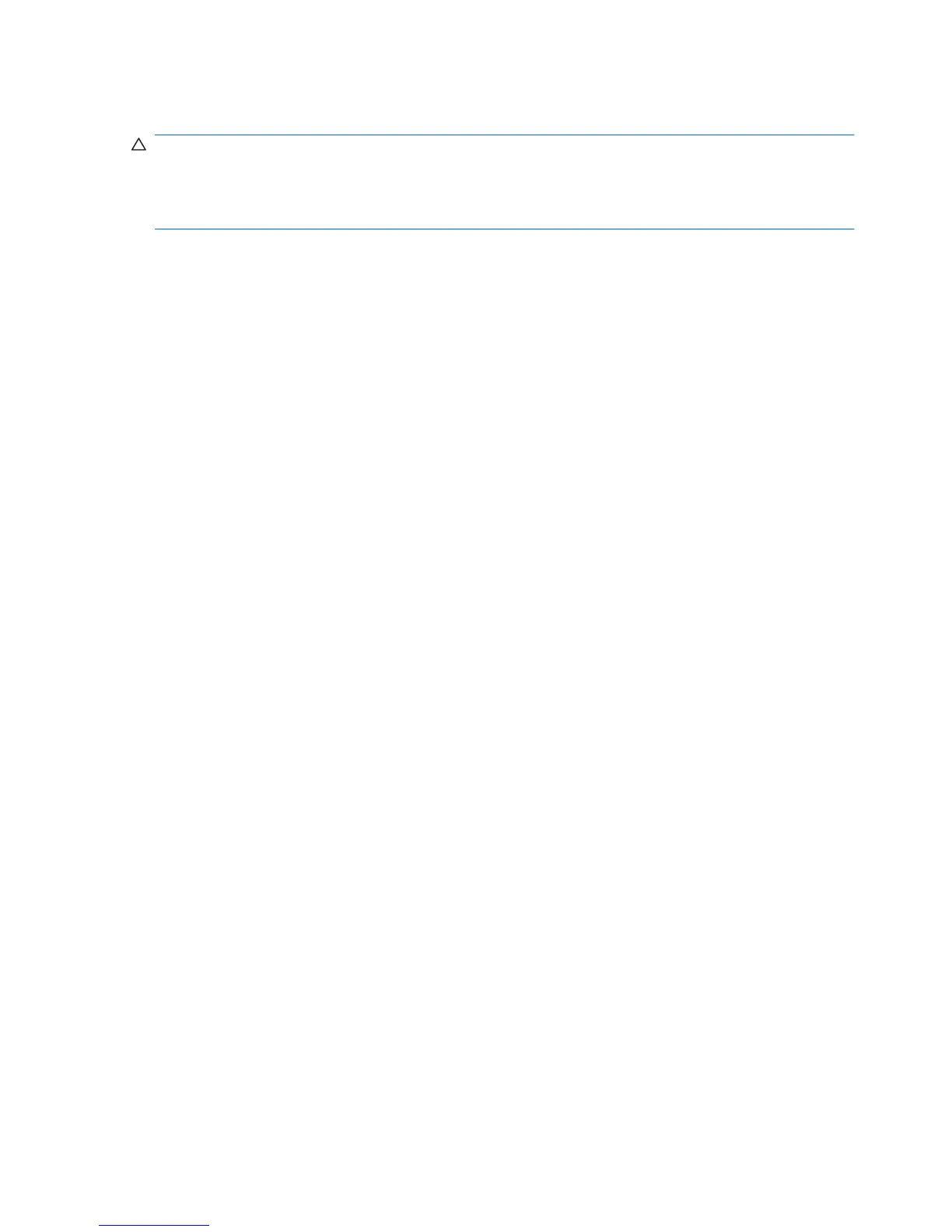Setup procedures
CAUTION: To reduce security risk, it is highly recommended that your IT administrator immediately
initialize the embedded security chip. Failure to initialize the embedded security chip could result in an
unauthorized user, a computer worm, or a virus taking ownership of the computer and gaining control
over the owner tasks, such as handling the emergency recovery archive, and configuring user access
settings.
Follow the steps in the following 2 sections to enable and initialize the embedded security chip.
Enabling the embedded security chip in Computer Setup
The embedded security chip can be enabled in the Quick Initialization Wizard or in the Computer Setup
utility as described below. This procedure cannot be performed in BIOS Configuration for
HP ProtectTools.
To enable the embedded security chip in Computer Setup:
1. Open Computer Setup by turning on or restarting the computer, and then pressing F10 while the
“F10 = ROM Based Setup” message is displayed in the lower-left corner of the screen.
2. If you have not set an administrator password, use the arrow keys to select Security, select Setup
password, and then press Enter.
3. Type your password in the New password and Verify new password boxes, and then press
F10.
4. In the Security menu, use the arrow keys to select TPM Embedded Security, and then press
Enter.
5. Under Embedded Security, if the device is hidden, select Available.
6. Select Embedded security device state and change to Enable.
7. Press F10 to accept the changes to the Embedded Security configuration.
8. To save your preferences and exit Computer Setup, use the arrow keys to select File, and click
Save Changes and Exit. Then follow the on-screen instructions.
72 Chapter 9 Embedded Security for HP ProtectTools ENWW
