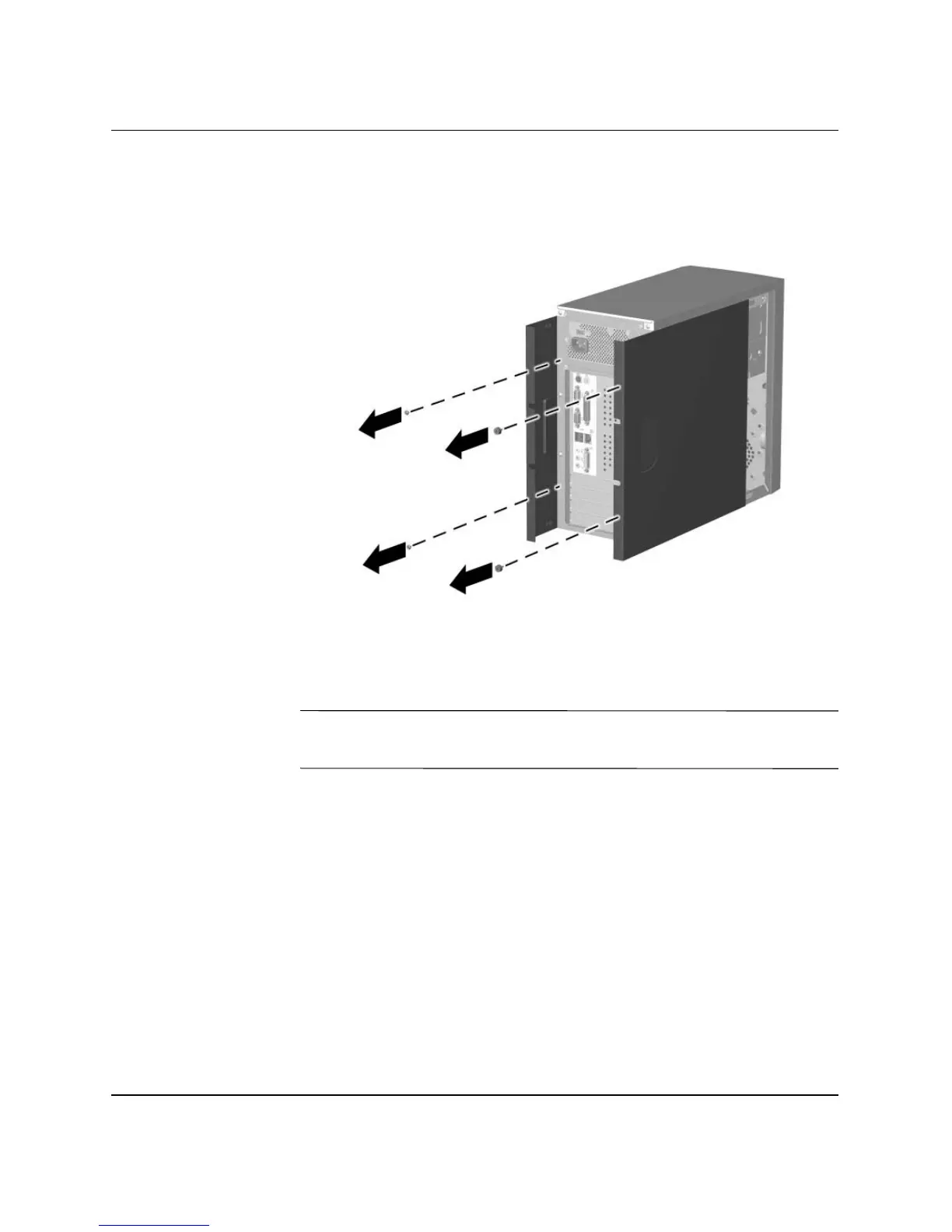Hardware Reference Guide 1–3
Hardware Upgrades
4. Slide the access panel back about 1 inch (2.5 cm), then lift it away
from and off the unit.
Removing the Access Panels
To replace the access panel, reverse the removal steps.
✎
The two access panels are physically identical. One access panel has
captive thumbscrews that may be removed by unscrewing them.