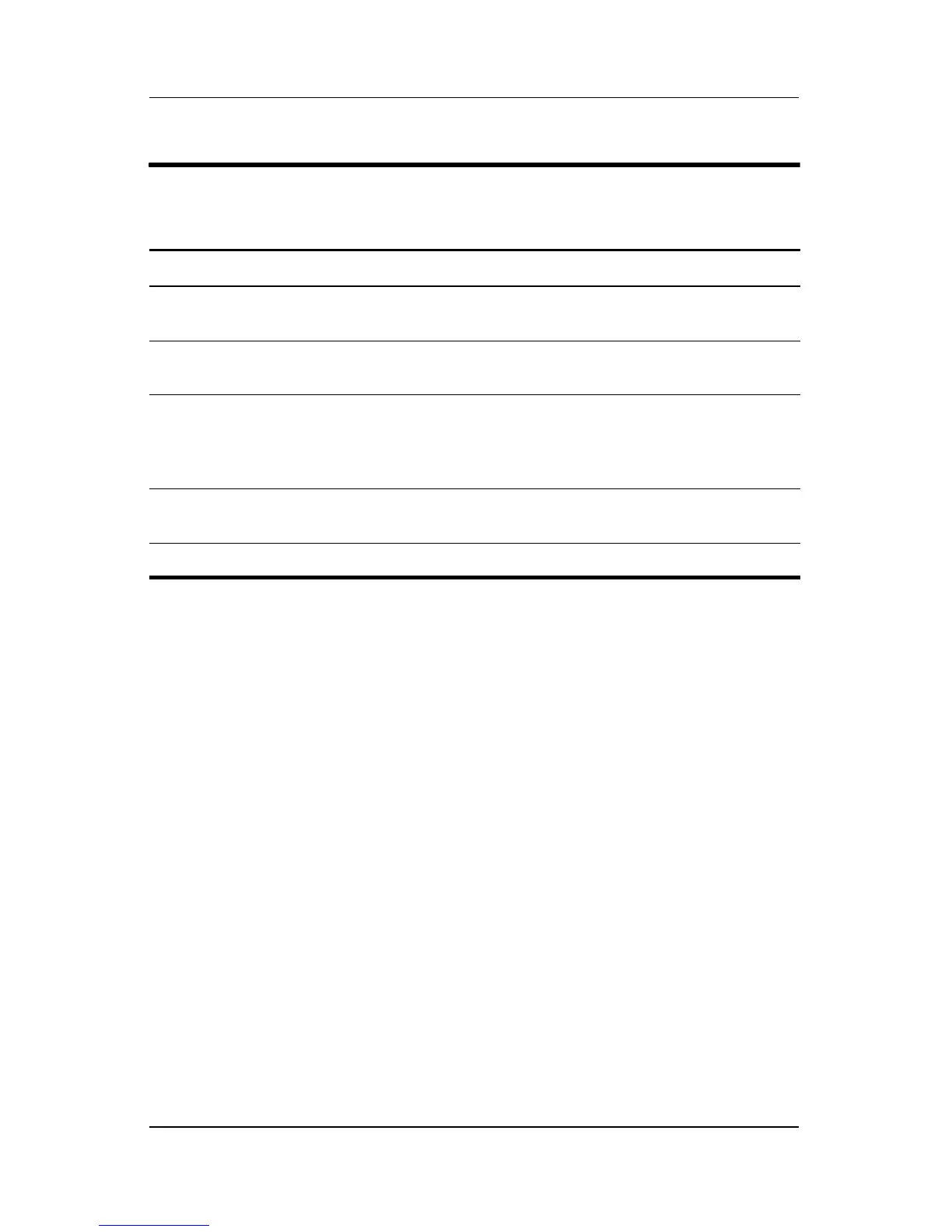Product Description
Maintenance and Service Guide 1–19
Table 1-7
Top Components, Part 2
Item Component Function
1 Pointing stick Moves the pointer and selects or activates
items on the screen.
2 Left/right pointing stick
buttons
Function like the left and right buttons on
an external mouse.
3 TouchPad Moves the pointer and selects or activates
items on the screen. Can be set to perform
other mouse functions, such as scrolling,
selecting, and double-clicking.
4 Left/right TouchPad
buttons
Function like the left and right buttons on
an external mouse.
5 TouchPad scroll zone Scrolls up or down.