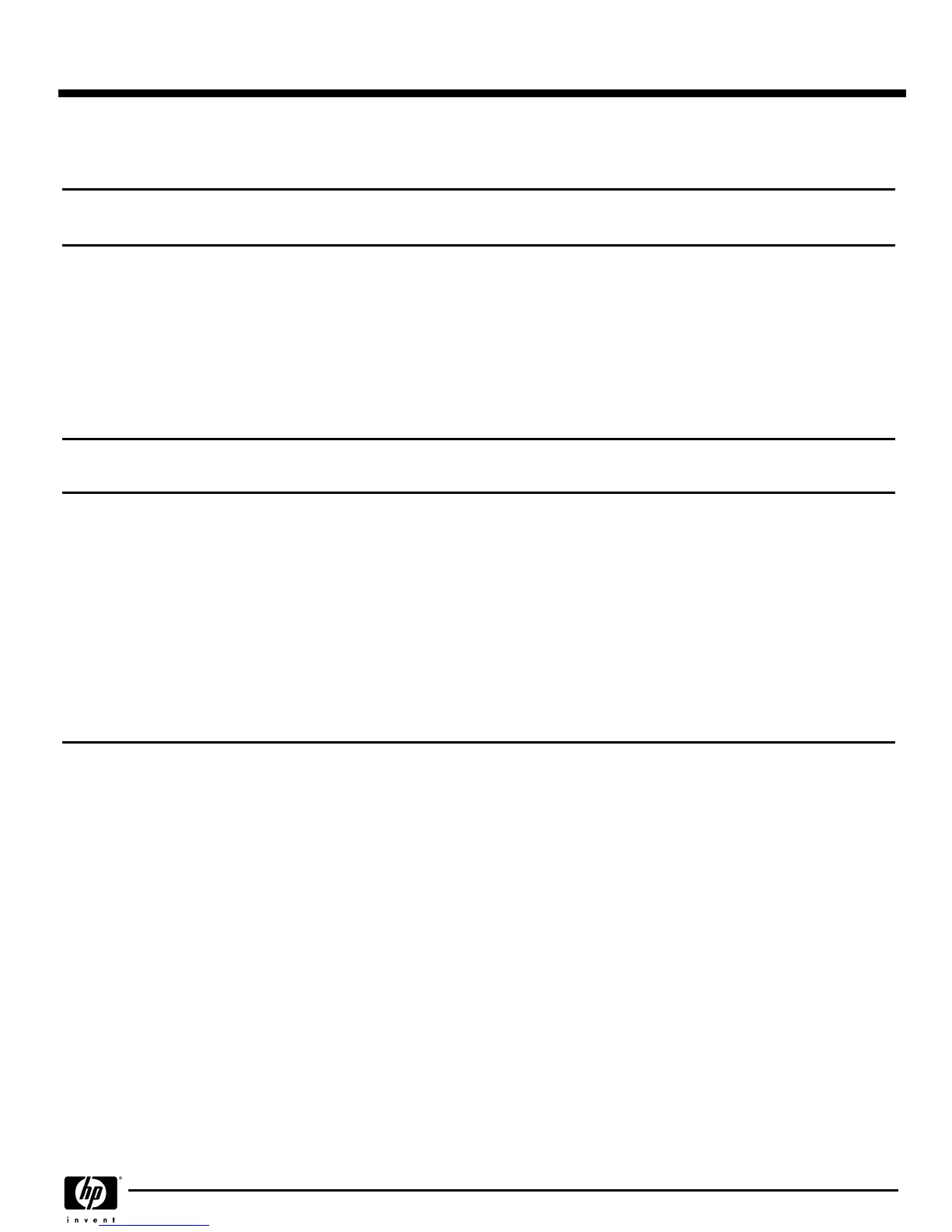Pointing Device
Touch pad with on/off button and dedicated scroll up/down surface
PC Card Slots
Two Type II PC Card slots with support for 16-bit PCMCIA and 32-bit Cardbus
Storage
Fixed Diskette Drive
1.44 MB Diskette Drive (optional)
Primary Hard Drive
60-GB 4200 rpm Hard Drive
40-GB 4200 rpm Hard Drive
30-GB 4200 rpm Hard Drive
20-GB 4200 rpm Hard Drive
Fixed Optical Drive
DVD/CD-RW combo Drive<
CD-RW Drive
DVD Drive
CD Drive
Audio
Integrated Speakers, Volume control andMute buttons, AC/97, SoundBlaster Pro compatible, 16- bit stereo sound
Multimedia
Dual Speakers and 16-bit stereo sound
Dedicated Hardware and Hotkey volume controls
Headphone-out port
Microphone in port
Software MPEG1 support, MPEG2 and DVD
DVD/CD-RW Combination Drive (on select models)
DVD-ROM Drive with movie playback software (on select models)
CD-ROM Drive (on select models)
S-video Port
IEEE 1394 Port
USB 2.0 Ports
4X AGP graphics
16MB or 64MB of DDR (Double Date Rate) shared video memory
QuickSpecs
HP Compaq nx9000 Business Notebook
Standard Features
DA - 11598 Worldwide — Version 11 — December 8, 2004
Page 4