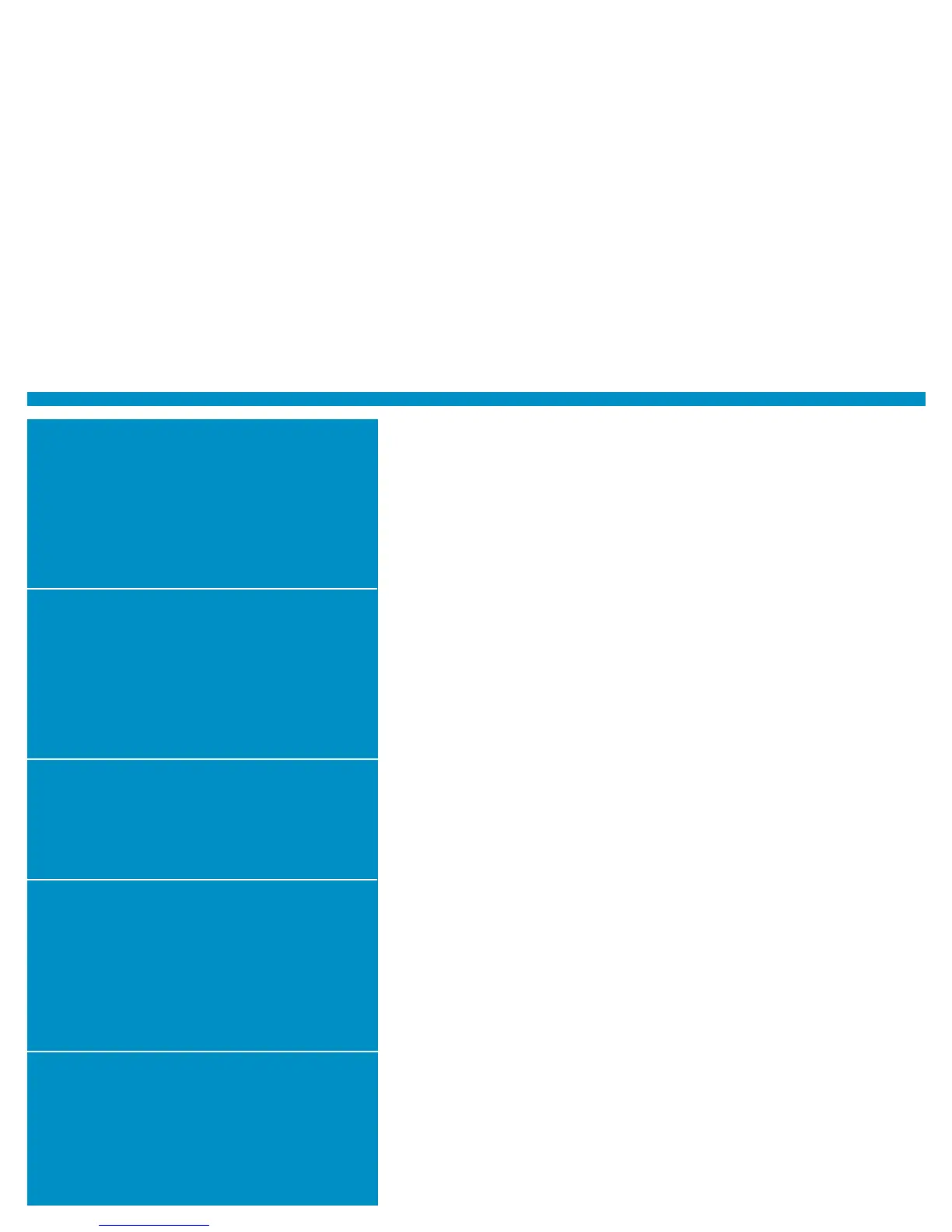Expand your in-house color printing capabilities
with the HP Designjet 110plus Printer series
Versatility that delivers on productivity, communication
and effectiveness
Nearly every business or department can benefit by
adding an HP Designjet 110plus Printer. On-demand
oversize printing, as well as standard office operation,
in a single, affordable device can increase efficiency
and effectiveness for a wide range of operations, both
large and small.
• Construction companies can cost-effectively add
onsite printing for plans and schematics.
• Interior designers can create detailed plans and final
presentations up to 24 in wide, as well as prepare
estimates, proposals and invoices—all from a single
printer.
• Freelance architects or engineering students can print
full-size projects and standard-size reports at any
hour of the day, without leaving their office or dorm
room.
• Finance or IT professionals can present financial data
or collaborate on schedules with oversize output from
applications like Visio or Excel.
• HR departments and administrative assistants can
display posters for employee meetings, onsite vents
or training classes.
• Facilities managers can easily update required safety
notices or manage office space in real-time with no
outsourcing.
• Legal departments and law enforcement officials can
map crime patterns or create persuasive courtroom
graphics.
The quiet operation and small footprint makes the HP
Designjet 110plus printer an easy addition to most
workspaces. It offers desktop printer ease of use, with
no special training or large-format expertise required.
There’s virtually no maintenance, and each unit is
backed by an entire network of professionals and
a wide range of services and support available via
phone and online.
Customers see big results
Worldwide, companies big and small are seeing
the advantages of expanding their in-house printing
capabilities. By printing everything from CAD drawings
to poster-size presentations, companies are saving
money, improving communications and impressing
clients with HP Designjet 100 series printers.
1
“Producing...posters for presentations is something that
our customers find different and interesting and that
increases the interaction we have with them... We know
that our HP Designjet 100 large-format printer was
excellent value for the money and a good investment
because it increases our ability to communicate with our
customers.”
“The HP Designjet 100plus is extremely convenient. We
can finally print all our own output, with professional
quality...all from a single printer! It replaces both our
office printer and our plotter. Talk about saving money!”
“In the past...the cost was so prohibitive that we had
to make do with alternatives such as sticking pieces
of paper together with tape. Some things we wanted
to do were ruled out completely because of financial
considerations...It has become an indispensable tool for
our business presentations, and our clients are highly
impressed."
1
All real customer responses based on usage of HP Designjet 100
printers (C7796A) or HP Designjet 100plus printers (C7796D).
3
- Montserrat Marsal, Senior Manager,
PricewaterhouseCoopers, Spain
- Ivan Perez Bares,
T24 Architectural Studios, Spain
- Dave Jones,
IT Consultant, Ashridge Consulting, LTD, UK