HP DesignJet
HP Designjet 5XX
series printers
Assembly and Set-Up Instructions
1. Check the Contents of the Package
This Assembly and
Set-Up Poster
“Installation” package
containing cables,
printheads, ink
cartridges, Pocket
Guide.
[Packaging]
Main Printer
body
Check the items shown and notify your supplier if any are missing. Don’t open the items until you are prompted to do so on this
Poster. The packaging varies between models; there may be additional items in the box.
[Packaging]
“Day-to-day”
package containing
Using Your Printer
documentation CD.
Box containing paper
bin and printer stand
(E+/A0+-size models
only)
Page 1
Contents of This Poster
1. Check Contents of the Package
2. Unpack the Main Components
3. Assemble the Stand
4. Attach the Stand to the Printer
5. Assemble the Paper Bin
6. Locate the Front-Panel Overlay and Pocket
Guide
7. Switch On, Choose Language
8. Insert Ink Cartridges
9. Replace Set-Up Printheads with Active
Printheads
10. Load a Roll of Paper
11. Understand Printer Connections
12. Install and Connect a LAN Card
13. Using a USB Connection
14. Set Up Your Software
The information on this poster applies to the
following HP products:
• HP Designjet 5XX Series
• Stand and Paper Bin available as accessory.
If you are installing an accessory, such as a
stand, after the main installation has been
completed, use the instructions that came with
the accessory. If you are installing it at the
same time as the main installation, read the
appropriate stages of this Poster.
For accessory cards, see “Understand Printer
Connections” and the documentation that
comes with these accessories.
Read these instructions carefully...
and complete each stage before you start
the next.
What You Will Need to Do the Job
• Because some of the components of the
printer are bulky, you will need 2 or 3
people to lift them. See the descriptions that
follow for details—a symbol like this is
used:
• You are recommended to have a floor area
of approximately 6 square metres for
unpacking and assembling your printer.
• The time required to unpack, assemble and
set up the hardware is about 30 to 90
minutes, depending on the model and
components (e.g. the stand).
The E+/A0+-size printer with stand and paper
bin as standard.
The D/A1-size printer with no stand or paper
bin as standard. If you have ordered a stand
and paper bin and are installing it now, follow
these instructions, as for a E+/A0+-size model.








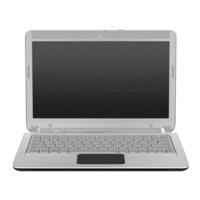

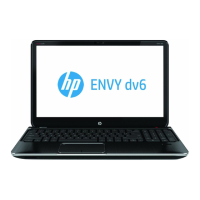

