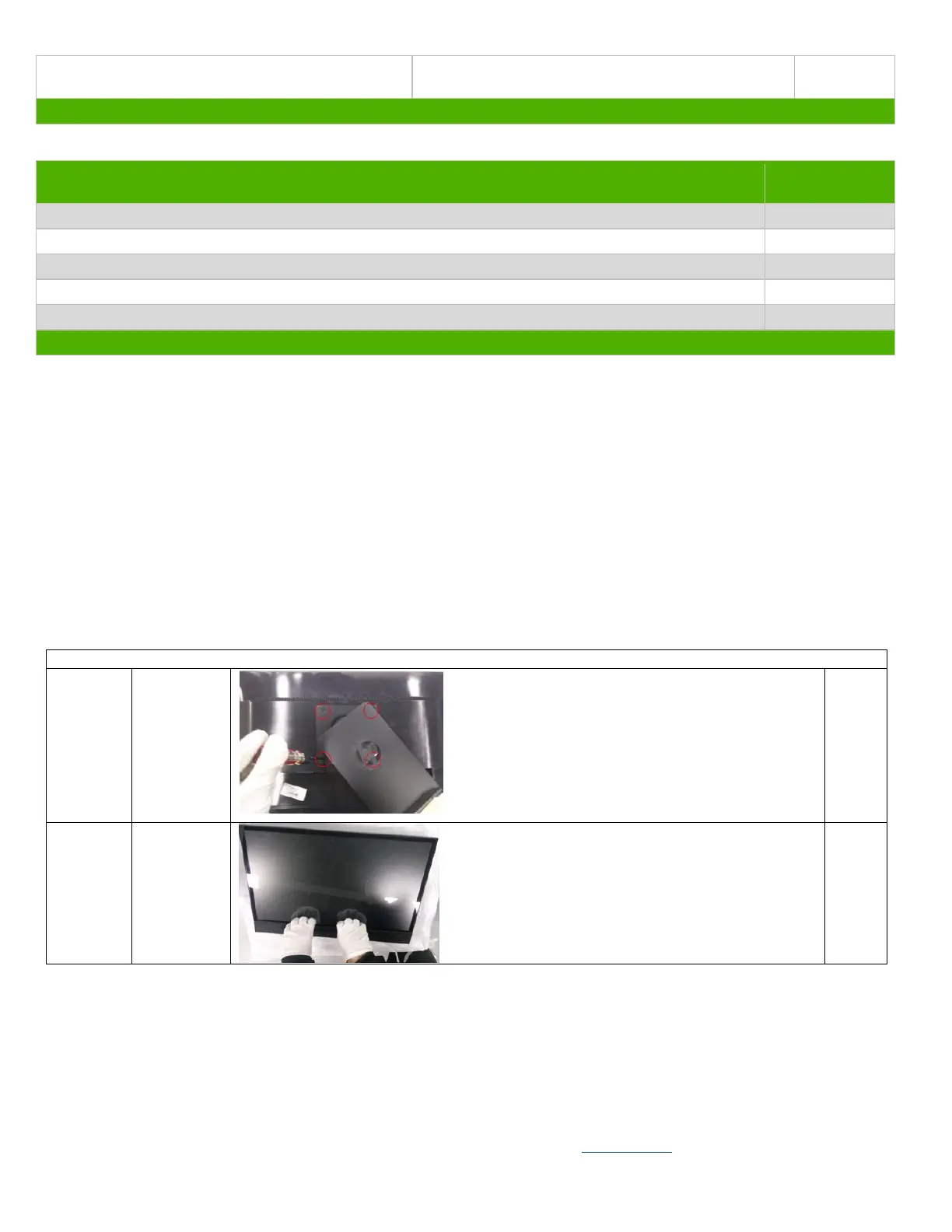EL-MF877-00 Page 2
Template Revision B
PSG instructions for this template are available at EL-MF877-01
Components, parts and materials containing
radioactive substances
List the type and size of the tools that would typically be used to disassemble the product to a point where components
and materials requiring selective treatment can be removed.
Tool Size (if
applicable)
Six corner sleeve Screwdriver
Disassembly Tool / Slotted Screwdriver
3.0 Product Disassembly Process
3.1 List the basic steps that should typically be followed to remove components and materials requiring selective treatment:
1. Lay the monitor on the desk, pivot the stand and unlock the 4 screws.
2. Separate the bottom of Middle Cover from Bucket, then reverse the monitor head.
3. Separate Bucket from middle cover with a slotted screwdriver, by an order: bottom, sides and top.
4. Take out all of ACE Tape and Aluminum Foil, then separate the Backlight Cable and Keypad Cable.
5. Move away the Speakers and Chassis, take out the ACE Tape and Aluminum Foil, then separate the Touch Cable and
LVDs Cable.
6. Unlock the 2 screws and take out the Keypad Board.
7. Unlock the 8 screws and separate Panel from Middle Cover.
8. Unlock the screws and 2 bolts.
9. Take away the ACE Tape and Mylar, then unlock the10 screws.
10. Take out the Power Board, USB Board and IF Board from Chassis, then separate all cables from connectors.
3.2 Optional Graphic. If the disassembly process is complex, insert a graphic illustration below to identify the items
contained in the product that require selective treatment (with descriptions and arrows identifying locations).
Below action which may easily damage product .please notice it
Lay the
monitor on
the desk,
pivot the
stand and
unlock the
4 screws.
Separate the
bottom of
Middle
Cover from
Bucket, and
then reverse
the monitor
head.
