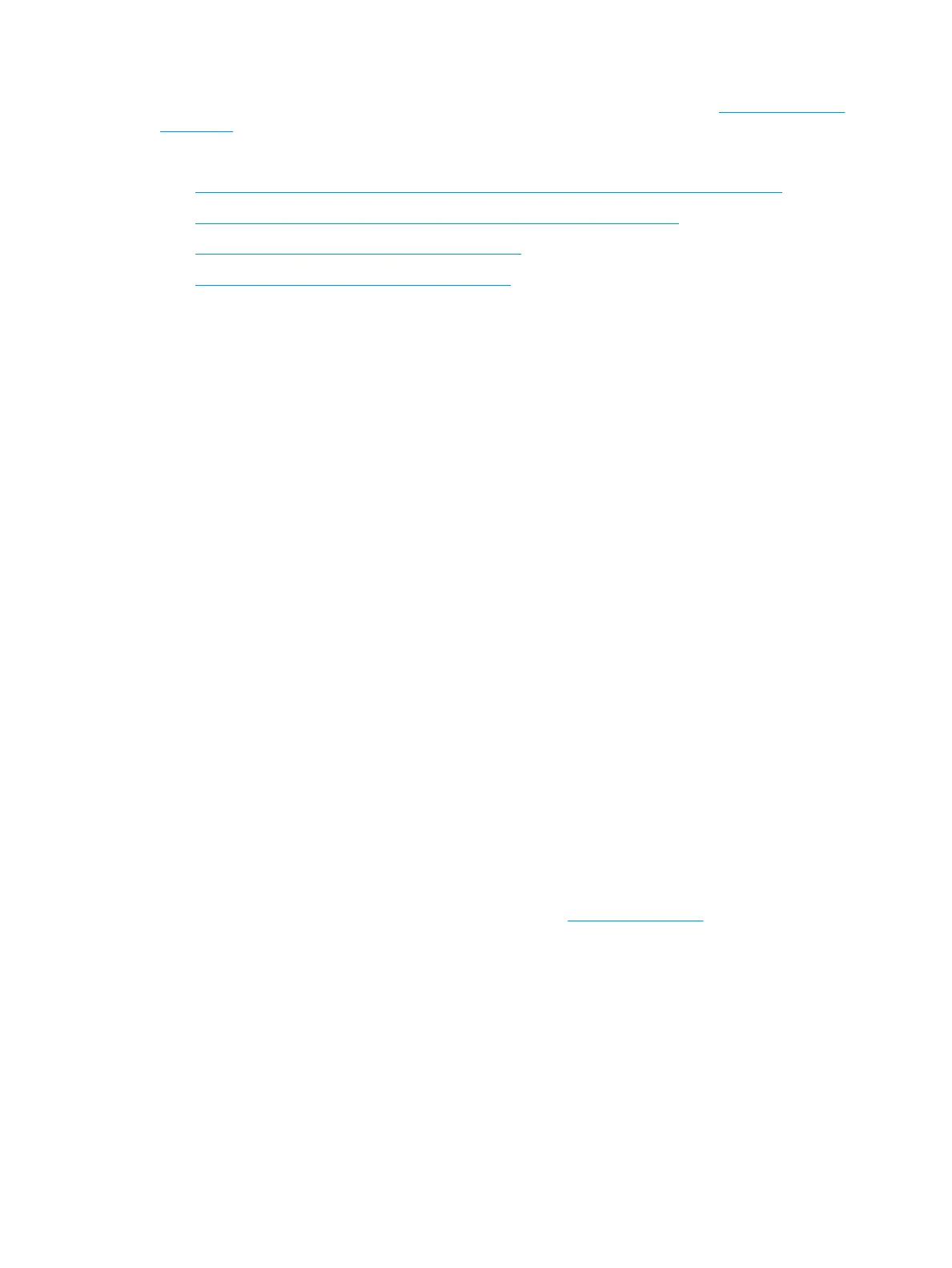If you need additional support with the accessibility features on your HP product, see Contacting support
on page 43.
Additional links to external partners and suppliers that may provide additional assistance:
● Microsoft Accessibility information (Windows 7, Windows 8, Windows 10, Microsoft Oce)
● Google Products accessibility information (Android, Chrome, Google Apps)
● Assistive Technologies sorted by impairment type
● Assistive Technology Industry Association (ATIA)
Standards and legislation
Countries worldwide are enacting regulations to improve access to products and services for persons with
disabilities. These regulations are historically applicable to telecommunications products and services, PCs
and printers with certain communications and video playback features, their associated user documentation,
and their customer support.
Standards
The US Access Board created Section 508 of the Federal Acquisition Regulation (FAR) standards to address
access to information and communication technology (ICT) for people with physical, sensory, or cognitive
disabilities.
The standards contain technical criteria specic to various types of technologies, as well as performance-
based requirements which focus on functional capabilities of covered products. Specic criteria cover
software applications and operating systems, web-based information and applications, computers,
telecommunications products, video and multimedia, and self-contained closed products.
Mandate 376 – EN 301 549
The European Union created the EN 301 549 standard within Mandate 376 as an online toolkit for public
procurement of ICT products. The standard species the accessibility requirements applicable to ICT products
and services, with a description of the test procedures and evaluation methodology for each requirement.
Web Content Accessibility Guidelines (WCAG)
Web Content Accessibility Guidelines (WCAG) from the W3C's Web Accessibility Initiative (WAI) helps web
designers and developers create sites that better meet the needs of people with disabilities or age-related
limitations.
WCAG advances accessibility across the full range of web content (text, images, audio, and video) and web
applications. WCAG can be precisely tested, is easy to understand and use, and allows web developers
exibility for innovation. WCAG 2.0 has also been approved as ISO/IEC 40500:2012.
WCAG specically addresses barriers to accessing the web experienced by people with visual, auditory,
physical, cognitive, and neurological disabilities, and by older web users with accessibility needs. WCAG 2.0
provides characteristics of accessible content:
● Perceivable (for instance, by addressing text alternatives for images, captions for audio, adaptability of
presentation, and color contrast)
● Operable (by addressing keyboard access, color contrast, timing of input, seizure avoidance, and
navigability)
Standards and legislation 41
