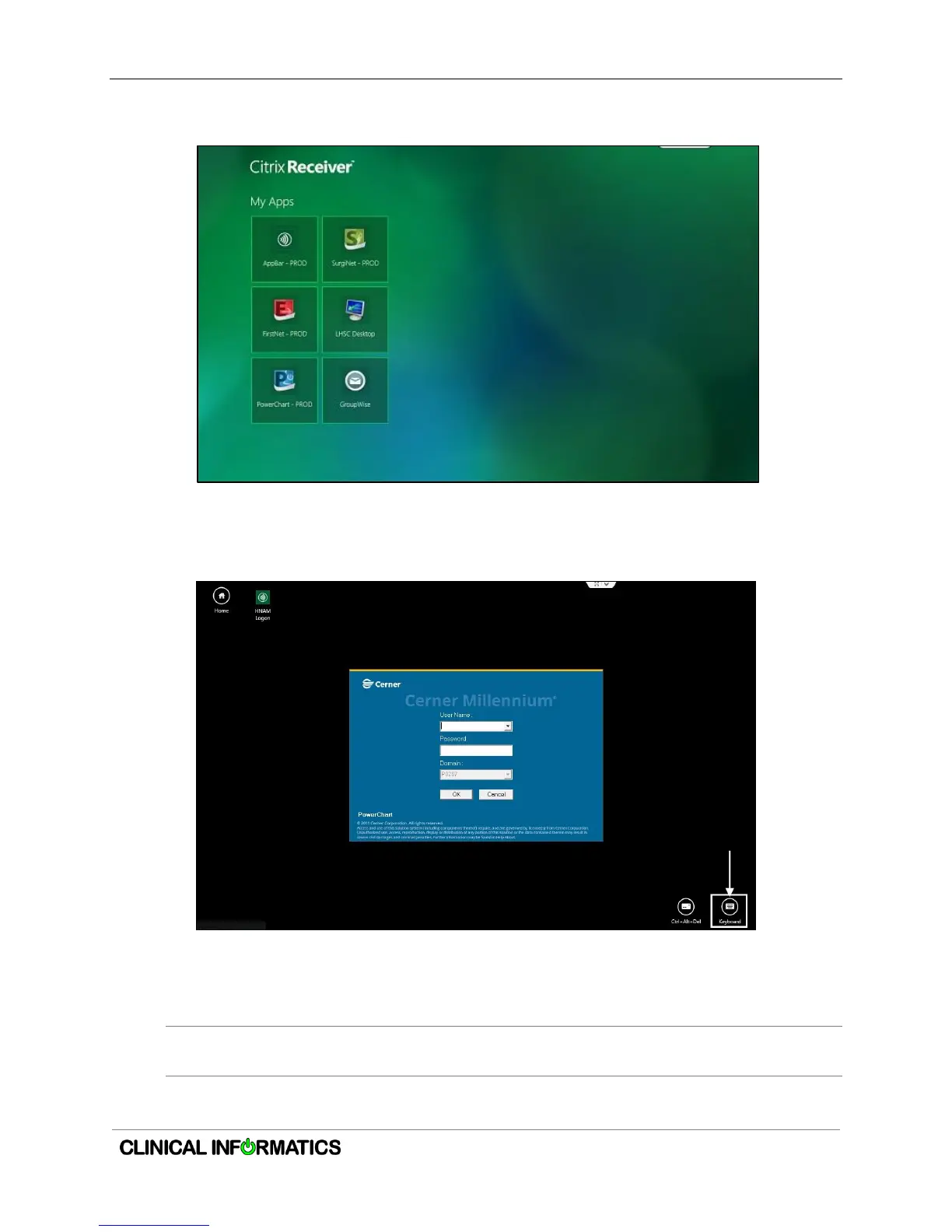HP ElitePad Tablet | Quick Guide
Partnering with you to deliver excellent patient care through technology and innovation.
Version: 1 | Date: April 28, 2014
3. Tap the desired application, e.g., PowerChart – PROD.
4. You are presented with the Cerner login screen.
5. To use the virtual keyboard at the login screen, "swipe" up, and click the keyboard
button.
6. It will then launch the virtual keyboard, where you can type your login credentials
and log in.
7. You may only run one Cerner application at a time.
You will not be able to print from within the Cerner applications on this tablet. This is a
limitation of the Microsoft "Metro" Citrix client.