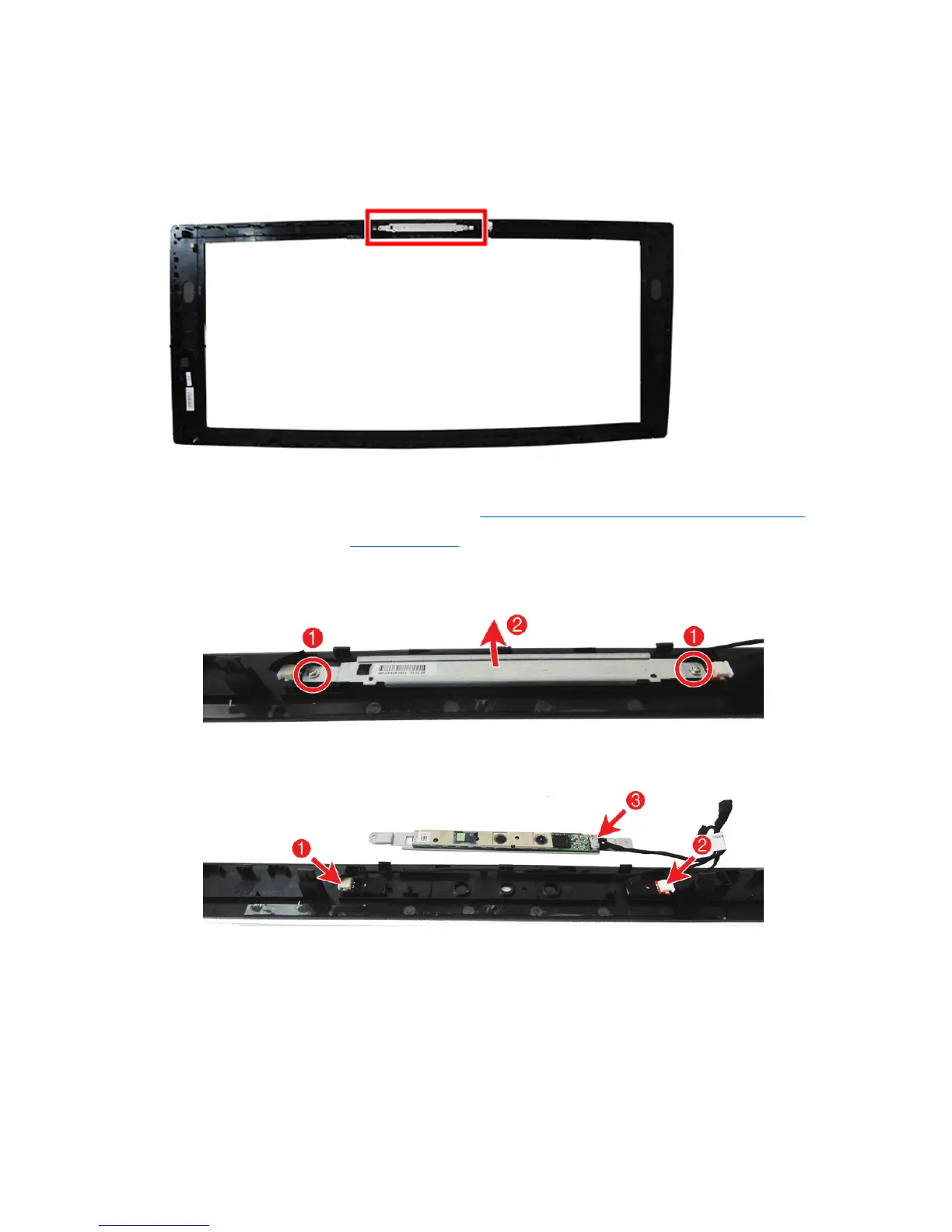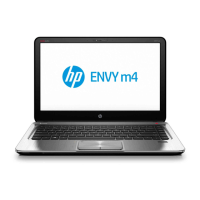Webcam and microphone modules
The webcam and microphone modules are located on the inside of the top of the bezel. There are three
boards — one larger webcam board and two smaller microphone boards that sit underneath the webcam
board.
To remove the webcam and microphone modules:
1. Prepare the computer for disassembly (see Preparing to disassemble the computer on page 17).
2. Remove the bezel (see Bezel on page 23).
3. Remove the two Phillips screws (1) that secure the webcam module to the top of the bezel, and then lift
the module and place it next to the bezel (2).
4. Disconnect the cable from the right (1) and left (2) microphone modules and from the webcam module
(3). Remove the modules from the bezel.
To replace the webcam and microphone modules, reverse the removal procedures.
Webcam and microphone modules 25
