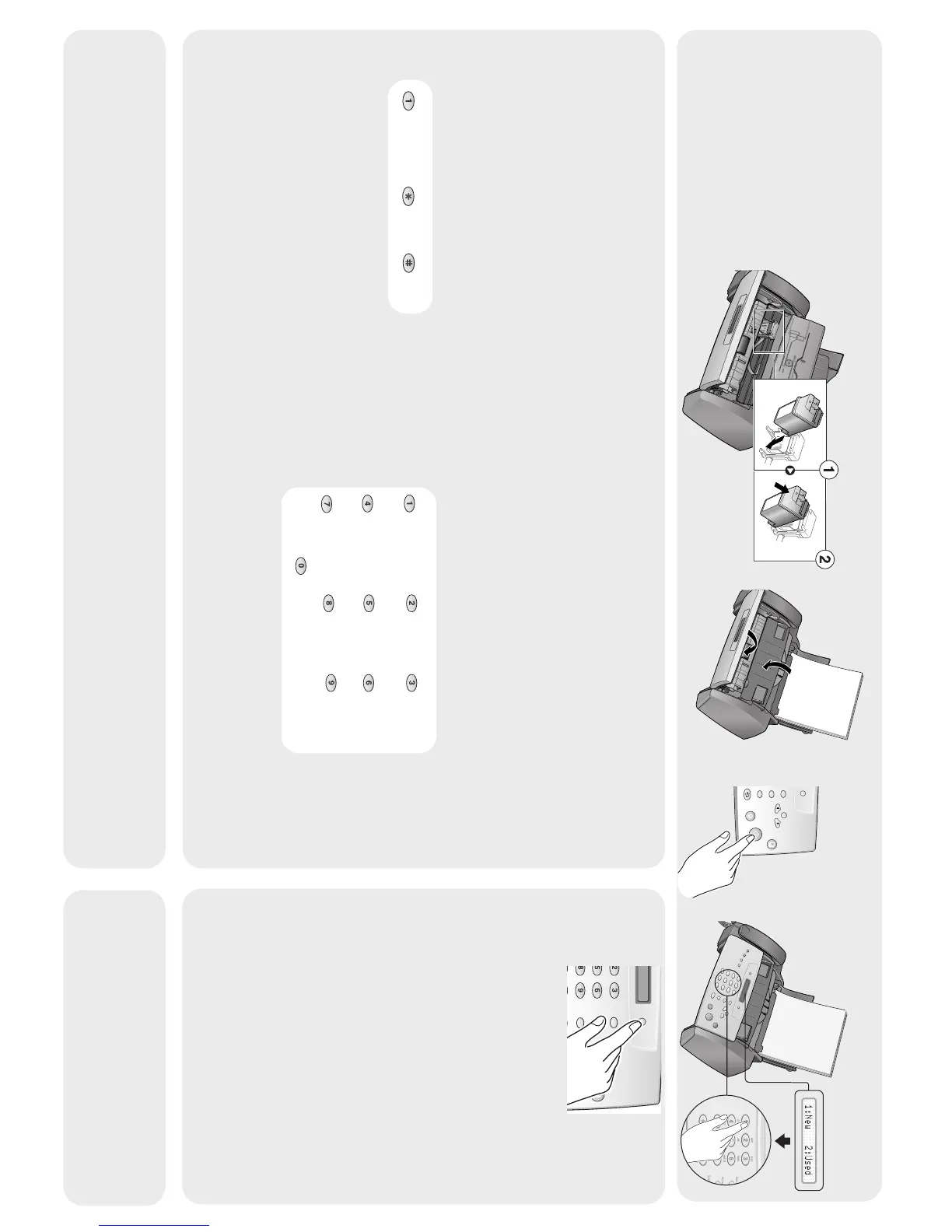Flash
Redial / Pause
Mute / Search
Cancel
Start / Enter
Copy
Menu
Scroll / Volume
Loudspeaker
Ans. Mode /
Contrast
f
g
e
Press the Ans.Mode/Contrast button to set the answer
mode.
• FAX Mode: To have the machine always answer
as a fax.
• TEL Mode: To have the machine always answer
as a telephone where you must manually receive
faxes.
Go to Chapter 2 of the Basic Guide before selecting
other Answer Modes.
Setting the fax header (your name and fax number) is required
by law in many countries.
( )
–
Space 1
Space 1
ABC DEF
GHI
JKL
MNO
PQRS
TUV
WXYZ
Space 1
Space 1
GHI4
PQRS7
ABC2
JKL5
TUV8
DEF3
MNO6
WXYZ9
+ – , . ‘ / * # & ( ) 0
Fax Number Fax Name
1 Press Menu repeatedly until System ID displays.
2 Press Start/Enter.
Fax Number will display.
3 Press Start/Enter.
The cursor will blink for you to enter the number. To enter
punctuation in the number use the keys labelled Fax
Number below.
4 Enter the number and press Start/Enter.
Fax Name will display.
5 Press Start/Enter.
The cursor will blink for you to enter the name. To enter
punctuation or other special characters in the name, use
the keys labelled Fax Name below.
6 Enter the name and press Start/Enter.
UV
Cancel
Start / Enter
Scroll / Volume
7
8
9
Unless you selected TEL Mode in Step 8,
review Chapter 2 of the Basic Guide.
d
Orient the copper area on the cartridge
toward the back of the machine and
click it in the carrier at a slight slant as
shown.
www.hp.com/support
Click!
