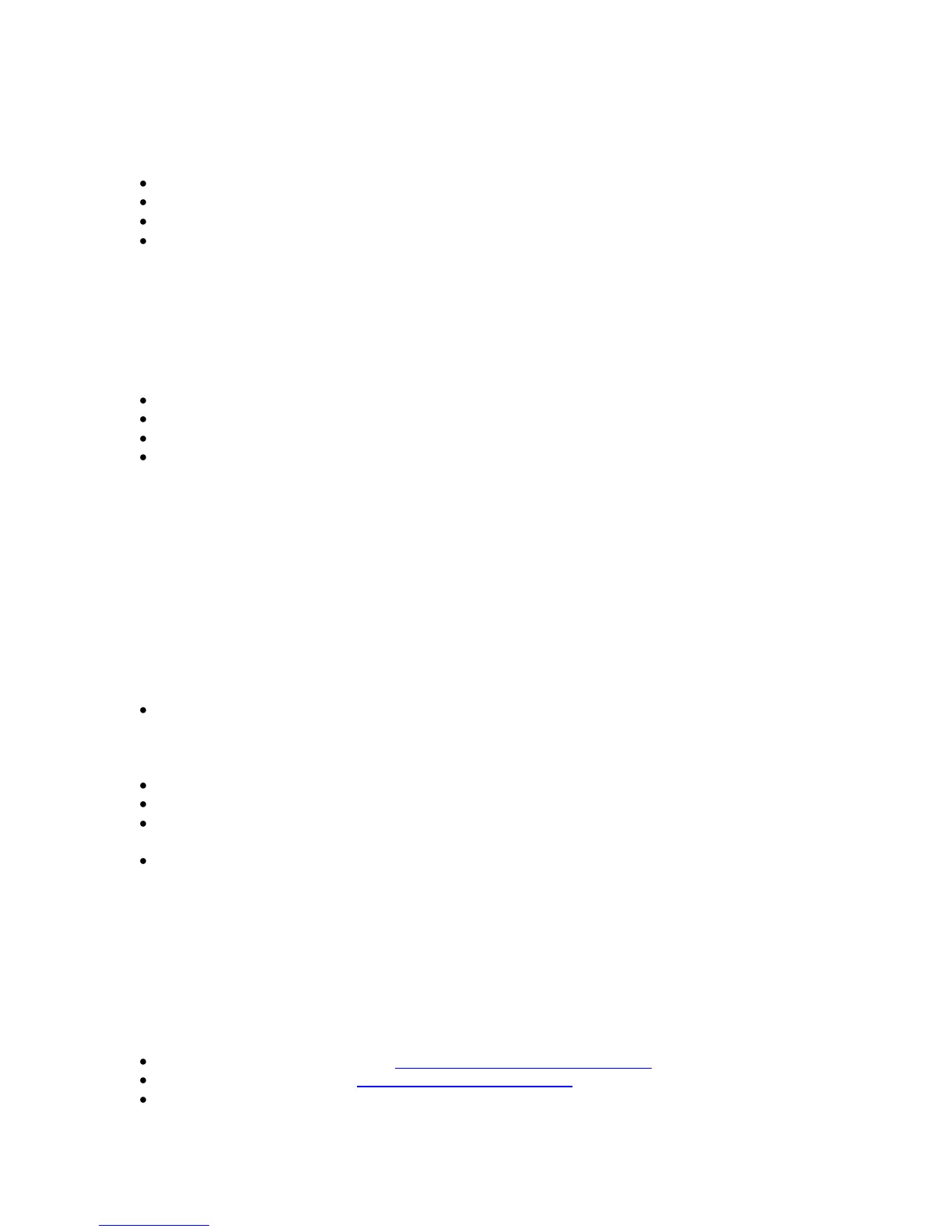Symptom: Computer may display an error message on a
black screen during startup or boot
Search www.microsoft.com for terms in error message
Search www.hp.com for terms in error message
May be able to start in BIOS mode and run memory and hard drive tests.
Do the tasks listed under, "LEDs glow, fan noise is heard, but display is black."
Symptom: Computer displays a blue screen or continually re-
starts
Trying to restart the PC after an error message can usually bypass the error and the PC can
run in Safe mode to install an update or patch.
Search www.microsoft.com for terms in error message
Search www.hp.com for terms in error message
Boot to BIOS Diagnostics (f10) and run memory and hard drive diagnostic tests
Boot to Windows Advanced boot options (f8) and:
o Select Disable automatic restart on system failure to view error message
Search www.microsoft.com for terms in error message
Search www.hp.com for terms in error message
o Run Repair Your Computer
o Run Last Known Good Configuration (Advanced)
o Select Boot into Safe Mode and then Run a Microsoft system restore
o Select Boot into Safe Mode and then Uninstall recently installed programs
o Select Boot into Safe Mode and then run Windows Update
Symptom: Computer displays the Windows logo screen and
stops responding
Boot to Windows Advanced boot options (f8) and select Disable auto-restart to
view error message
o Search www.microsoft.com for terms in error message
o Search www.hp.com for terms in error message
Boot to BIOS mode (f10) and Restore the BIOS defaults (f9)
Boot to BIOS mode (f10) and run Hard Drive Test
Boot to Windows Advanced boot options (f8) and select Last Known Good
Configuration (Advanced)
Boot to Windows Advanced boot options (f8) and select Boot into Safe Mode and
then Uninstall recently installed programs
Symptom: Update Your Computer After Troubleshooting A
Problem
When the computer starts into Windows normally, you should install the latest
updates and patches to prevent other start-up problems. Go to
http://www.hp.com/go/helpandsupport
Run HP Support Assistant www.hp.com/go/helpandsupport for latest updates
Run Windows Update www.update.microsoft.com for latest Microsoft updates
Run the anti-virus program