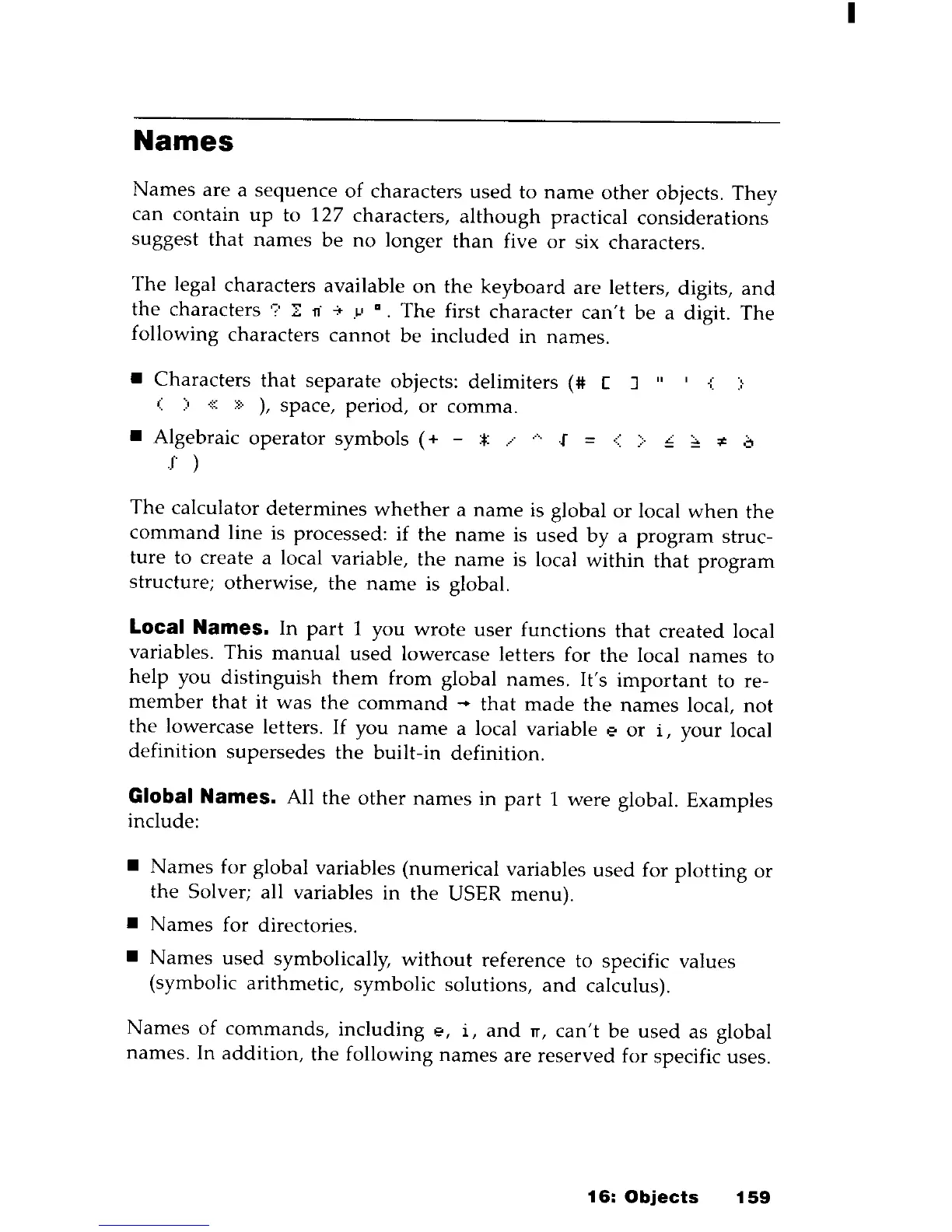Names
Names
are a
sequence
of
characters
used
to
name
other
objects.
They
can
contain
up
to 127 characters,
although
practical
considerations
suggest
that
names
be
no
longer
than
five
or
six characters.
The
legal characters available
on
the
keyboard
are letters, digits,
and
the
characters
''?
~
11
'*
V
•.
The
first
character
can't
be
a digit.
The
following characters
cannot
be
included
in names.
•
Characters
that
separate
objects: delimiters (# [
J"
-::
(
::.
.:;::
:;:.
),
space, period,
or
comma.
• Algebraic
operator
symbols
(+
- l ./ ·
..
···f
<:;:..:;::,
=1'
20
.f
)
The
calculator
determines
whether
a
name
is global
or
local
when
the
command
line
is processed: if
the
name
is
used
by
a
program
struc-
ture
to create a local variable,
the
name
is local
within
that
program
structure; otherwise,
the
name
is global.
Local Names. In
part
1 you
wrote
user
functions
that
created
local
variables. This
manual
used
lowercase letters for
the
local
names
to
help
you
distinguish
them
from global
names.
It's
important
to re-
member
that
it
was
the
command
-+
that
made
the
names
local,
not
the
lowercase letters.
If
you
name
a local variable
eo
or
i,
your
local
definition
supersedes
the
built-in
definition.
Global Names. All
the
other
names
in
part
1 were global. Examples
include:
•
Names
for global variables (numerical variables
used
for
plotting
or
the
Solver; all variables in
the
USER menu).
•
Names
for directories.
•
Names
used
symbolically,
without
reference to specific values
(symbolic arithmetic, symbolic solutions,
and
calculus).
Names
of
commands,
including
eo,
i,
and
IT,
can't
be
used
as global
names.
In
addition,
the
following
names
are
reserved
for specific uses.
16:
Objects
1
59
I
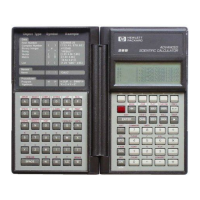