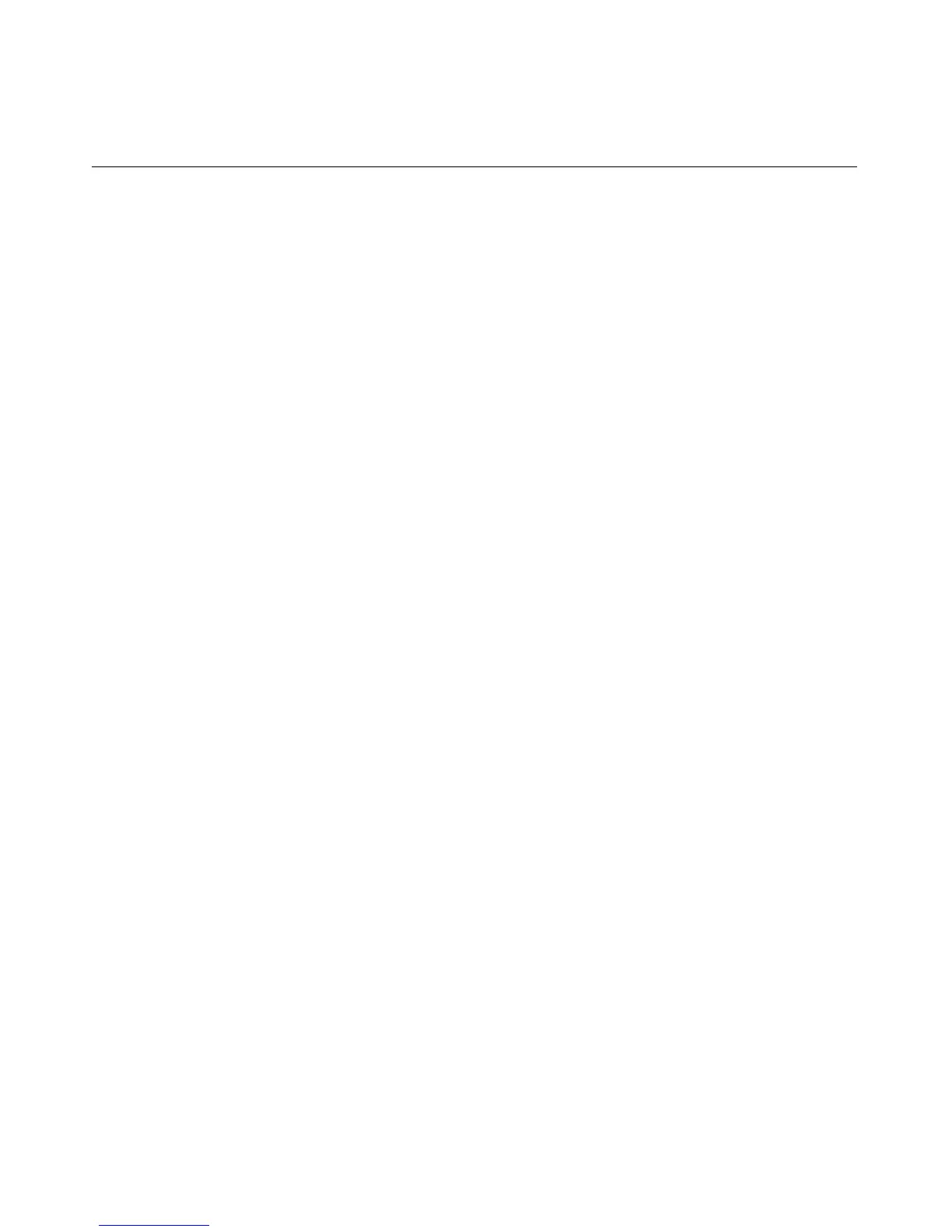306 User Guide Integrated Lights-Out
On a ProLiant BL Class server, there is no need for a licensing key. Advanced
features are automatically activated.
Example:
<RIBCL VERSION="2.0">
<LOGIN USER_LOGIN="adminname" PASSWORD="password">
<RIB_INFO MODE="write">
<LICENSE>
<ACTIVATE KEY="1111122222333334444455555"/>
</LICENSE>
</RIB_INFO>
</LOGIN>
LICENSE Parameters
•
•
•
</RIBCL>
ACTIVATE followed by a valid KEY value signals the activation of the iLO
advanced pack licensing.
KEY specifies the license key value. The key should be entered as one
continuous string. Commas, periods, or other characters should not separate the
key value. The key will only accept 25 characters; other characters entered to
separate key values will be interpreted as a part of the key and result in the wrong
key being entered.
DEACTIVATE signals the deactivation of the iLO advanced pack licensing.
LICENSE Runtime Errors
The possible LICENSE error messages include:
License key error.
License is already active.
User does not have correct privilege for action. CONFIG_ILO_PRIV
required.
