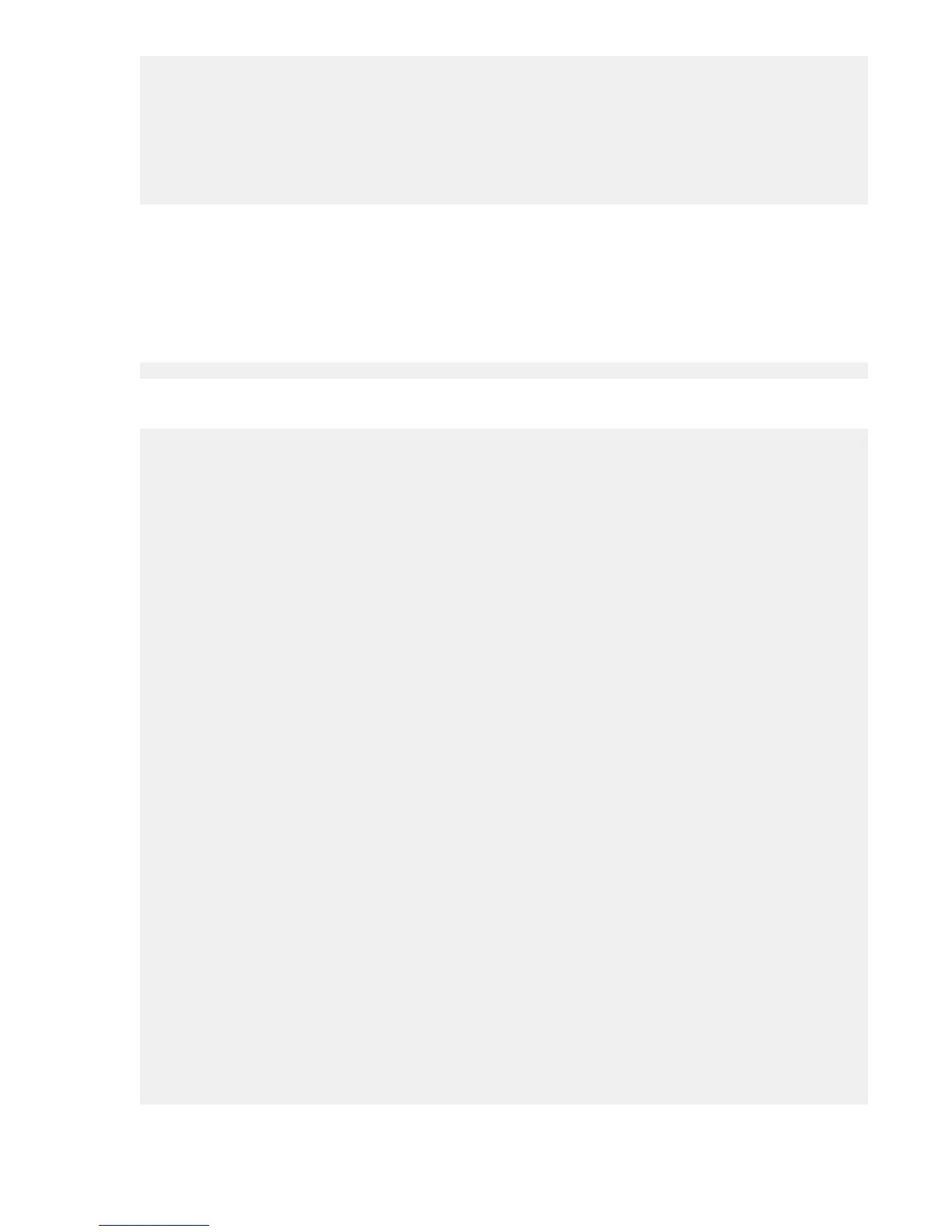62375 PDHC 1,3 3 2 4480223820e17821 0100ff03ffffff94
DIMM_LOADING_ORDER_DONE
62375
03/17/2014 13:40:58
62374 OA 1,1 None 2 43801fa300e1781f 413000000000101f
CAE_FRU_INDICTMENT
62374
03/17/2014 13:40:54
Core Analysis Engine
The CAE is a diagnostic tool that analyzes system errors and generates events that provide detailed
descriptions of severity, probable cause, recommended action, replaceable units, and more. It also
initiates self healing corrective actions.
Run the SHOW CAE command with the following options:
SHOW CAE {-L <arguments> | -E <arguments> | -C <arguments>}
To see CAE event viewer options, run the following:
OA-CLI> SHOW CAE -h
SHOW CAE : This command can be used to view/clear the indications using the
following options
(-L) [(-e) ([eq:|ne:|le:|ge:](0|1|2|3|4|5|6|7))] |
(-L) [(-e) ([bw:(0|1|2|3|4|5|6|7),](0|1|2|3|4|5|6|7))] : Search
based on severity values:
Unknown(0),Other(1),Information(2),Degraded/Warning(3),
Minor(4),Major(5),Critical(6),Fatal/NonRecoverable(7)
(-L) [(-i) (<Event ID> [,<Event ID>])] : Search
based on Event Id
(-L) [(-v) (<EventCategory Name>[,<EventCategory Name>] | all)] : Search
based on event category name or view all category names
(-L) [(-p) (<npar[:vpar]>|complex)] : Search
based on partition id or complex
(-L) [(-t) ([eq:|le:|ge:]<mm:dd:yyyy:hh:mi:ss> ] |
(-L) [(-t) ([bw:<mm:dd:yyyy:hh:mi:ss>,]<mm:dd:yyyy:hh:mi:ss>] : Search
based on time of event generation
(-L) [(-r) ([%] <summary> [%])] : Search
based on summary string
(-L) [(-s) [asc:|desc:](id|time|severity|category)] : Sort on
eventid,time,severity or category
(-L) [(-o) <offset>] : Display
from offset <offset>
(-L) [(-c) <count>] : Display
<count> number of events
(-L) [(-f)] : Display
CAE events, filter OS events
(-E) (-n) <Sl.No> : Display
event details with serial number equal to <Sl.No>
(-E) (-a) <alert id> : Display
event details with Indication Identifier/Alert Id equal to
<alert id>
(-C) (-p) (<npar[:vpar]>|complex) : Clear
events based on partition id or complex
(-G) [on|off|alert|device|status] : Enable/
Disable/Enable HPE_AlertIndication/Enable HPE_DeviceIndication/
Display
status for Athena One Stop Fault Management
Core Analysis Engine 79
