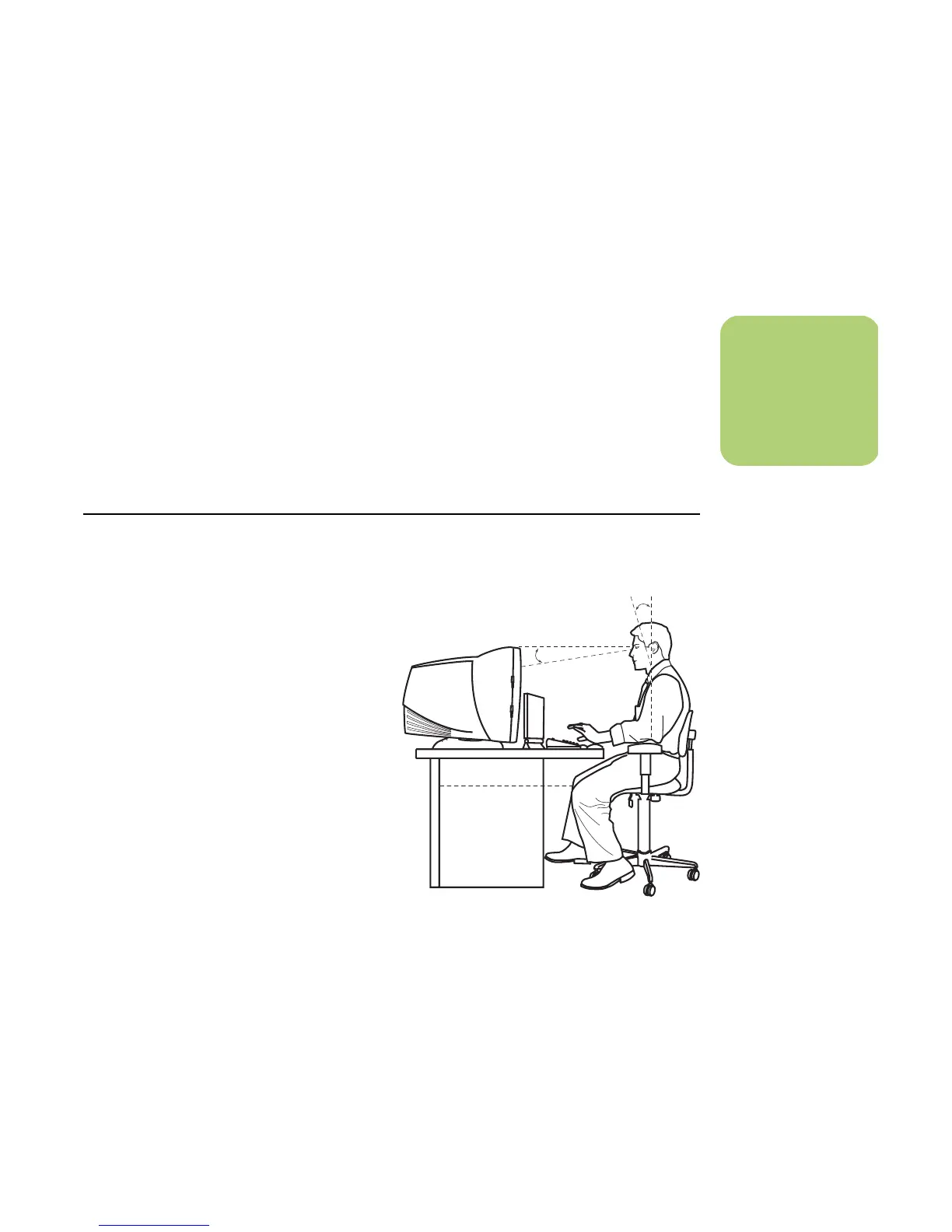Safety Information 3
How to Use this Guide
This guide can help you get started using your new
PC right away.
1 Read “Safety Information” at the beginning of
this book.
2 Identify the items included with your computer.
Refer to “Inventory” on page 6.
3 Follow the setup poster to connect your
computer. See “Setting Up My PC” on
page 9.
4 Read “Starting the PC for the First Time” on
page 37 to learn how to turn on your PC and
what to do next.
5 Read the remaining sections of this guide for
information about using your PC.
Safety and Comfort
Follow the steps in the setup poster to set up the
computer.
After assembling but before using the computer,
make sure the computer and your work area are
properly set up to maintain your comfort and
productivity. Refer to “Safety & Comfort Guide” for
important ergonomic information. Just click Start,
choose All Programs, PC Help & Tools, and
then click Safety & Comfort Guide.
You can find important ergonomic information on
the Internet. Just type http://www.hp.com/ergo into
your Web browser address box, and then press
Enter on the keyboard.
n
A note describes
important
information you
need.
0–15˚
50–70 cm
(20–28 inches)
0–15˚
