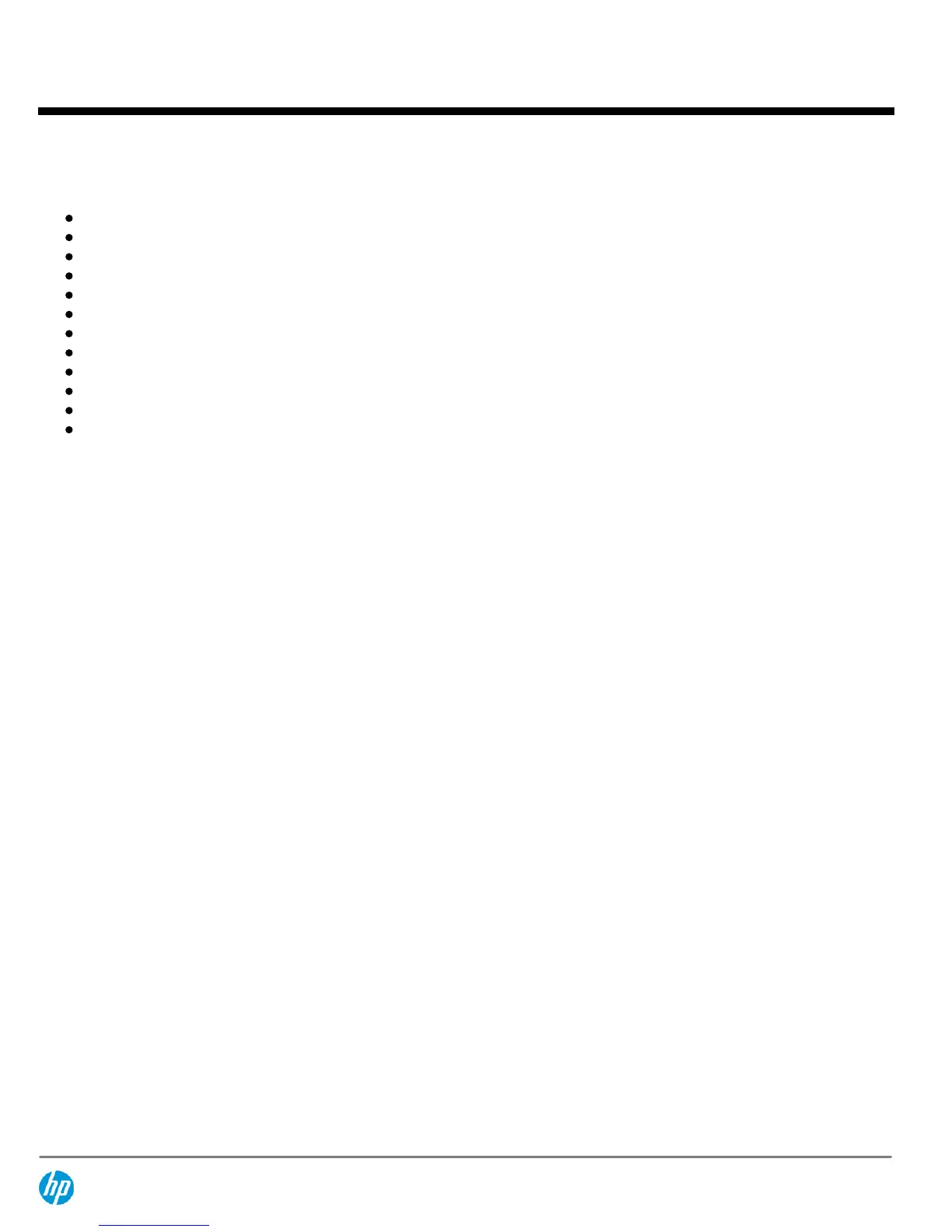At A Glance
Full-function PC with utmost mobility and durable all-anodized aluminum case
Ultra-portable light-weight design starting at 2.6 lb (1.19 kg) and 1.05 in (26.7 mm) thin at front
10.1-inch diagonal 16:9 HP Illumi-Lite LED scratch-resistant display (1024 x 576 or 1366 x 768)
Intel® Atom™ processor
92% full-size QWERTY keyboard with HP DuraKeys, touchpad with scroll zone
Optional 802.11 a/b/g/n draft wireless LAN and Bluetooth, HP Wireless Assistant
80 GB Solid State Drive or up to 160 GB 7200 rpm hard drive with HP 3D DriveGuard (supported on Windows models only)
Integrated VGA Webcam
ExpressCard/54 slot
Secure Digital slot for HCSD and MultiMediaCard media cards
Flexible battery solutions for lightest weight or all-day computing
Upgradeable up to 2GB of DDR2 SDRAM
QuickSpecs
HP Mini 2140 Notebook PC
Overview
DA - 13185 North America — Version 9 — June 30, 2009
Page 3