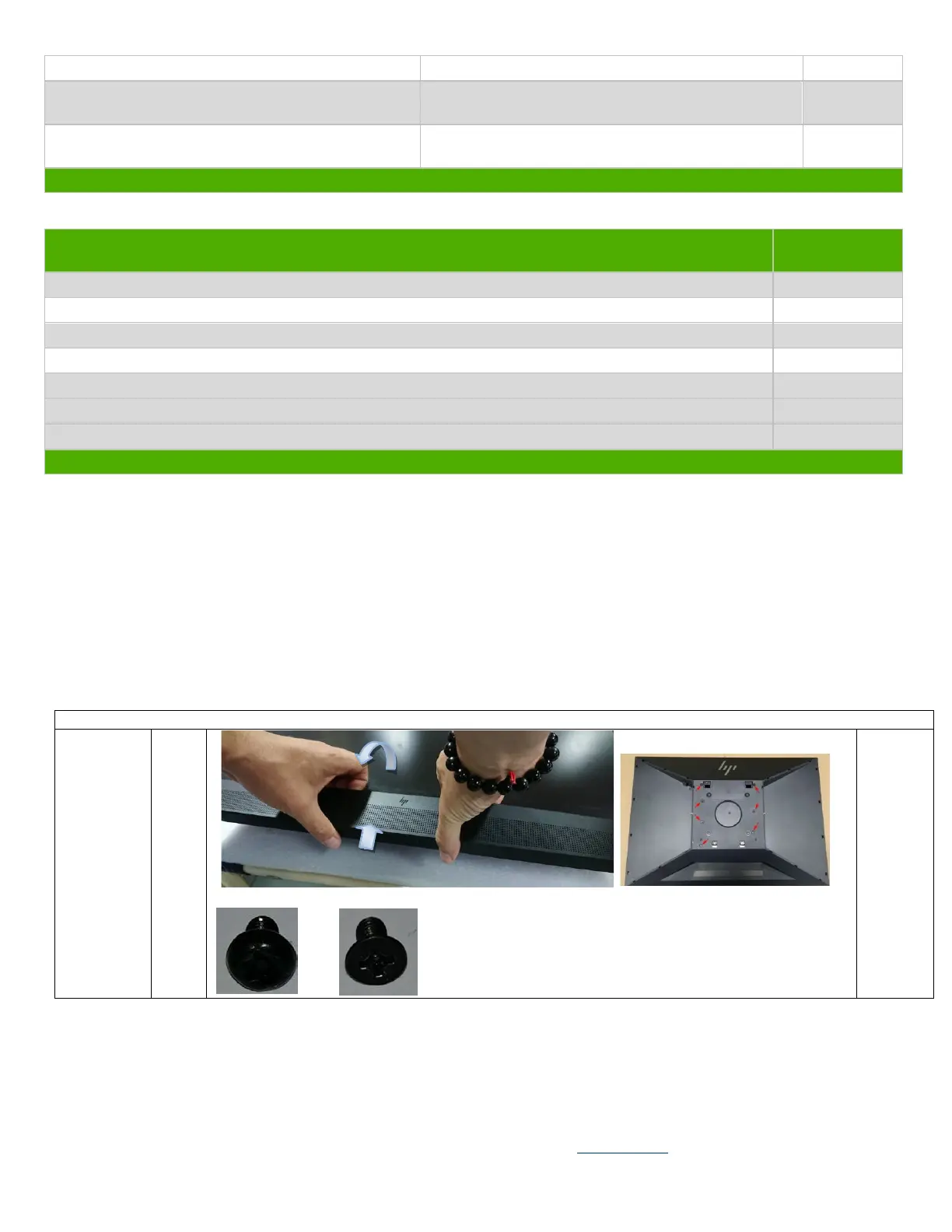EL-MF877-00
Template Revision B
PSG instructions for this template are available at EL-MF877-01
Components and waste containing asbestos
Components, parts and materials containing
refractory ceramic fibers
0
Components, parts and materials containing
radioactive substances
0
List the type and size of the tools that would typically be used to disassemble the product to a point where components
and materials requiring selective treatment can be removed.
Tool Description
Tool Size (if
applicable)
Description #1 screwdriver(Phillips head)
T3
Description #2 screwdriver(Phillips head)
Description #3 screwdriver(Phillips head)
M3
Description #4 screwdriver(Phillips head)
Description #5 screwdriver(plum flower head)
T15
Description #6 screwdriver(Phillips head)
M3
Description #7 screwdriver(Phillips head)
M3
3.0 Product Disassembly Process
3.1
List the basic steps that should typically be followed to remove components and materials requiring selective treatment:
1.
Quick release Base stand
2.
To remove the Speaker grill , then turn back the display head.
3.
To released the snaps of Bucket then and remove the FFC cables of side USB board, OSD board and
Audio board at the same time then Bucket can be removed.
4.
Strip the screws to remove the shielding(contain the other material ), also remove the shutter & webcam
module.
5.
To remove the cables of webcam and light bar then strip the screws from PCBA.,
6.
Release all materials
3.2
Optional Graphic. If the disassembly process is complex, insert a graphic illustration below to identify the items
contained in the product that require selective treatment (with descriptions and arrows identifying locations).
Below action which may easily damage product .please notice it
Deco Bezel by
hand.
2. To release all
the snaps and
screwsthen to
remove the
Buckt.
river(#
1 &
T15)
2
1