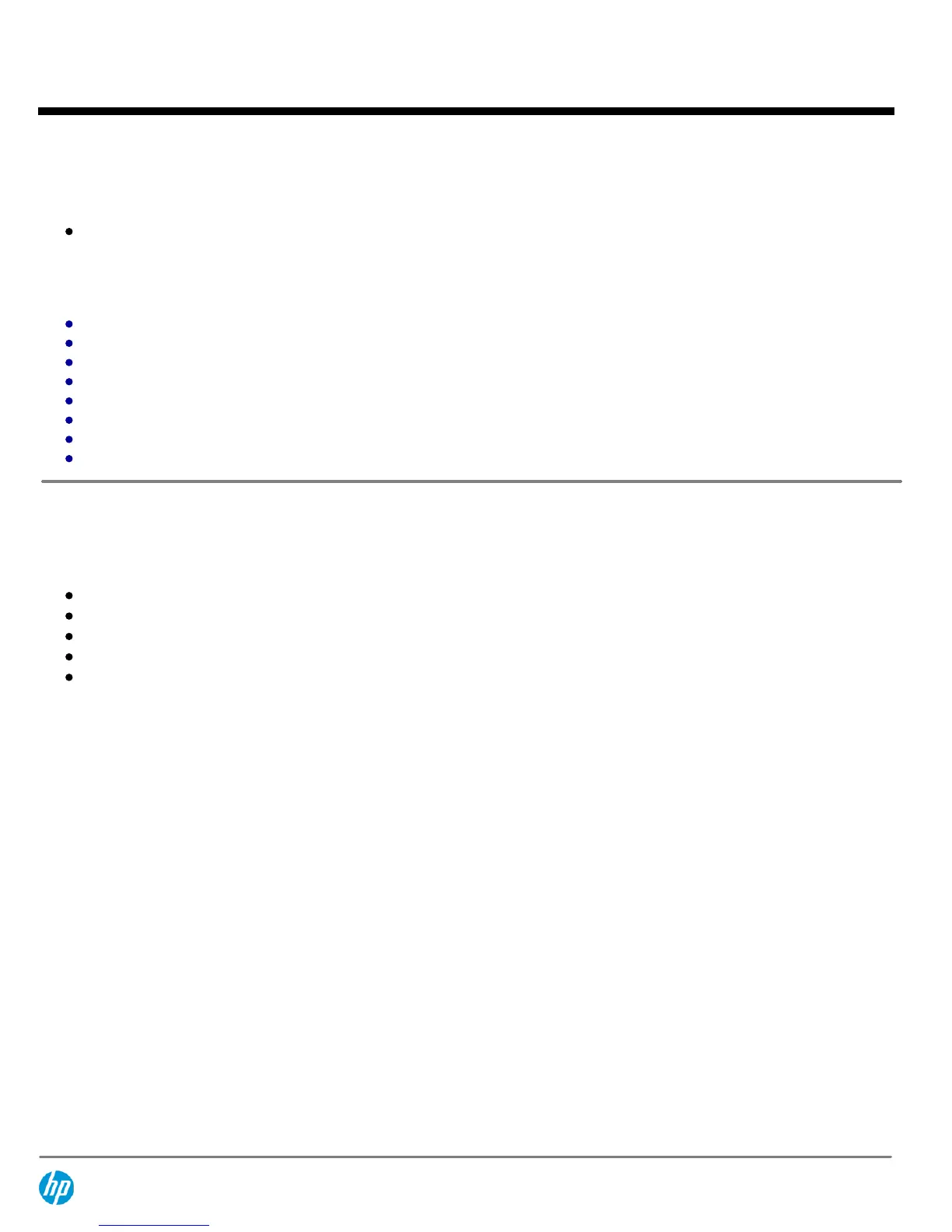Compatibility & Exceptions
See minimum system requirements below.
Compatible with the HP ElitePad with the Z2760 Atom processor and the ElitePad Expansion Jacket, Productivity Jacket and
Docking Station.
NOTE:
Please note the exceptions below.
SIS graphics cards are not supported
Matrox graphics cards are not supported
NVidia SLI graphics cards in SLI mode are not supported
ATI Crossfire graphics cards are not supported
SLI graphics cards not in SLI mode are not supported
Cannot support Multiple WDDM graphics drivers that are active at the same time
Hosts with Intel 3600 or 4600 graphics engines are not supported
The solution may not work if there are multiple graphics cards installed on the host PC.
A variety of uses
Build a wall of tiled displays or use several monitors with a notebook or desktop PC on the desk. The HP USB Graphics Adapter can help
boost productivity and flexibility in a variety of settings:
Office
: View large spreadsheets across two screens or multitask without overlapping windows
On the road
: Enable multiple screen presentations from one PC
Graphics houses
: Use a second display for palettes or tools or a panoramic view of large documents
Editing
: Edit documents on one screen and reference data on another; compare multiple documents simultaneously
Financial
: Use one monitor for each data stream
QuickSpecs
HP USB Graphics Adapter
Overview
DA - 13226 North America — Version 15 — January 9, 2014
Page 2