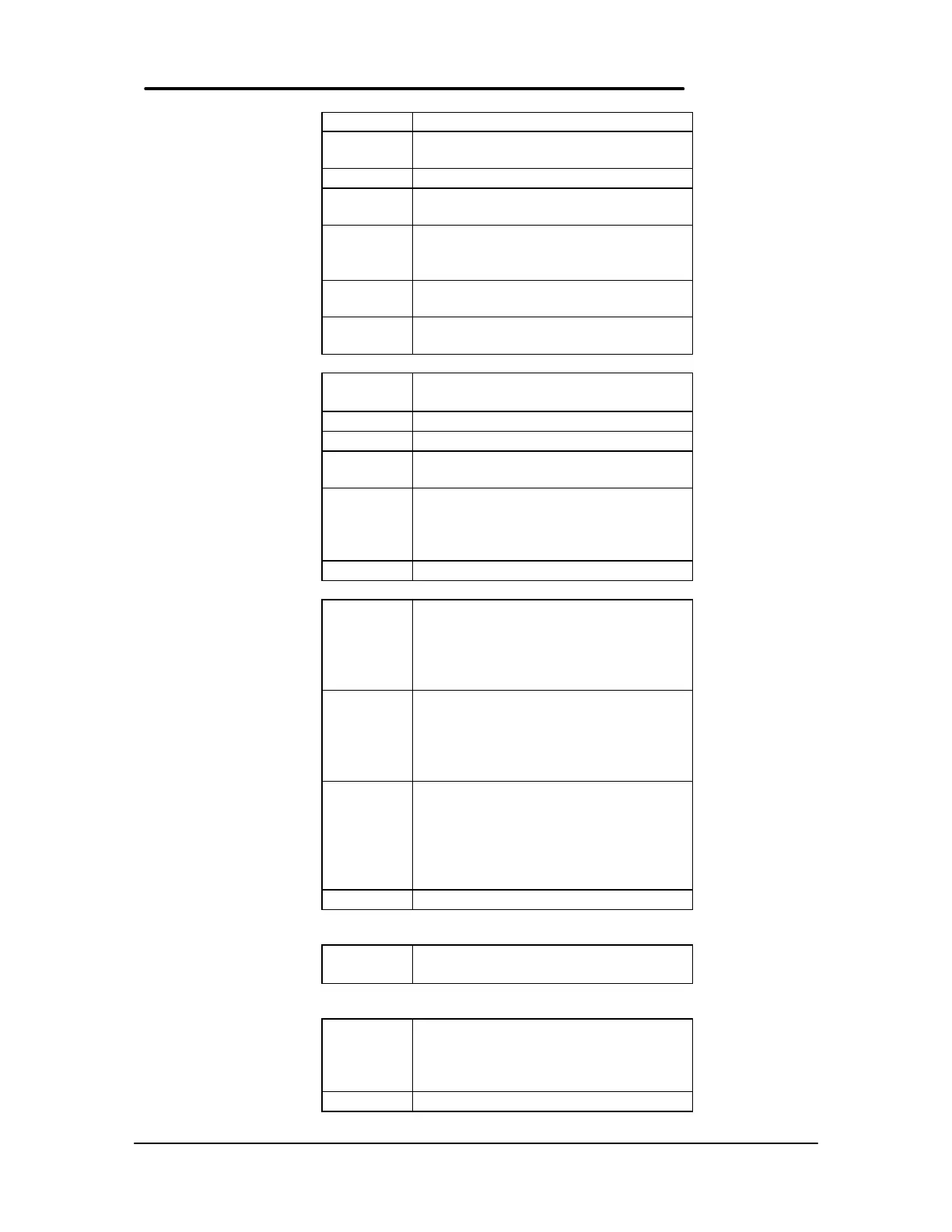72
Y = error type
1300h error code displayed if fdc is not
configured properly
1301h error code if board is not ready
1302h error code if cmos says slot is empty
but a card is present in the slot
1303h error code if cmos says slot does not
have board with readable id but can
read board id
1304h error code if cmos id and board id do
not match
1305h error code if incomplete configuration
bit is set
Memory Configuration
(POST) Errors
2000h bad port or wrong memory board
2001h bad port or wrong board type
2002h port reports null or no SIMMs
2003h can't mix single and double density
SIMM parts
2005h physical SIMM config. invalid 20X5h
X = the memory bank the checking
routine stopped at - banks are
numbered 0, 1, 2, or 3
2006H bad memory controller
DMA Errors
21XYh DMA controller errors
XY= 0001 bbbb = register bbbb of
controller 01 failed write/read test
XY= 0010 bbbb = register bbbb of
controller 02 failed write/read test
213Xh DMA status register errors
X=0 => Controller 1's status register
failed
X=1 => Controller 2's status register
failed
22XYh DMA Page register errors
XY= 0001 abbb = channel bbb of
page register bad
bit a
0 = ISA (0xxh) register
1 = EISA (4xxh) register
0010h DMA page mask
error codes 3000-3010 were previously used
Real-Mode (0-1Mb)
RAM Errors
4000h 4XYZ - the interpretation of this error
code is machine dependent
error codes 5000-5FFF were previously used
RAM Address Line
Independence, Parity,
& IO_CHK Errors
6100h errors relating to the address
independence test of ram
XX = xxxx bbbb = address line
bbbb is bad (no. 0 to 19)
6200h errors relating to the RAM parity 620X