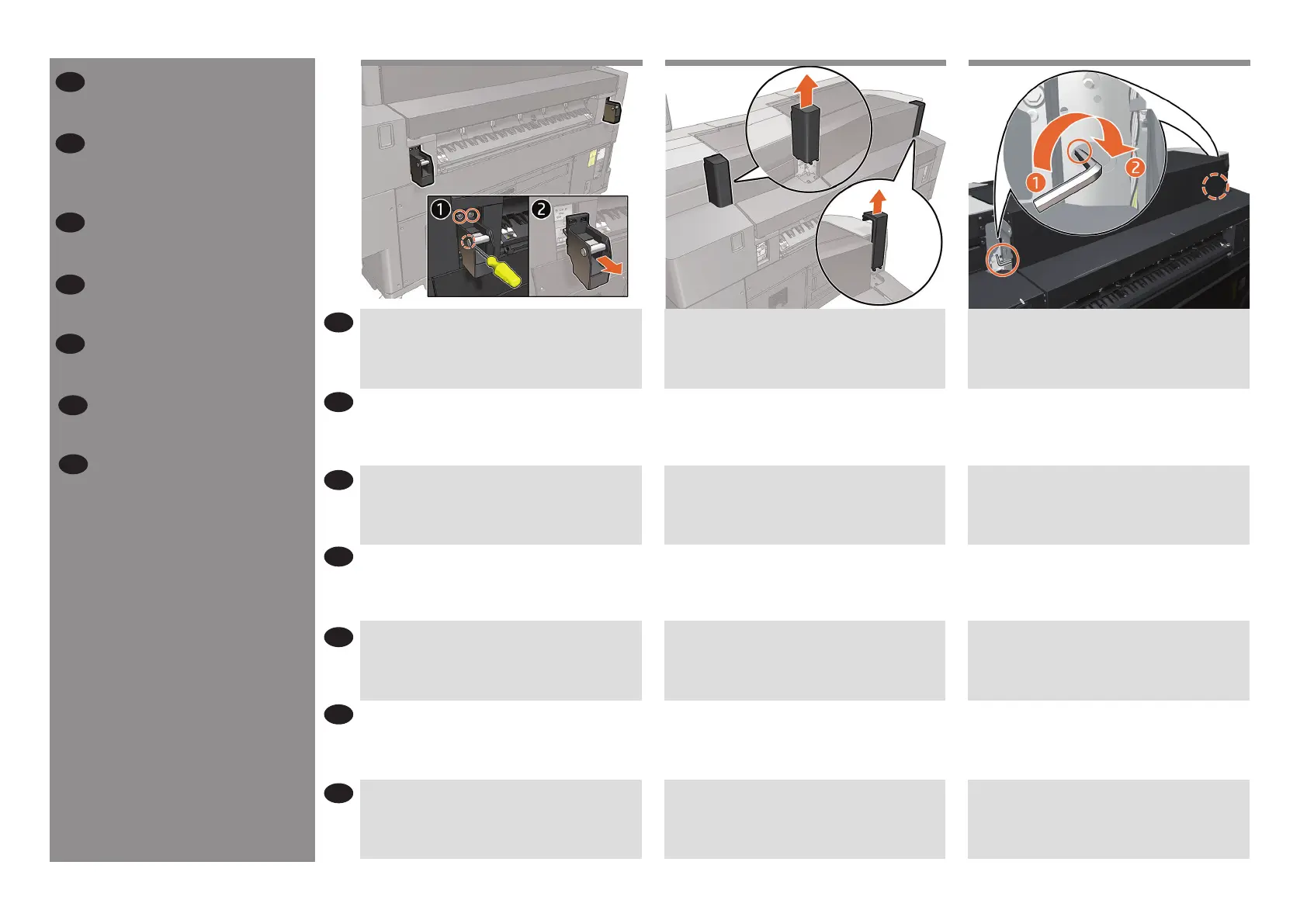2
ZHCN
KO
JA
ID
EN
ZHCN
KO
JA
FR
DE
ID
EN
FR
DE
Remove the accessory hook (if installed), or the cover.
Retirez le crochet des accessoires (si celui-ci est installé) ou
le capot.
Entfernen Sie den Zubehörhaken (falls installiert) oder die
Abdeckung.
アクセサリ フック(取り付けられている場合)または
カバーを取り外します。
卸下附件挂钩(如已安装)或盖子。
부속품 고리(설치된 경우) 또는 덮개를 거합니다.
Lepaskan pengait aksesori (jika terpasang), atau penutup.
HP PageWide XL Pro only: Use a 5mm Allen key to turn the
axis pin at both sides to unlock the system.
Remove the upper lateral covers, 1 from each side.
Retirez les capots latéraux supérieurs, 1 de chaque côté.
Entfernen Sie die oberen seitlichen Abdeckungen, 1 von jeder
Seite.
両側から上部側面カバー、1を取り外します。
每侧拆下一个上侧盖。
각 면에서 상단 측면 덮개를 하나씩 제거합니다.
Lepaskan penutup lateral atas, 1 dari setiap sisi.
Printer preparation for top
stacker installation
Préparation de l’imprimante pour
l’installation de l’empileur
supérieur
Vorbereitung des Druckers für die
Installation des oberen Staplers
トップ スタッカの取り付けに備
えたプリンタの
安装顶部堆纸器前的
打印机准备工作
상단 스태커를 위한 프린터 준비
설치
Persiapan printer untuk
pemasangan penumpuk atas
1 2 3
HP PageWide XL Pro uniquement: Utilisez une clé Allen de
5mm pour faire tourner la cheville de l’axe des deux côtés et
déverrouiller le système.
Nur HP PageWide XL Pro: Verwenden Sie einen 5-mm-
Inbusschlüssel, um den Achsstift auf beiden Seiten zu
drehen, um das System zu entriegeln.
HP PageWide XL Pro のみ: 5mm六角レンチを使用して両
側の軸ピンを回し、システムのロックを解除します。
HP PageWide XL Pro: 使用 5 毫米内六角扳手转动轴销两侧
以解锁系统。
HP PageWide XL Pro 만 해당: 5mm 육각 렌치로 양쪽의 축
핀을 돌려 시스템의 잠금을 해제합니다.
HP PageWide XL Pro: Gunakan kunci Allen 5 mm untuk
memutar pin poros di kedua sisi agar dapat membuka kunci
sistem.
