
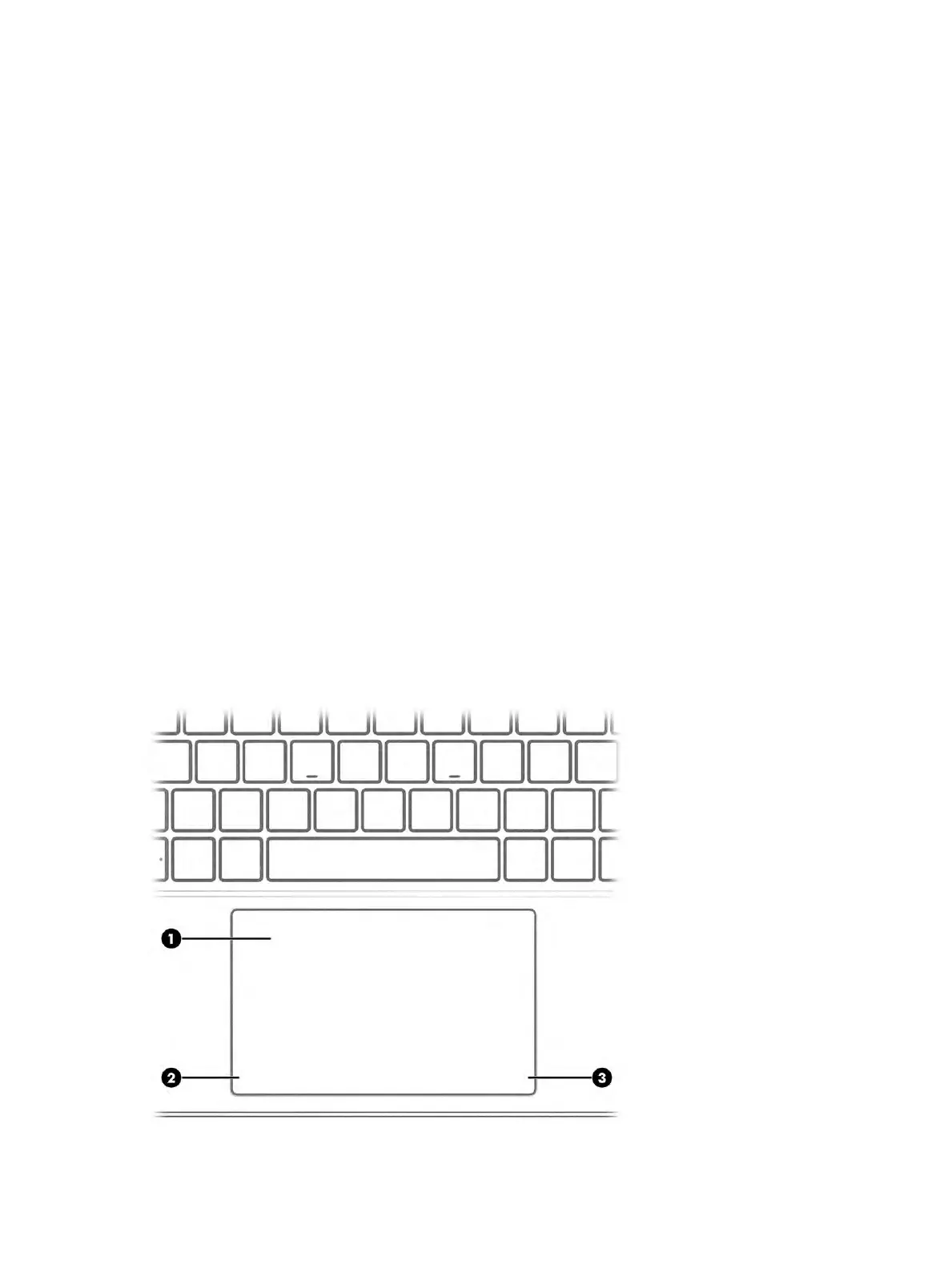 Loading...
Loading...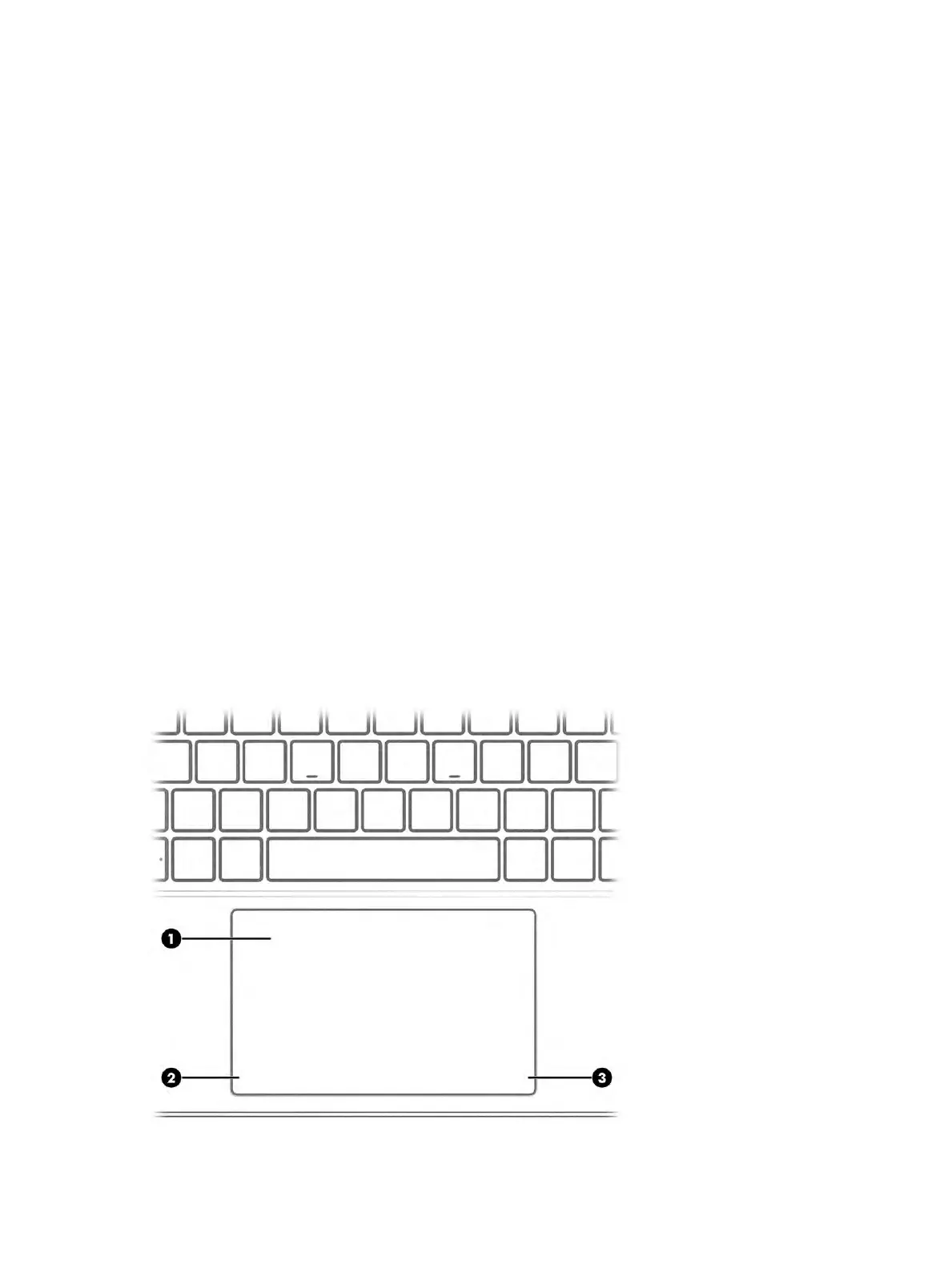
Do you have a question about the HP ProBook 455 G8 and is the answer not in the manual?
| Webcam | 720p HD camera |
|---|---|
| Display | 15.6" diagonal, FHD (1920 x 1080), IPS, narrow bezel, anti-glare, 250 nits, 45% NTSC |
| Graphics | AMD Radeon Graphics |
| Operating System | Windows 10 Pro |
| Weight | Starting at 1.74 kg |
| Battery | 3-cell, 45 Wh Li-ion |
| Ports | RJ-45, headphone/microphone combo |
| Wireless | Bluetooth 5 |
| Dimensions | 1.99 cm |
| Processor | AMD Ryzen 3/5/7/9 |











